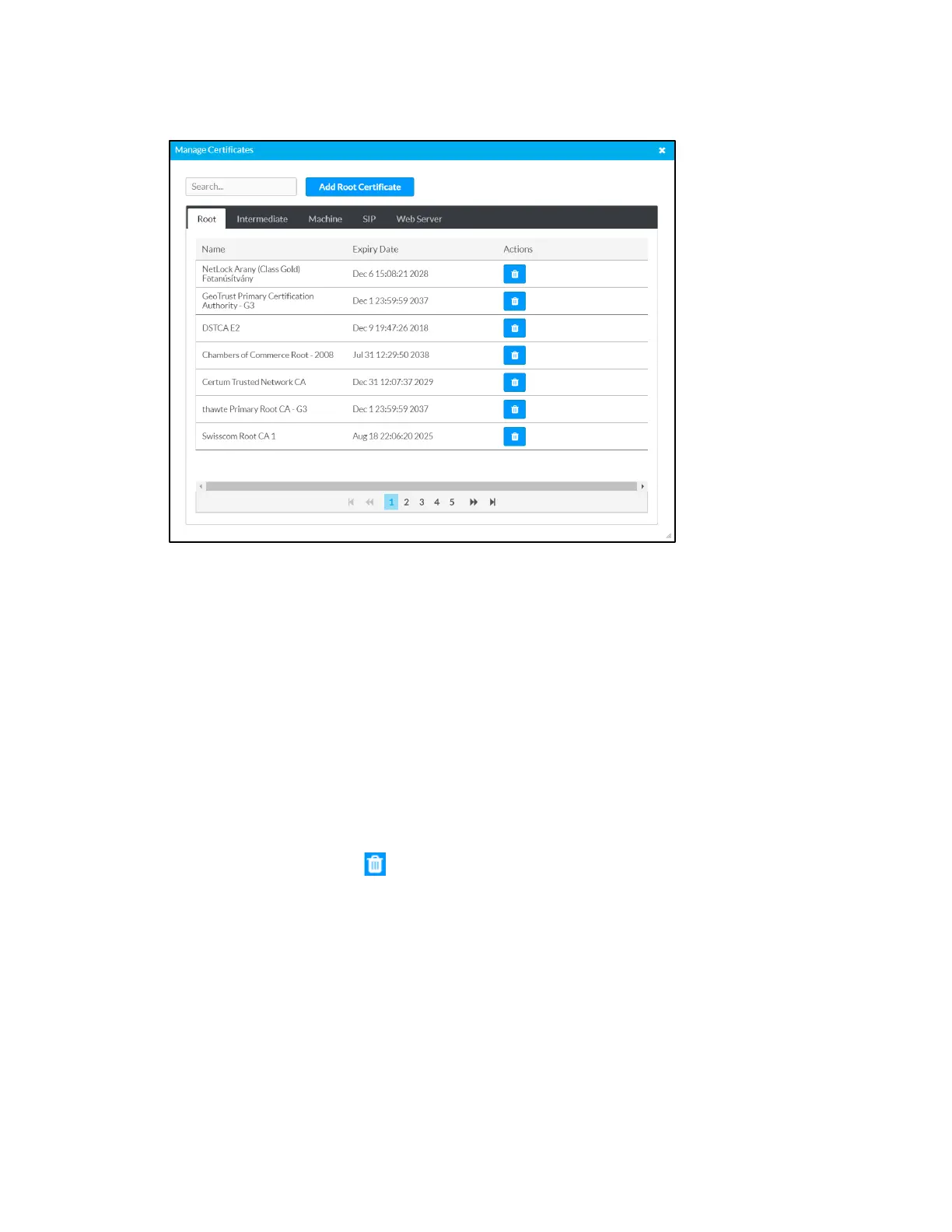Supplemental Guide – DOC. 7696C DGE-100/DM-DGE-200-C: Digital Graphics Engines • 33
Manage Certificates Dialog Box - Root Tab
Click the tabs near the top of the page to switch between the different types of CAs
(
Root, Intermediate, Machine, SIP, or Web Server). The same settings are provided for
each type of CA.
Type a search term into the Search… text field to search for and display CAs that match
the search term.
The following information is provided for each type of CA:
• Name: The CA name
• Expiry Date: The date and time that the CA is set to expire
If the CAs span multiple pages, use the navigation arrows on the bottom of the page to
move forward or backward through the pages, or select a page number to navigate to
that page.
Click the trashcan button in the Actions column for a CA to delete it. A pop-up dialog
box is displayed asking if the CA should be deleted. Click
Yes to delete the certificate or
No to cancel.
Click Add [Type] Certificate to add a CA of one of the five available types (Root,
Intermediate, Machine, SIP, or Web Server) to the list of CAs. The Add Certificate pop-
up dialog box is displayed.
