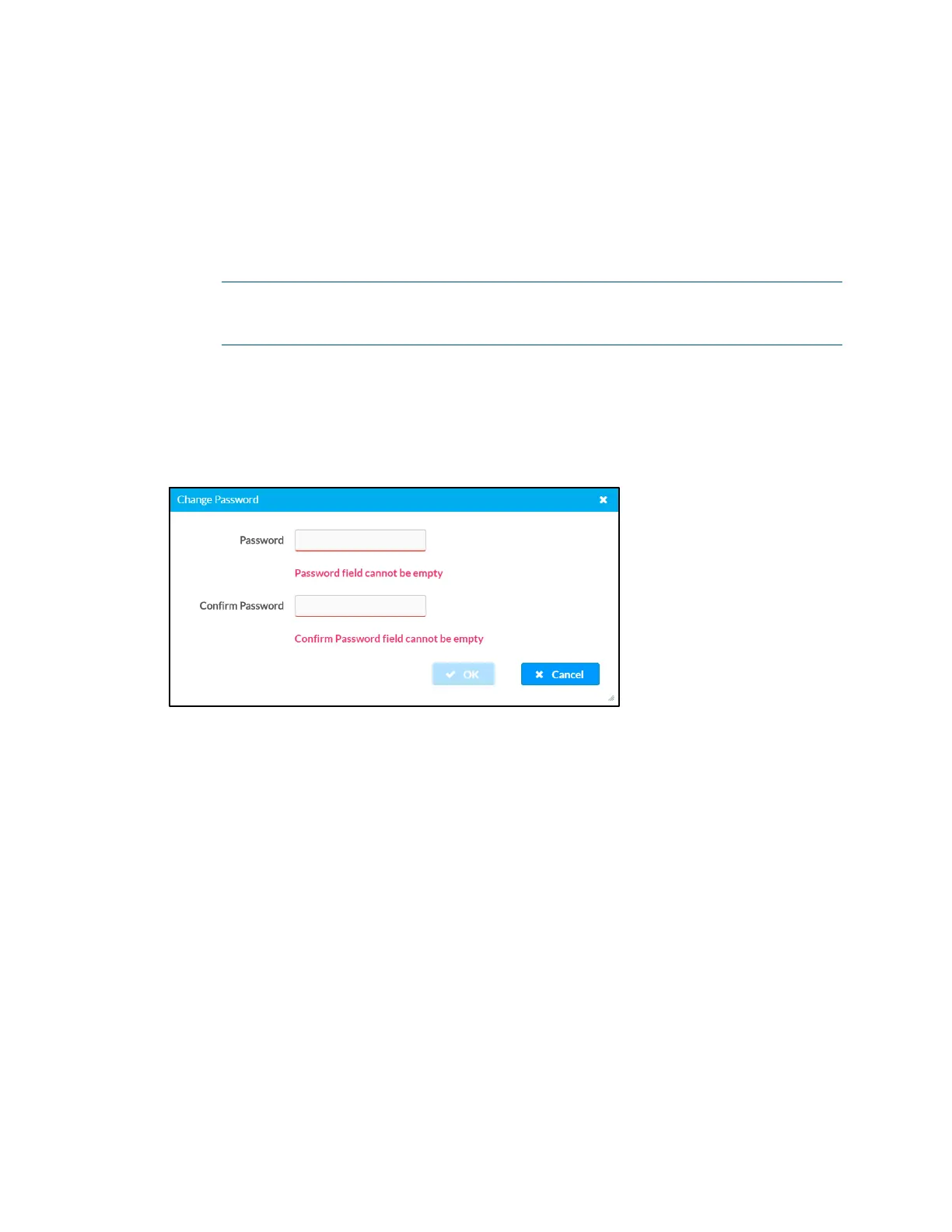Supplemental Guide – DOC. 7696C DGE-100/DM-DGE-200-C: Digital Graphics Engines • 43
The following settings are displayed for the current user:
• Name: The chosen username
• Access Level: The access level granted to the user (Administrator, Programmer,
Operator, User, or Connect)
• Active Directory User: Reports whether the current user is (Yes) or is not (No)
authenticated through Active Directory® software.
NOTE: A user must be added to an Active Directory group before the user may be
selected as an active directory user. For more information, refer to "Groups" on
page
47.
• Groups: Any groups of which the current user is a member
Click Change Current User Password to change the password for the current user. The
Change Password dialog box is displayed.
Change Password Dialog Box
Enter a new password in the Password field, and then reenter the password in the
Confirm Password field.
Tap OK to save the new password, or tap Cancel to cancel the change.
