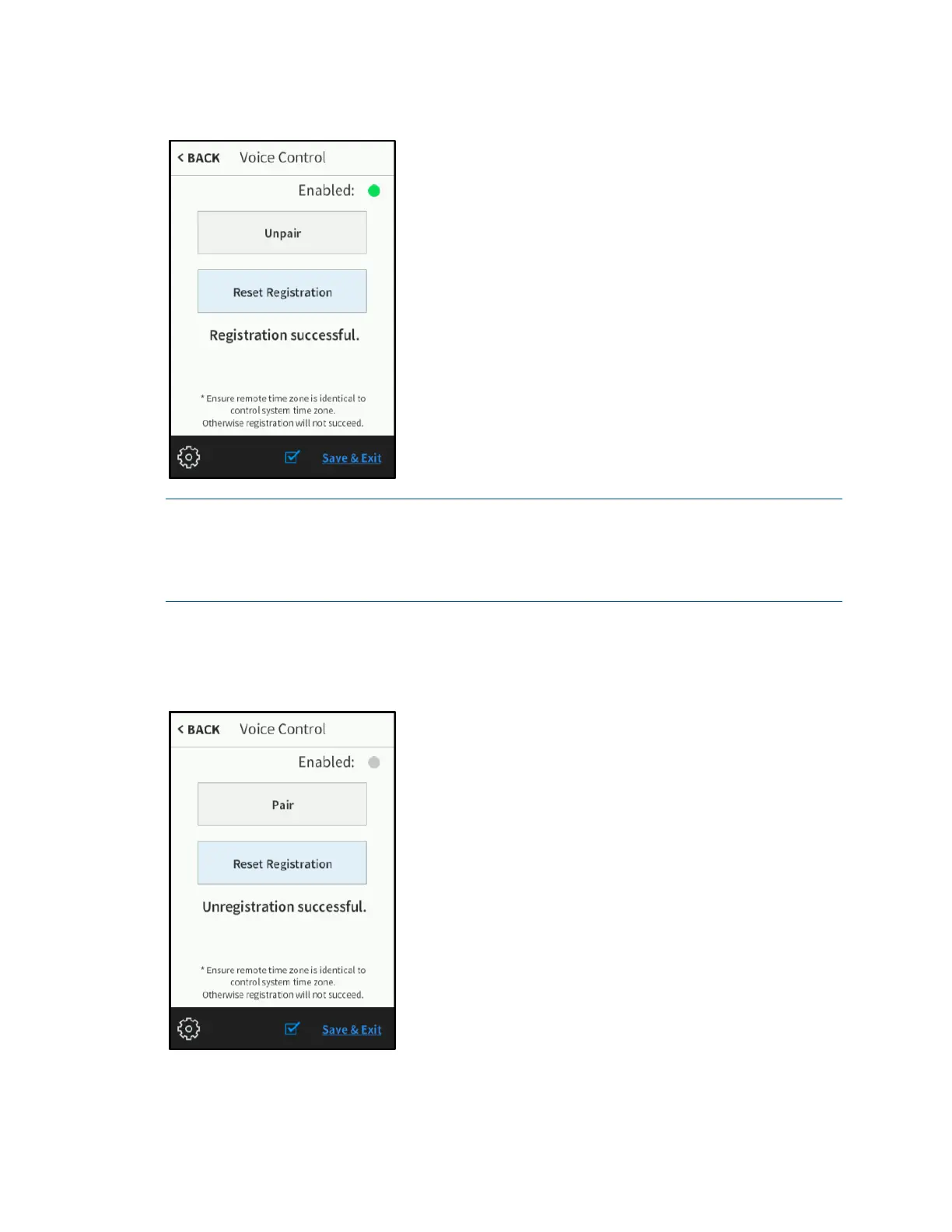20 • TSR-310: Handheld Touch Screen Remote Supplemental Guide – DOC. 8226D
Voice Control Screen - Registration Successful
NOTE: If a registration error displays, ensure that the TSR-310 is connected to the
control system over IP, the control system is connected to the voice services provider, the
voice registration program is running and has been programmed correctly, and the time
zone has been set correctly. For more information, refer to "Appendix B: Set Up Voice
Control Services," starting on page
49.
If voice services are enabled, tap Unpair to unpair the TSR-310 from the voice control
provider. An "Unregistration successful" message displays if the unpair is successful.
Voice Control Screen - Unregistration Successful
Tap Reset Registration to force the TSR-310 to clear all local registration information.
Use this function only if the TSR-310 is unable to register or unregister successfully.
