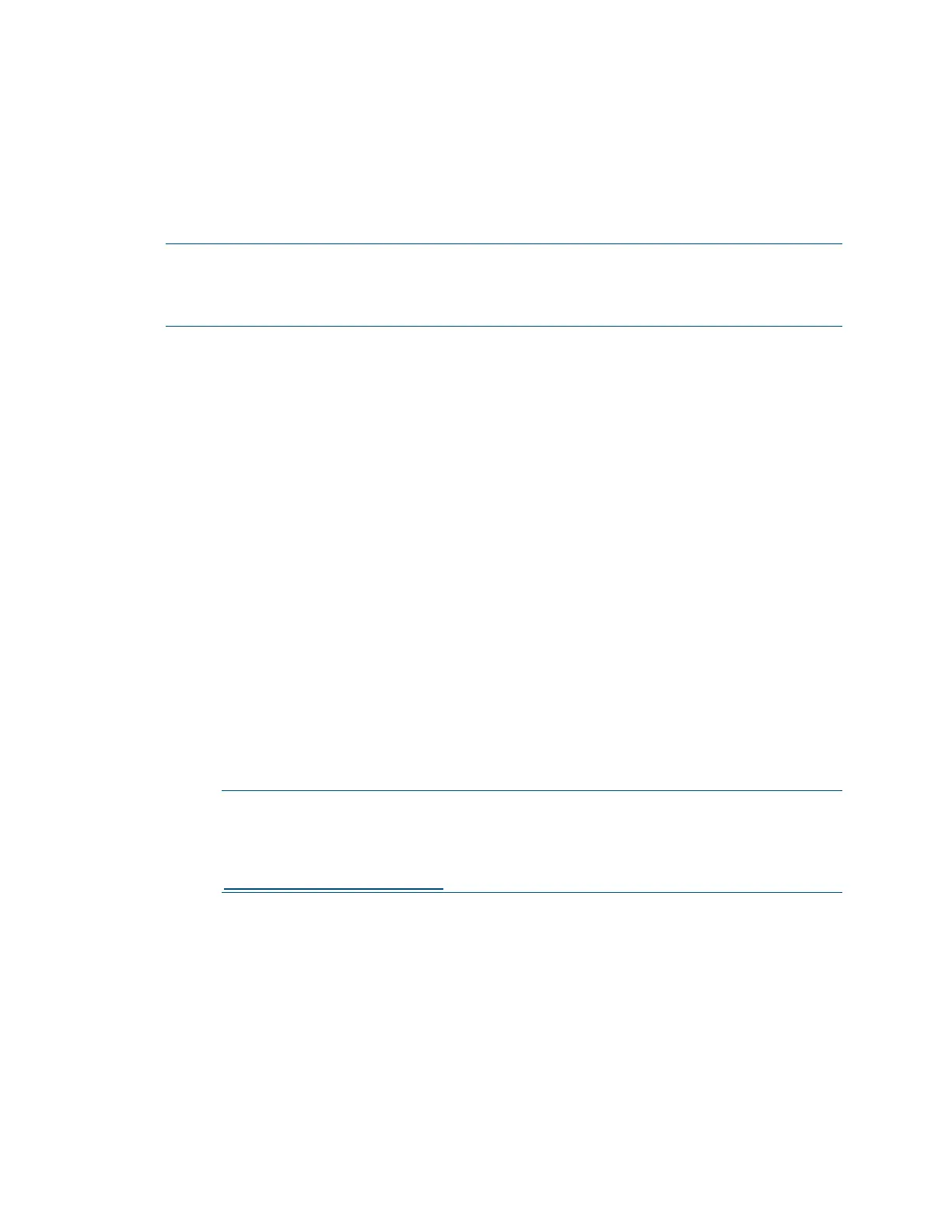Supplemental Guide – DOC. 8226D TSR-310: Handheld Touch Screen Remote • 49
Appendix B: Set Up Voice Control Services
Prior to registering the TSR-310 with a voice control services provider, the TSR-310 must
be connected to a Crestron control system that has been registered with the provider via
custom programming.
NOTE: The procedures in the appendix are required only if a Smart Graphics program
has been loaded to the remote. If the TSR-310 is in Performance UI mode, no custom
programming is necessary to activate voice control services. For more information, refer
to the Performance UI for TSR-310 Operations Guide (Doc. 8410)
To register the control system with a voice control services provider:
1. Configure the time zone on the TSR-310 to match the control system.
a. Open the Text Console tool, and establish a connection to the control system.
b. Issue the timezone command, and note the time zone that is reported for
the control system.
c. Establish a connection to the TSR-310 web configuration interface.
d. Navigate to Settings > Configure Date/Time.
e. Use the Time Zone drop-down menu to select the time zone that correlates
with the time zone that is reported by the control system.
f. Issue the sntp sync command to the control system to sync the control
system with the SNTP server.
g. Verify that the time shown in the TSR-310 web configuration interface
matches the time reported by the control system.
h. Reboot the TSR-310 to start the remote in the updated time zone.
2. Create a new voice registration program for the control system in SIMPL
Windows or Crestron Studio® software.
NOTE: If the TSR-310 is configured with the Crestron Pyng® OS 2, creating a new
voice registration program is not required. Voice control is enabled through the
Crestron Pyng system configuration utility. For more information, refer to the
Crestron Pyng OS 2 for CP3-R Product Manual (Doc. 8356) at
www.crestron.com/manuals.
a. Add the TSR-310 to an open slot in the control system IP table.
b. Insert the TSR-310 Dialog Client device extender, and then populate all
digital and serial signals for the extender.
c. Add the Voice Control Registration v1.1.1 (cm) module to the program Logic
node, and then populate all signals for the extender.
d. Drag the Dialog Client Pairing Verification_fb serial signal from the dialog
client into the
VerificationRequest signal in the voice registration module.
