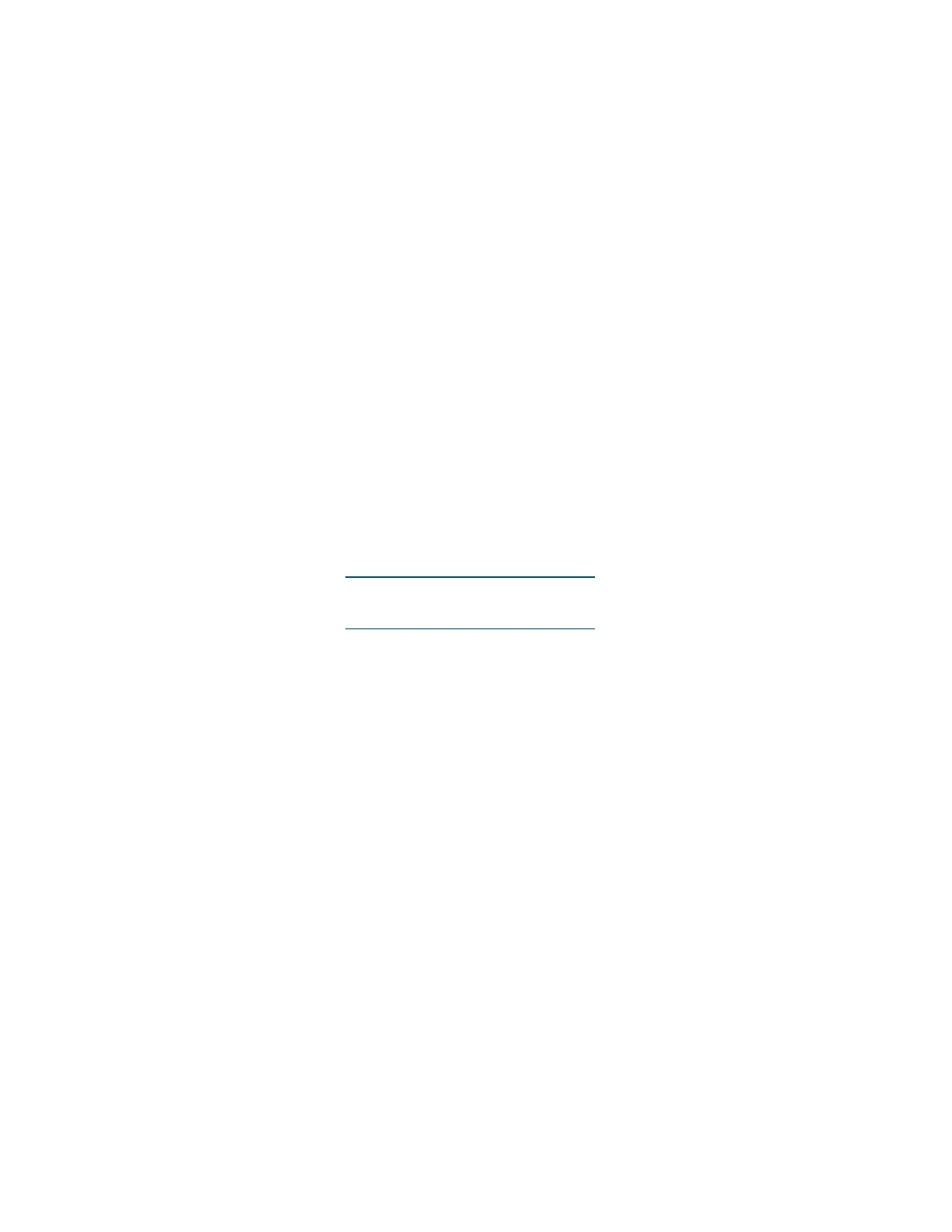50 • TSR-310: Handheld Touch Screen Remote Supplemental Guide – DOC. 8226D
e. Add the Make String Permanent logic symbol to the program's Logic node,
and drag it ahead of the voice registration module within the node.
f. Drag the Dialog Cloud URL serial signal from the dialog client into the
string-i1$ signal in the Make String Permanent symbol, and enter "255" in
the
PermanentStringSize field.
g. Add the Analog Buffer logic symbol to the program Logic node.
i. Enter "1" as the enable signal.
ii. Drag the DialogServiceURL signal from the voice registration module into
the
ain1 signal in the analog buffer.
iii. Drag the Dialog Cloud URL serial signal from the dialog client into the
aout1 signal in the analog buffer.
h. If adding voice-controlled rooms to the program, add Voice Control Room
v1.3.2 (cm) modules for each room that requires voice control, and then
populate or adjust any programming signals as needed.
i. Save and compile the program, and then upload it to the appropriate
program slot in the control system.
3. Open the appropriate control system registration portal in a web browser.
a. Navigate to https://voicereg-a-na.crestron.io
for Amazon accounts in the
North America region.
b. Navigate to https://voicereg-g-na.crestron.io for Google accounts in the
North America region.
4. Enter the control system MAC address in the Enter Control System ID text field,
and tap
Submit.