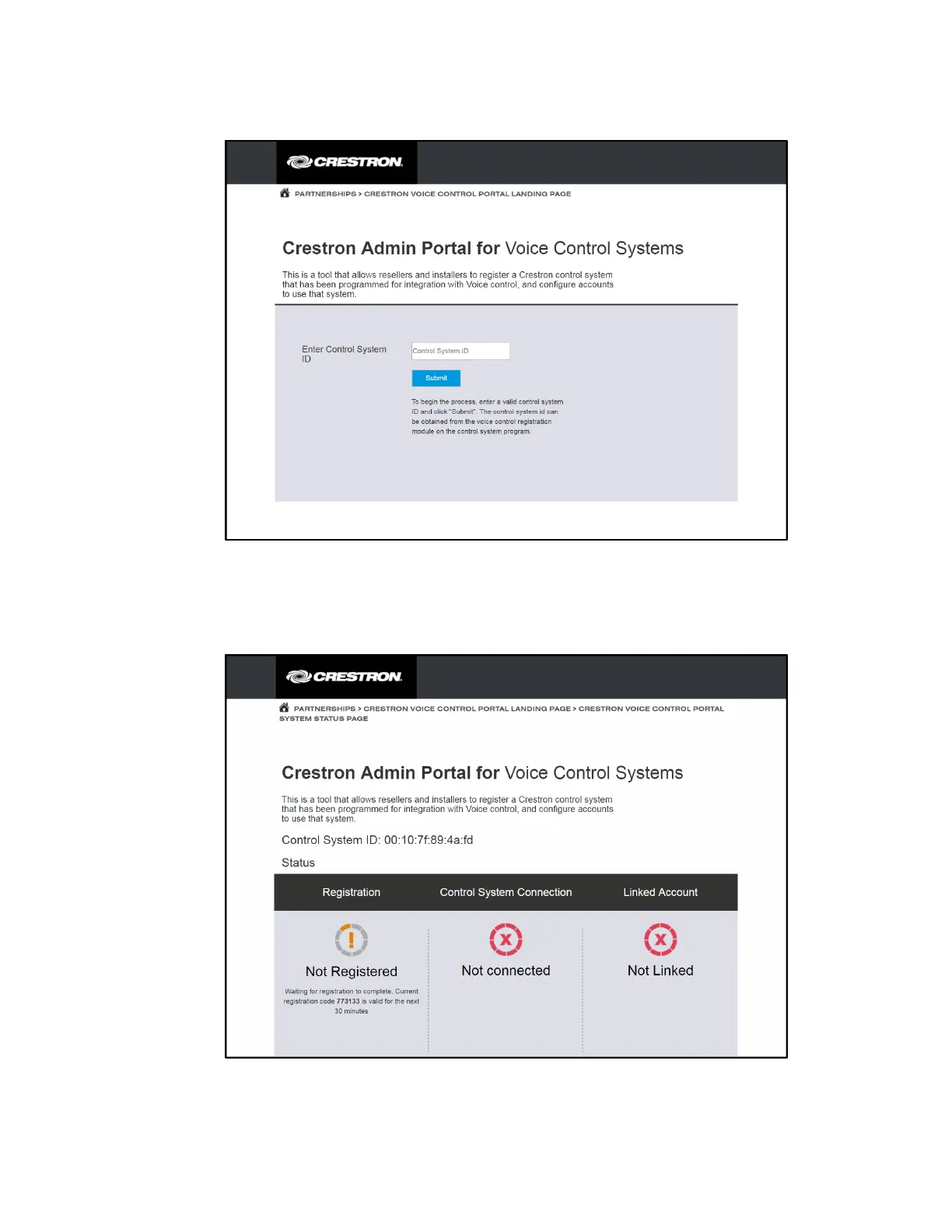Supplemental Guide – DOC. 8226D TSR-310: Handheld Touch Screen Remote • 51
Crestron Admin Portal - Enter Control System ID
5. Click Register at the bottom of the Registration column to display a six-digit
registration code. Record the code for later use.
Crestron Admin Portal - Status (Not Registered)
6. Open the SIMPL Debugger tool in Crestron Toolbox software.