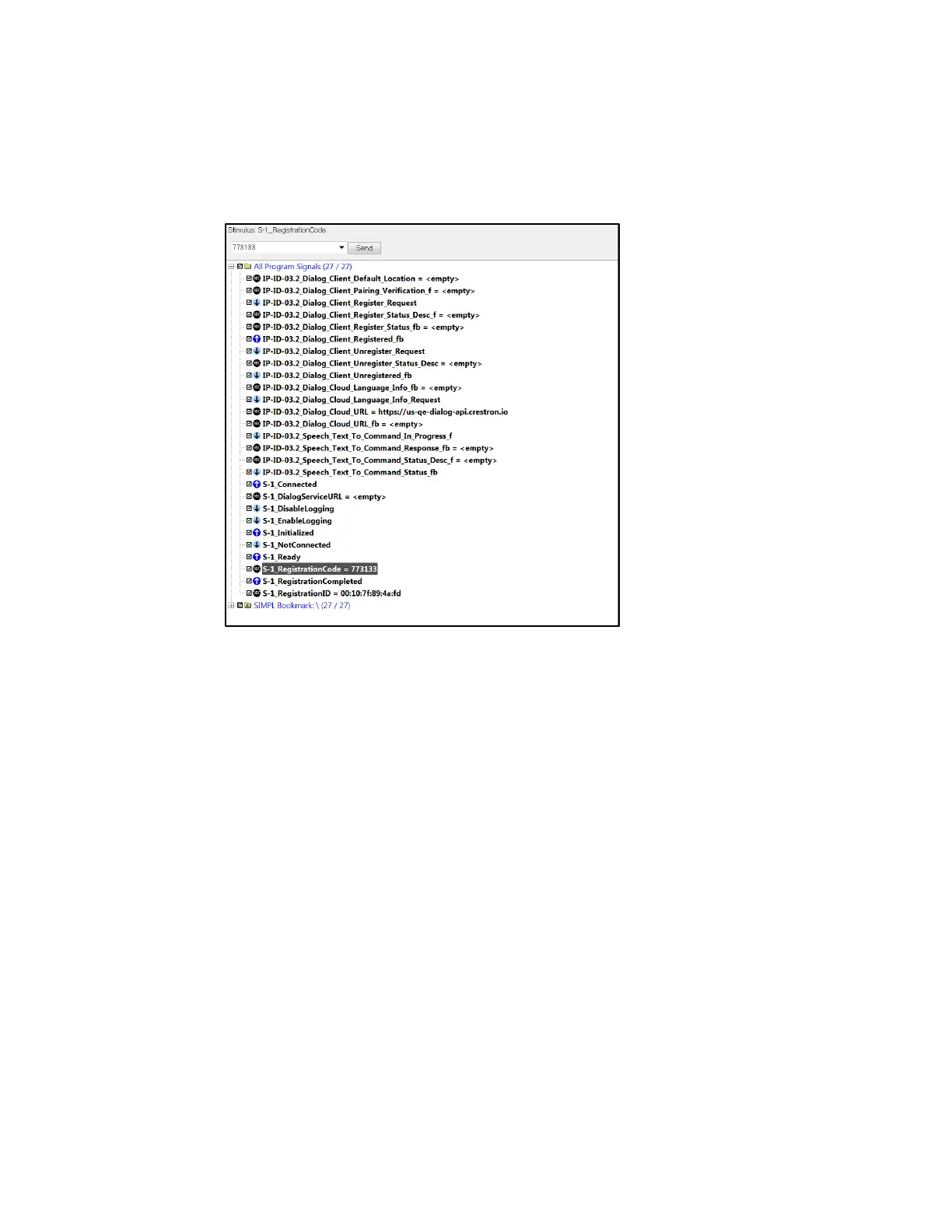52 • TSR-310: Handheld Touch Screen Remote Supplemental Guide – DOC. 8226D
7. Select the RegistrationCode signal from the registration program.
8. Enter the six-digit registration code as a stimulus for the signal, and click Send.
SIMPL Debugger - RegistrationCode
9. Return to the control system registration portal, and click the link at the bottom
of the
Linked Account column to register the control system with the chosen
voice services provider.
The page for registering with an Amazon account is shown below.
