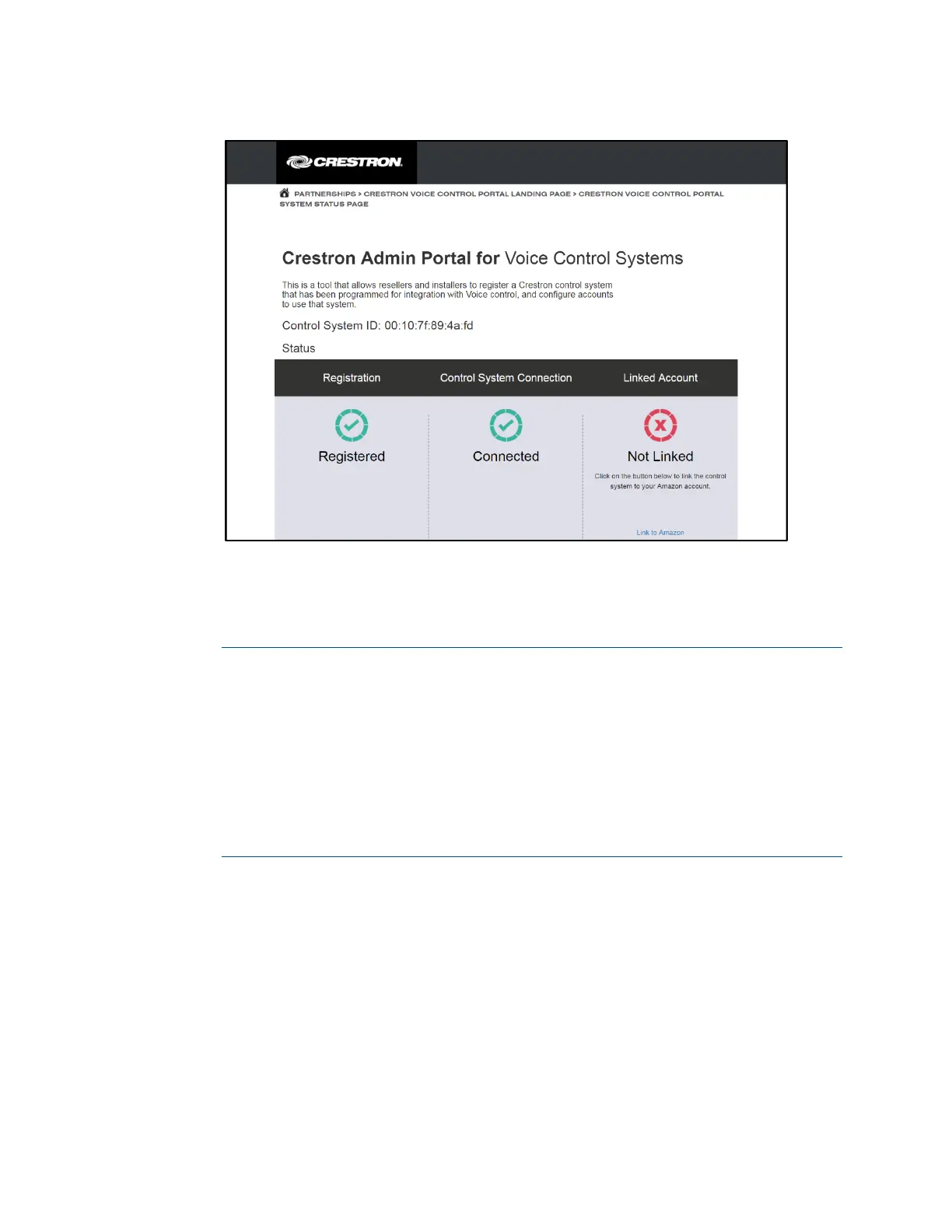Supplemental Guide – DOC. 8226D TSR-310: Handheld Touch Screen Remote • 53
Crestron Admin Portal - Status (Connected)
10. A pop-up window displays with a privacy statement. Click Agree to agree to the
terms of the statement or
Cancel to cancel linking the voice services provider.
11. Complete the additional registration steps for the chosen voice services provider.
NOTES:
∙ If the control system is registered with an Amazon account, a dialog box
is displayed asking whether the linked account is for a smart home or for
an Alexa for Business (AWS) account. Tap
Smart Home (Alexa for
Business accounts are not supported by the TSR-310.)
∙ If an Amazon Alexa™ device will be used in addition to the TSR-310,
register the control system with an Amazon account. If a Google
Assistant device will be used in addition to the TSR-310, register the
control system with a Google account.
If the registration process is successful, the Linked Account status changes to
Linked.
