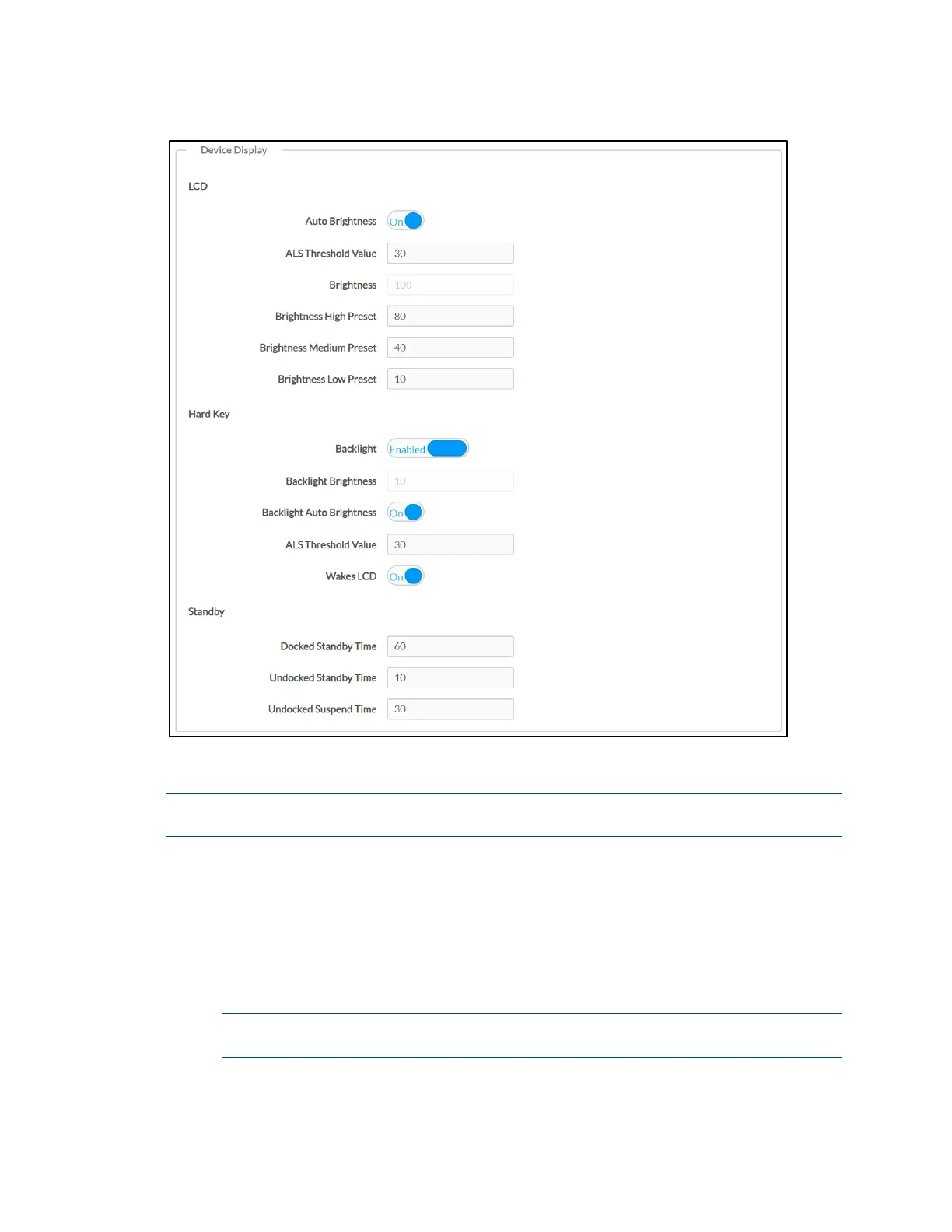Supplemental Guide – DOC. 8226D TSR-310: Handheld Touch Screen Remote • 43
Settings Tab - System Setup (continued)
Network
NOTE: The IP Address, Subnet Mask, and Default Gateway fields are required only if
DHCP is set to Disabled.
• Host Name: Enter the TSR-310 hostname.
• Domain Name: Enter the fully qualified domain name on the network.
• Primary Static DNS: Enter the primary DNS address.
• Secondary Static DNS: Enter the secondary DNS address.
• DHCP: Toggle the switch to enable or disable using DHCP.
NOTE: If DHCP is enabled, IP does not function until a reply has been received
from the server. The TSR-310 broadcasts requests for an IP address periodically.
• IP Address: Enter the TSR-310 IP address on the network.
