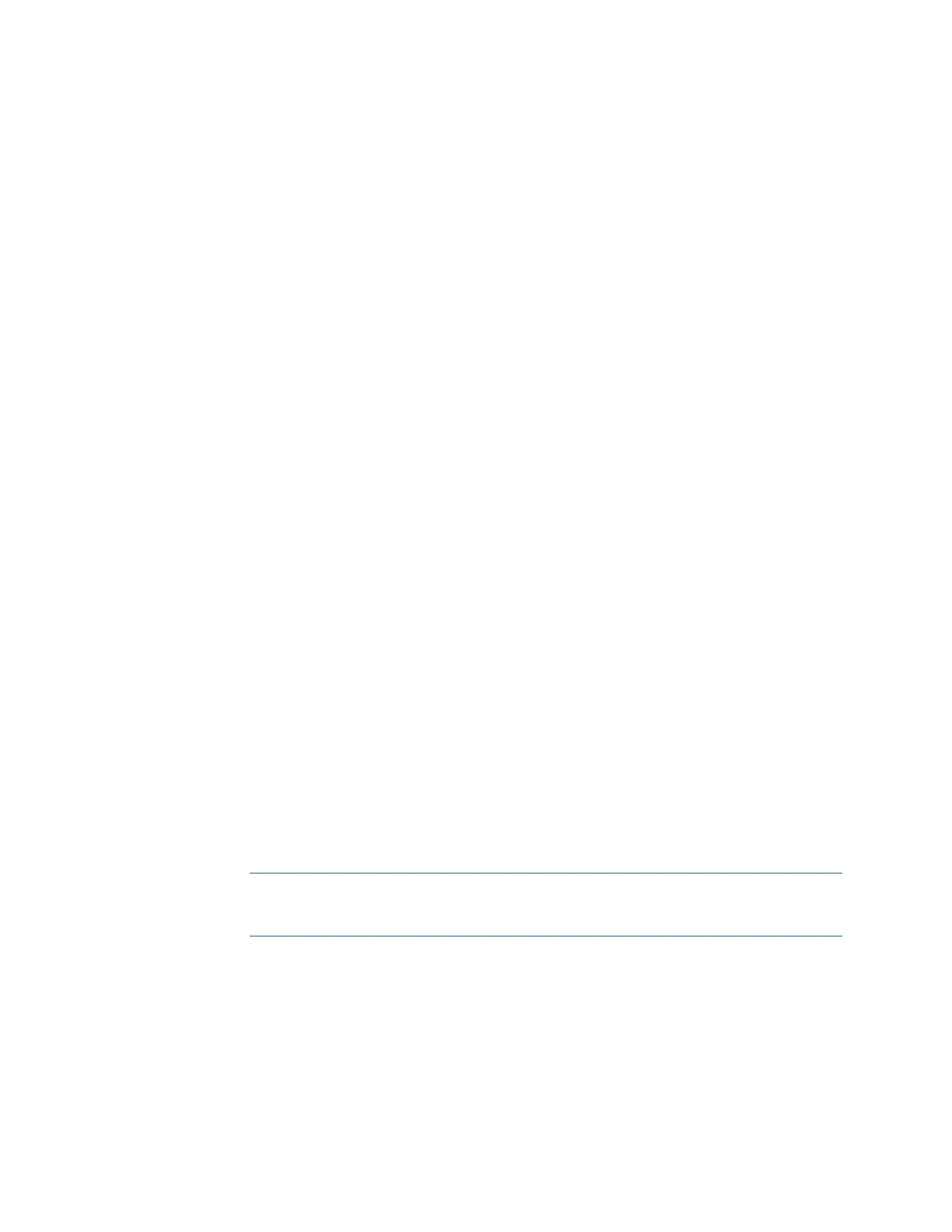44 • TSR-310: Handheld Touch Screen Remote Supplemental Guide – DOC. 8226D
• Subnet Mask: Enter the TSR-310 subnet mask address on the network.
• Default Gateway: Enter the gateway router address on the network.
Device Display
• LCD
- Auto Brightness: Toggle the switch to turn automatic brightness control for
the TSR-310 LCD display on or off.
- ALS Threshold Value: If Auto Brightness is turned on, enter a value (1‒100)
for the ALS (ambient light sensor) threshold, which is used for switching
between high and low auto-brightness presets.
- Brightness: If Auto Brightness is turned off, enter a value (1‒100) for the
LCD display brightness.
- Brightness High Preset: Enter a value (1‒100) for the LCD display high
brightness preset.
- Brightness Medium Preset: Enter a value (1‒100) for the LCD display
medium brightness preset.
- Brightness Low Preset: Enter a value (1‒100) for the LCD display low
brightness preset.
• Hard Key
- Backlight: Toggle the switch to enable or disable the hard button backlight.
- Backlight Brightness: If Backlight is enabled, enter a value (1‒100) for the
button backlight brightness.
- Backlight Auto Brightness: If Backlight is enabled, toggle the switch to turn
automatic brightness control for the button backlight on or off.
- ALS Threshold Value: If Backlight and Backlight Auto Brightness are both
enabled, enter a value (1‒100) for the backlight button ALS threshold, which
is used for switching between high and low auto-brightness presets.
- Wakes LCD: Toggle the switch to turn the ability to wake the LCD display by
tapping the hard keys on or off.
NOTE: If Wakes LCD is set to Off, the LCD wakes only when the power,
microphone, or home buttons are pressed. Refer to the illustration on page 4
for button locations.
