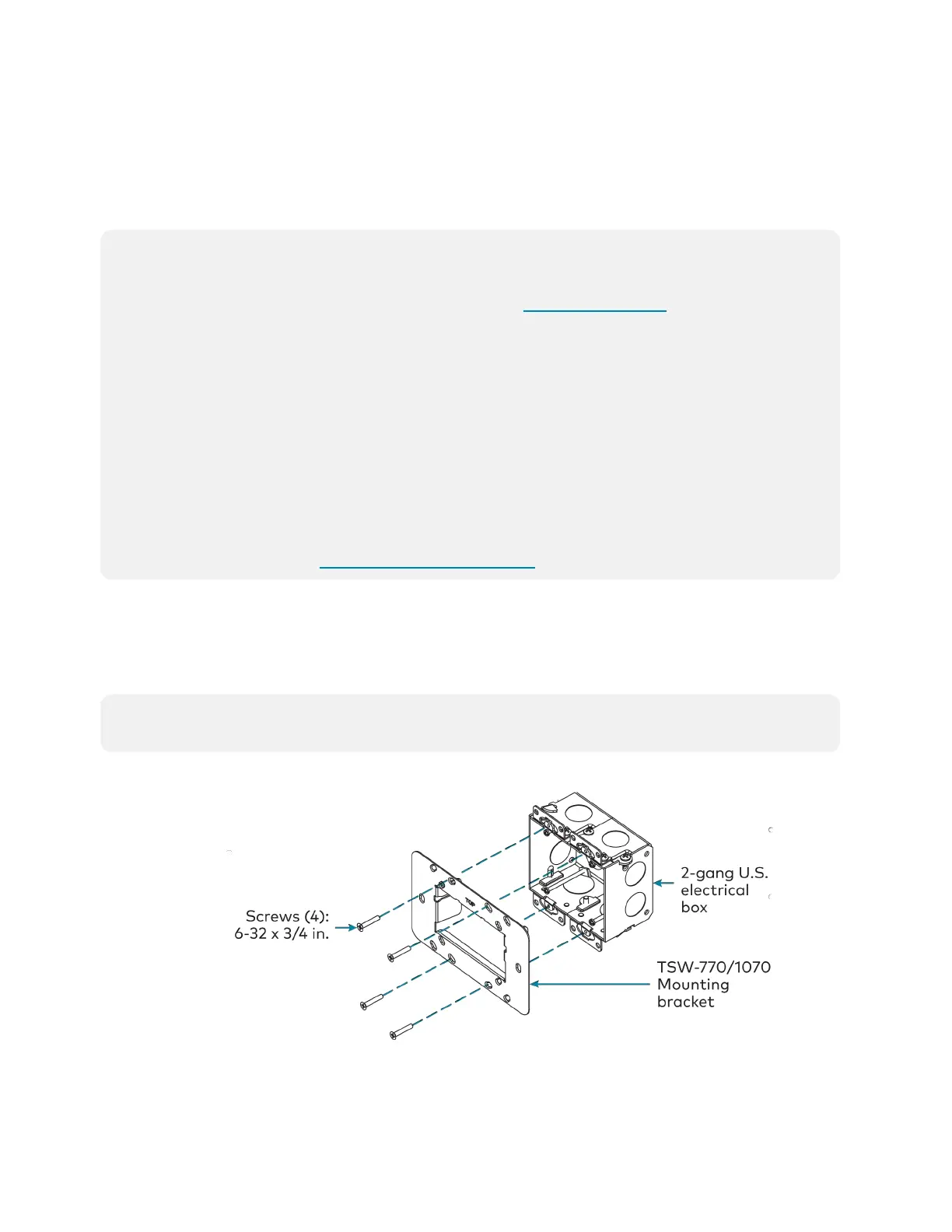98 • TSW-70 Series Product Manual — Doc. 8550E
Install the TSW-770/TSW-1070 Mounting Bracket
The TSW-770 and TSW-1070 install over a standard 2-gang or 3-gang U.S. electrical box, a
2-gang European electrical box, or a 2-gang U.K. electrical box. The touch screen also installs into
drywall.
NOTES:
l
Additional mounting options are possible using the following mounting accessories. For
more information, refer to the product pages at www.crestron.com.
o
TSW-UMB-70 universal mounting bracket
o
TSW-UMB-70-PMK preconstruction mounting kit
o
TSW-UMB-70-BBI wall mount back box
o
TSW-770/1070-MSMK series multisurface mounting kits
o
TSW-770/1070-MUMK mullion mounting kit
o
TSW-770/1070-RMB series retrofit mounting brackets
o
TSW-770/1070-RMK series rack mount kits
l
Installing the mounting bracket to an electrical box is required only if one of the
mounting solutions above is not used. Refer to the documentation for your chosen
mounting solution at www.crestron.com/manuals.
Electrical Box Mounting
To mount the touch screen into an electrical box, use the appropriate screws (four 6-32x3/4in.
screws, four M3x16mmscrews, or two M3.5x25 mm screws) to attach the mounting bracket to
the electrical box as shown in the following illustrations:
NOTE:ForU.S. installations, use a #2 Phillips screwdriver. For European or U.K. installations,
use a #1 Phillips screwdriver.
l
For U.S. installations, use the four 6-32x 3/4in.screws.
