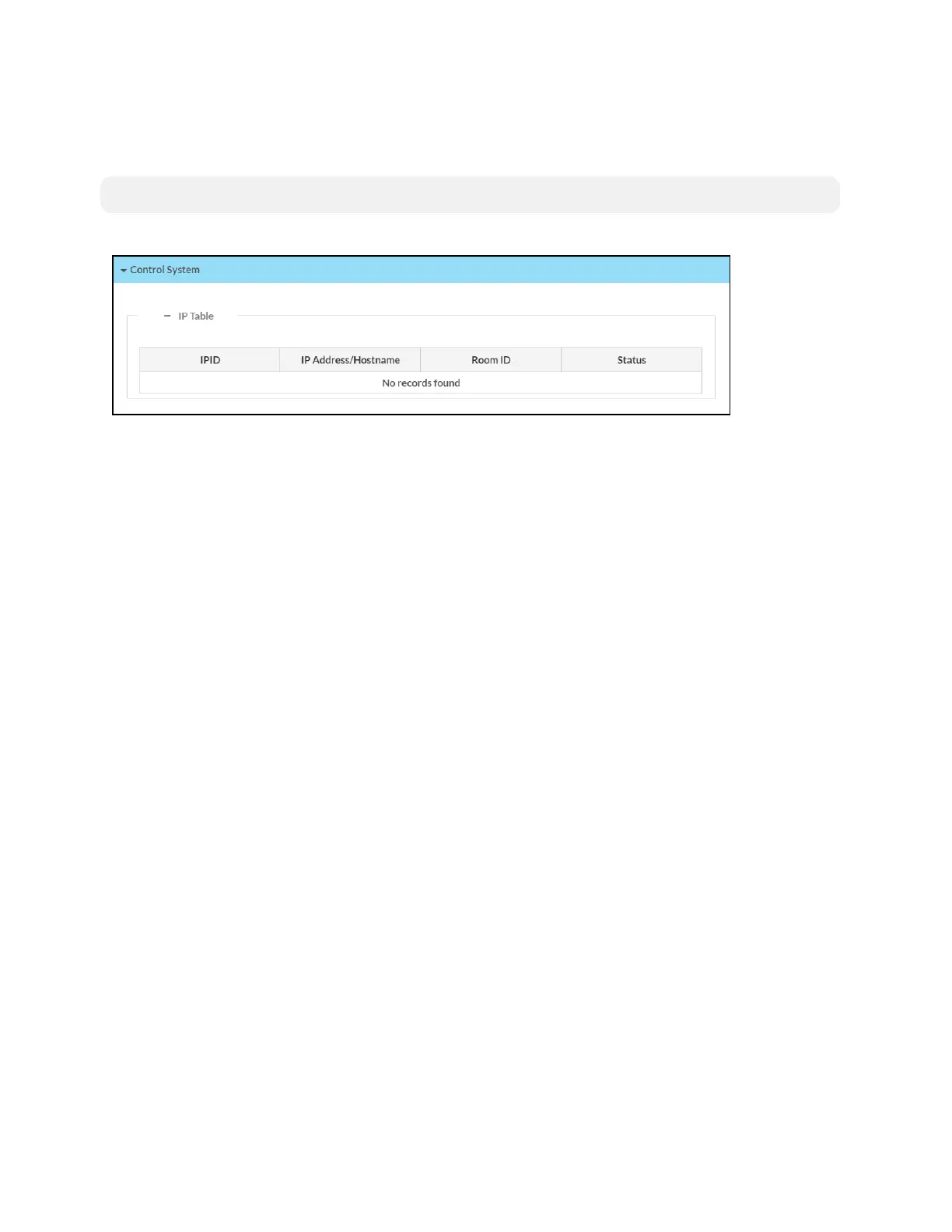184 • TSW-70 Series Product Manual — Doc. 8550E
Control System
Click Control System to view the status of a connected control system.
NOTE: The Control System accordion is shown in user project mode only.
Status Tab - Control System
The following Control System information is displayed:
l
Encrypt Connection: Indicates whether the connection between the control system and
touch screen is encrypted
l
IP Table: Displays the IP table information for the control system connection:
o
IP ID: The IP ID used to connect the touch screen to the control system
o
IP Address/Hostname: The control system IP address or hostname
o
Room ID: The control system room ID that the touch screen is associated with (for
connections to the Crestron Virtual Control server-based control system)
o
Status: The control system connection status
