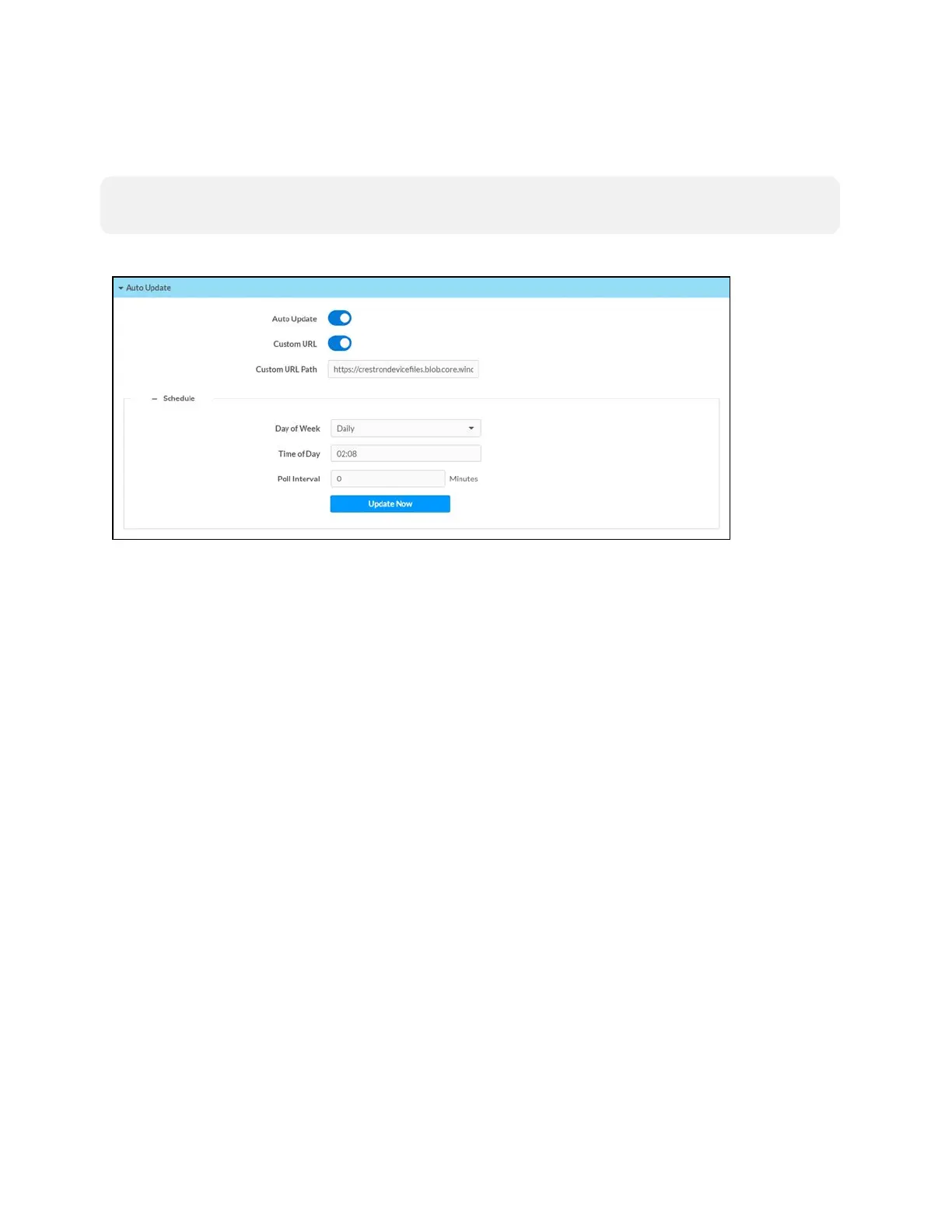Product Manual — Doc. 8550E TSW-70 Series • 197
Auto Update
Click Auto Update to configure automatic firmware updates for the touch screen.
NOTE: The Auto Update accordion can be used to configure auto update settings for firmware
only. Automatic application updates are not affected by these settings.
Settings Tab - Auto-Update
l
Auto Update: Turn on the toggle to use automatic firmware updates.
l
Custom URL:Turnon the toggle use a custom update server URL. If turned off, the server
URLwilldefault to the standard Crestron update sever.
l
Custom URL Path: If Custom URLPath is turned on, enter the custom URL path for the
update server.
l
Day of Week: Select the day of week when the touch screen will check for updates. Select
Daily to have the touch screen check for updates every day.
l
Time of Day: Enter a time of day (in 24-hour format) when the touch screen will check
updates on the scheduled day.
l
Poll Interval: Enter the polling interval (in hours) for when the touch screen will poll the
server for updates.
l
Click Update Now to check the update server for new firmware and to update the touch
screen immediately if new firmware is available.