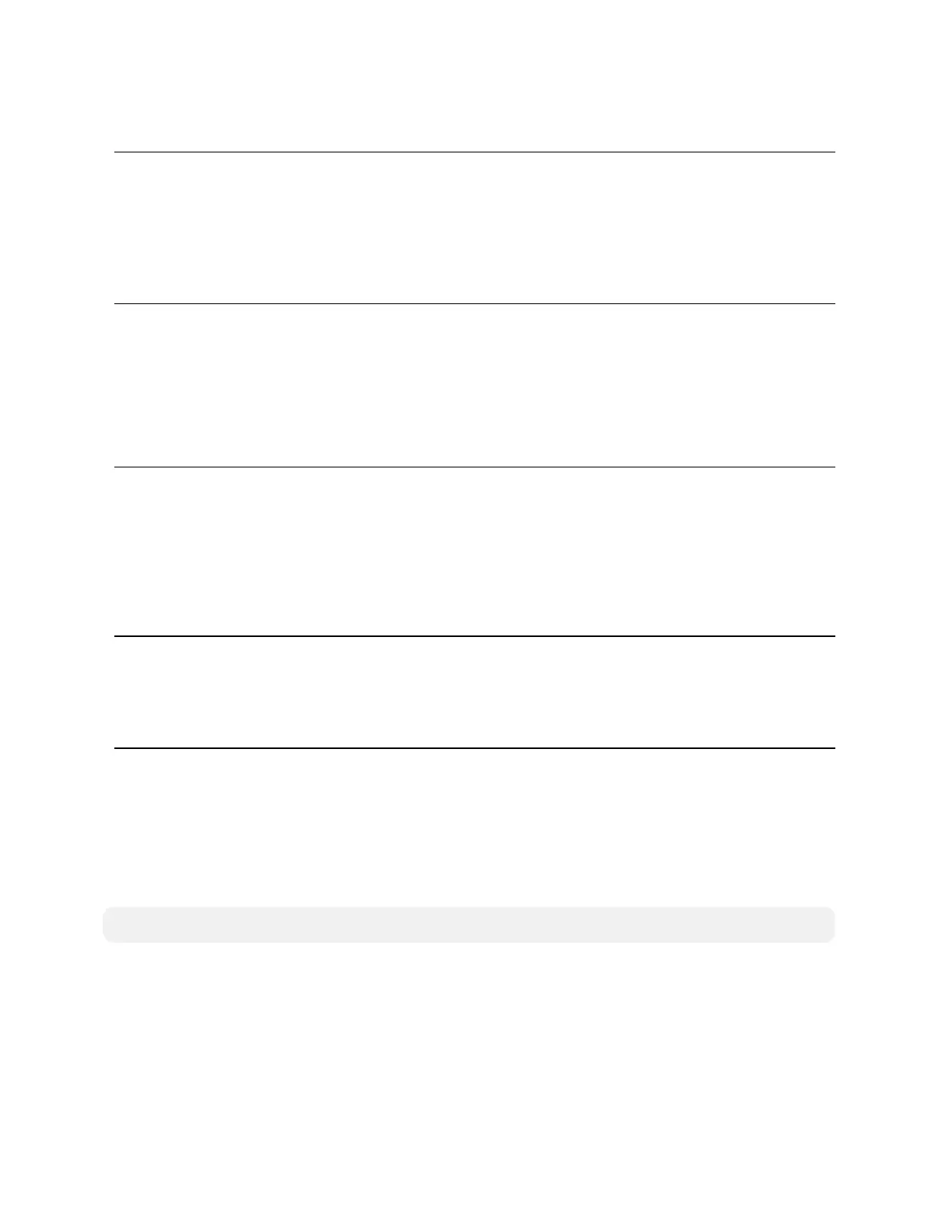Product Manual — Doc. 8550E TSW-70Series•65
Wired Communications
Ethernet 100 Mbps, auto switching, auto negotiating, auto discovery, full/half duplex,
TCP/IP, UDP/IP, CIP, DHCP, SSL, TLS, SSH, SFTP(SSHFileTransfer Protocol),
IEEE 802.1X, SNMP, IPv4 or IPv6, Active Directory® service authentication,
HTTPS web browser setup, XiOCloud®client, IEEE802.3at compliant
USB USB 2.0 host for room scheduling accessories
Wireless Communications
Transceiver IEEE 802.11a/b/g/n/ac Wi-Fi (2.4 or 5 GHz 2-way RF), static IP or dynamic IP
via DHCP
Security 64 and 128-bit WEP, WPA and WPA2-PSK with TKIP and AES
Range Up to 50 ft (15 m), subject to site-specific conditions
Bluetooth® Hardware Crestron Bluetooth beacon
2,8
Streaming Decoder
Video Formats H.265, H.264 (MPEG-4 part 10 AVC, MJPEG)
Audio Formats AACStereo
Bitrates Upto 25 Mbps (20 Mbps maximum recommended)
Input Resolutions Up to 1920x1080@30fps
Protocol RTSP
Audio
Features Built-in microphone and speakers, Rava® SIP Intercom, voice recognition
1,2
Audio Feedback
Formats
MP3
Connectors
LANPoE (1) 8-pin RJ45 connector, female, with 2 LEDindicators;
100BASE-TX Ethernet port;
PoE+ PD port;
Green and yellow LEDs indicate Ethernet port status
USB (2)USBType Aconnectors, female;
USB 2.0 host ports;
For optional room scheduling accessories
3
NOTE: The touch screen supports the use of a single light bar or status indicator accessory.
