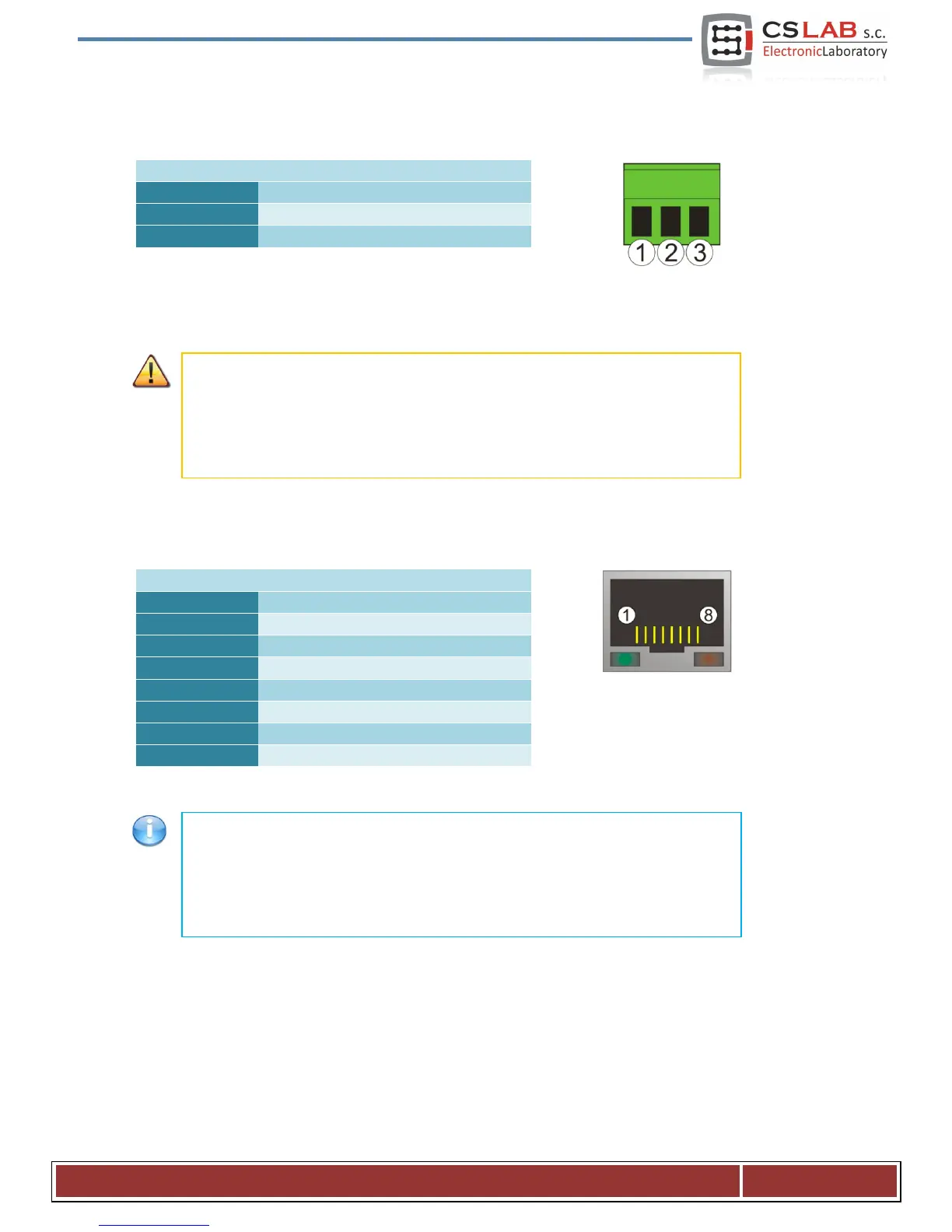4.6 Power connector
4.7 Communication connector – Ethernet
View of the plug from the
Pay special attention to not exceed the permissible voltage (30VDC) on the inputs
lines. It may cause damage of the device.
If your system includes high inductive loads devices such as electromagnets,
solenoids, electromagnetic clutches – it’s recommended to use a separate 24V
power supply for these devices and a separate supply for the CSMIO / IP-M.
It’s recommended to use shielded FTP or STP cat.6 cable.
The network interface has no Auto MDI-MDIX function. So, if connecting the
CSMIO/IP-M directly to a computer you should use a crossover cable. If you
connect it to the network switch or router - use a non-crossover cable.
A crossover cable is supplied with the basic controller.
CS- Lab s.c. – CNC CSMIO/IP- M controller
Page 15
