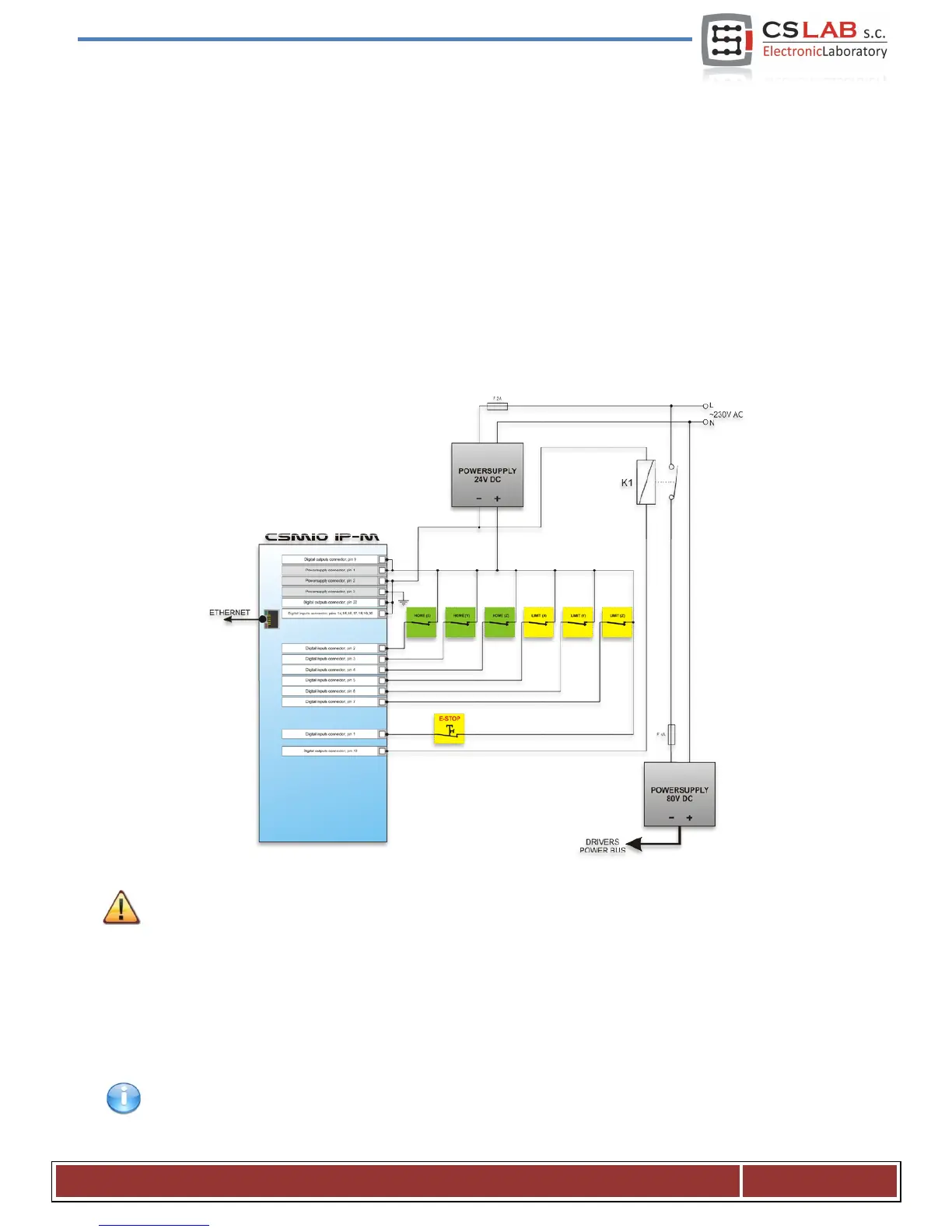4.9.3 Automatic control of drives power supply (HV)
CSMIO/IP-M controller allows for automatic control of drives power supply and some other devices.
Activating this function is described in Chapter 10. The “HV Enable” voltage is switched ON when “Reset”
is requested by Mach3. It stays ON until one of the following conditions exists:
• FAULT signal from any axis drive
• E-Stop signal
• Limit switch activation
• Loss of communication with the Mach3 program
• Error of inside position/speed regulators in CSMIO/IP-M
Here is an example of a digital output used as “HV Enable”. The output number is irrelevant; it is defined in
the configuration window of the Mach3 program.
When you use large contactors for switching off the power, check if the coil doesn’t take more than 250mA
If your contactor coil draws more than 250mA then activate the contactor with a small interposing relay.
With a large contactor it’s good to have a diode and noise-suppression condenser to eliminate the over
voltages generated when switching off the coil.
CSMIO/IP-M controller makes the "HV Enable" voltage control function automatically. Response time for
the events that cause the disconnection is less than 0,0001 second.
Do not forget that digital outputs of the CSMIO/IP-M are fully isolated so they need separate power supply
(9 and 22 PIN on a STEP/DIR & Digital Outputs connector).
CS- Lab s.c. – CNC CSMIO/IP- M controller
Page 20
