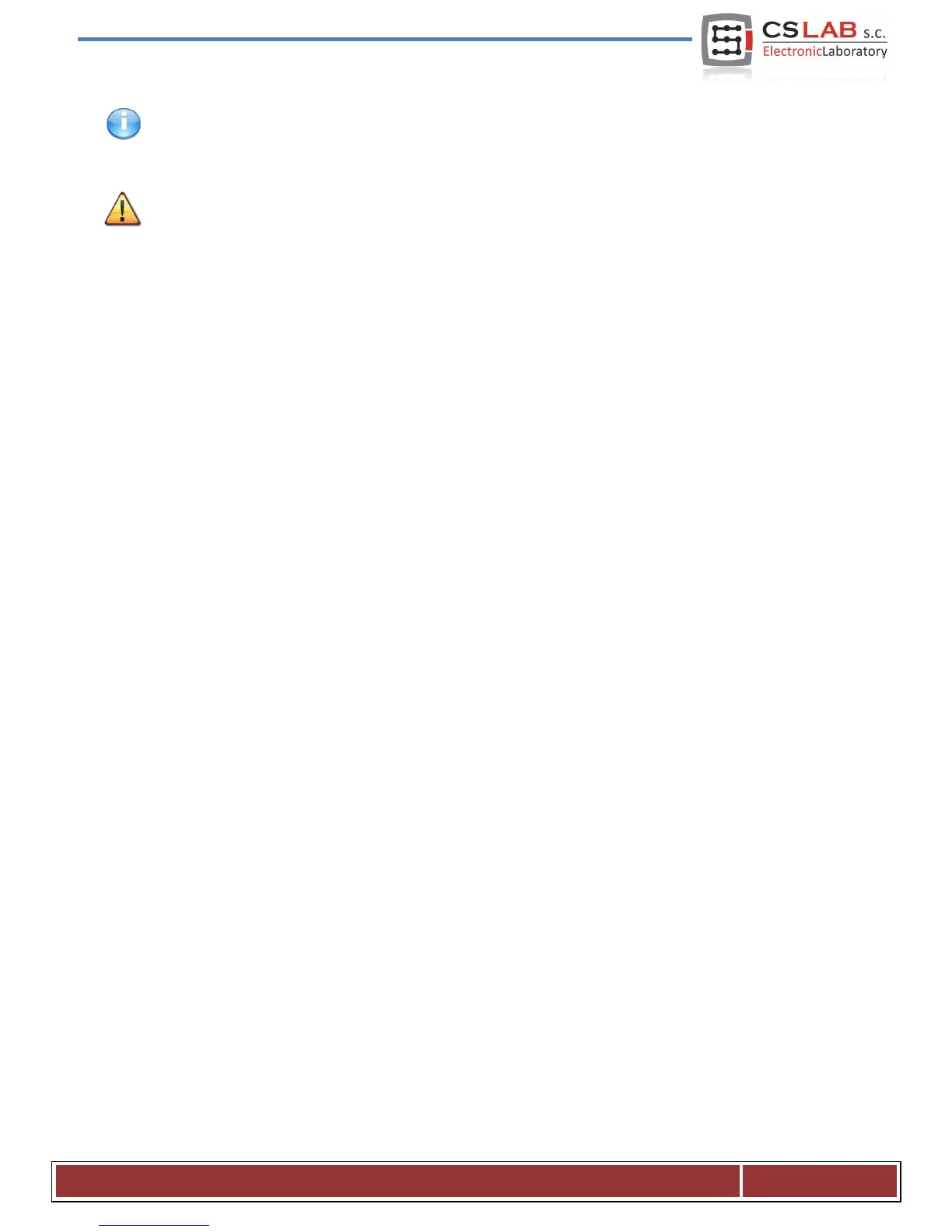CSMIO/IP-M controller is protected if the programming will fail. There is always the possibility of re-
programming the uploader application.
Before updating – close the Mach3 program.
15.3 Plugins file update
Last update step is to copy the new plugin version to the file directory: „C:\Mach3\PlugIns”.
In the update package, the plugins file is called „CSMIO_IP_plugin.dll”. You should copy this file to the file
directory: „C:\Mach3\PlugIns”. When the system asks - overwrite the file.
15.4 Checking the update
After software updating start the Mach3 program and open the diagnostics window. In the bottom bar, you
should see your version of the updated software.
CS- Lab s.c. – CNC CSMIO/IP- M controller
Page 69
