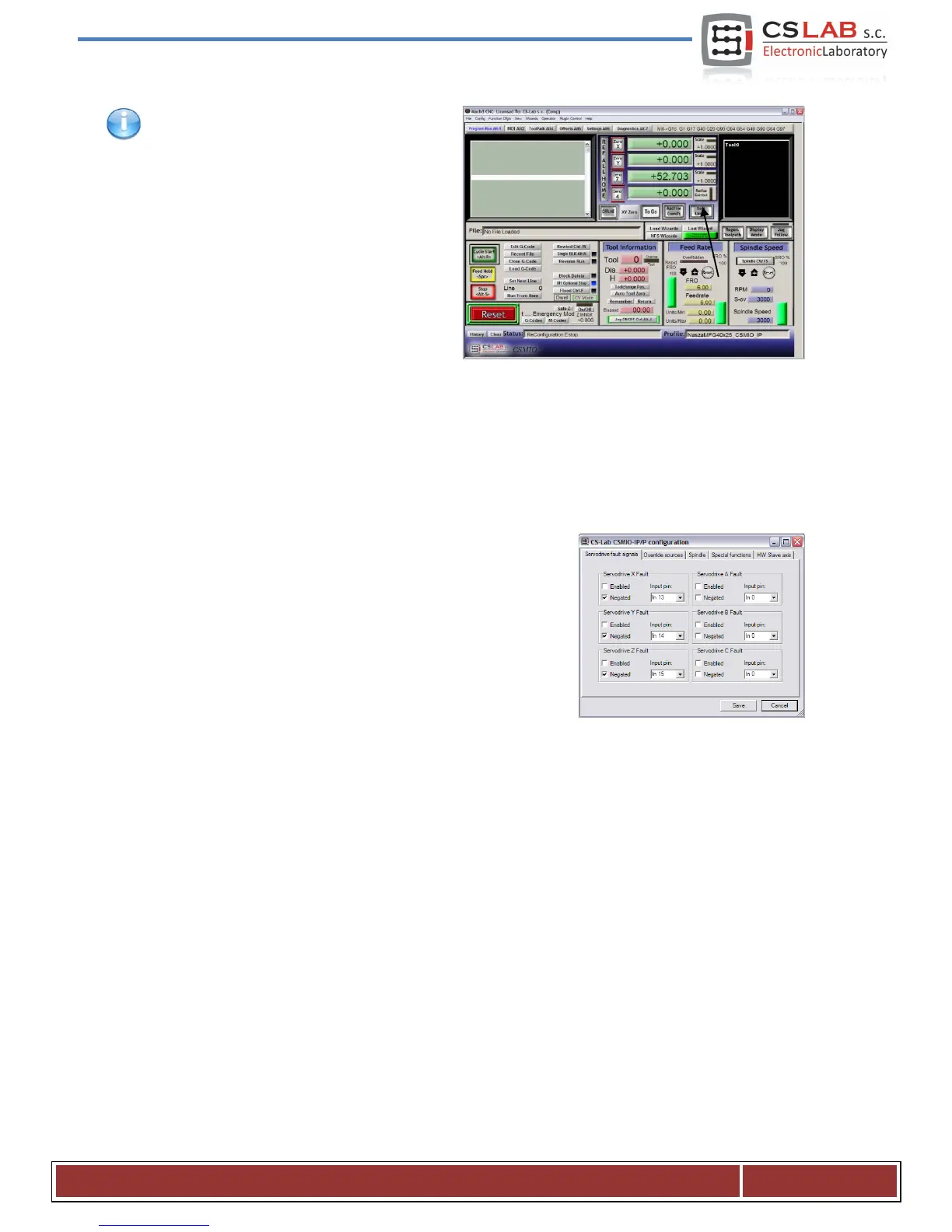If the software limits option is set („Soft Limit”
on the Mach main screen), the CSMIO/IP-M
controller does not let any movement if axes are
not homed. The current status of the function is
shown with a green light around the „Soft Limit”
button.
10.9 Additional configuration functions in the plug-in window
The configuration window of the plug-in is switched by the „Config/Config Plugins” menu position, click
the yellow highlighted “CONFIG” button next to the CSMIO/IP. Below you find the description of the
options in each tab.
10.9.1 Servo drive fault signals
The CSMIO/IP-M controller has a possibility of autonomous
reaction to the fault signals from the servo drives. The drive may
generate a fault e.g. in case of overload or when the position error
exceeds the allowable tolerance. For any axis we can select if that
signal should be supported – „Enabled” area. „Negated” specifies
that the signal is active in the low status. The „Input Pin” specifies
the input number on the CSMIO/IP-M controller. If the fault signal
will appear the CSMIO/IP-M stops all axis within 0,0001s. It is
worth to configure the servo drives dynamic brake function, which will reduce the distance that the axis
moves due to inertia.
CS- Lab s.c. – CNC CSMIO/IP- M controller
Page 46
