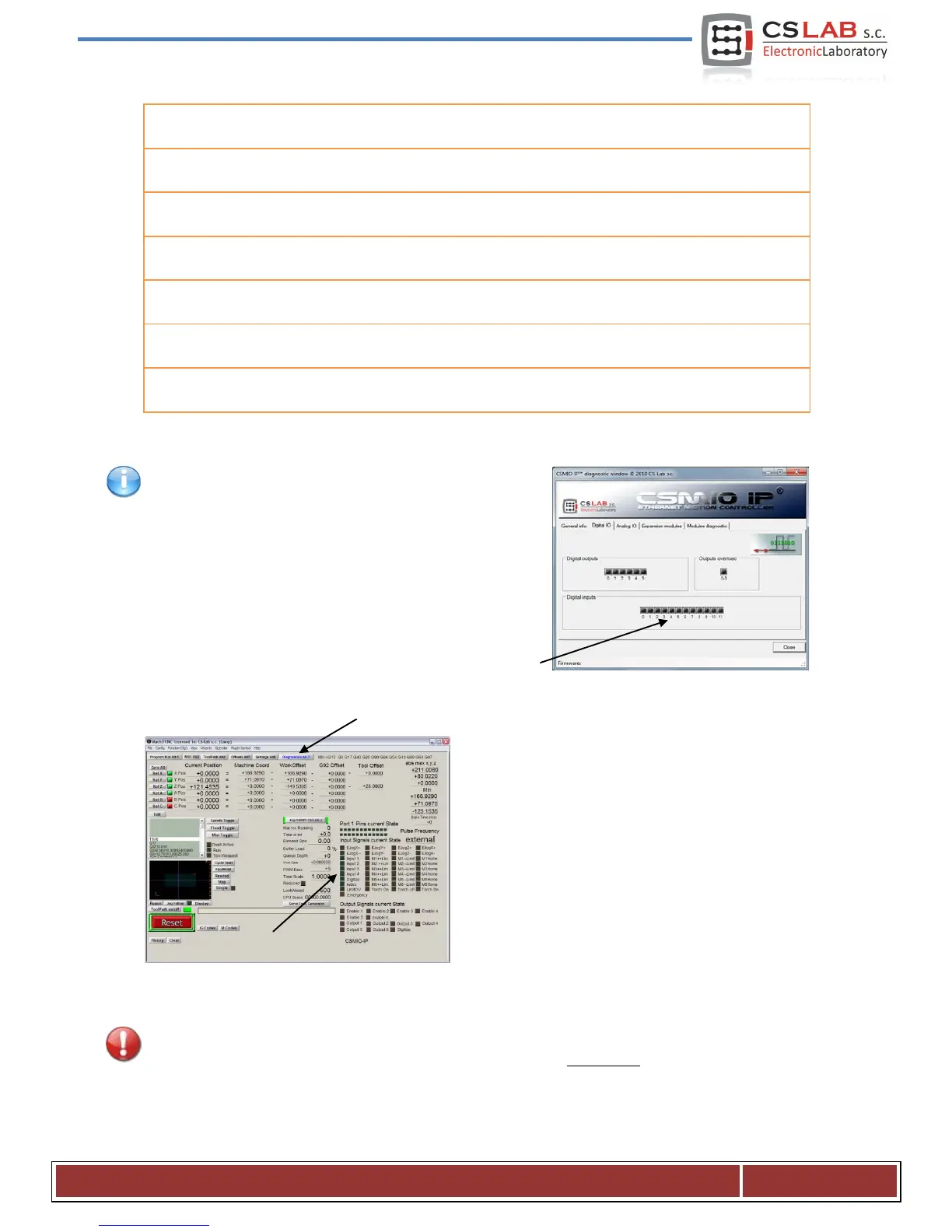(movement in the negative direction).
If you are not sure on which input in the CSMIO/IP-M is one of
the signals connected, then you can open the diagnostic
window from the „Plugin Control/CSMIO-IP_plugin” menu, go
to the „Digital IO” tab and in the „Digital inputs” area there is a
preview of all controller inputs state. Then while pressing the
SW limit switch look at the screen, and you will see, which
input changed its state. You can also watch the LEDs located
on the controller.
After the configuration of all input signals it is worth to
check, whether it has been done correctly. To do so,
close the configuration window, approving with „OK”
and then go to the „Diagnostics” screen (top button bar
in the Mach3 program window).
Under the „Input Signals current State”, there are
controls, which show current state of the input signals
of the Mach3 program. Now you can press the
emergency stop button, the „Emergency” LED should
start flashing. The same way you can check other
signals by pressing manually the limit and homing switches etc.
Check carefully the E-STOP signal working before you proceed further installation. It is very important to
stop the machine immediately when the E-Stop is pressed,
especially during the first run and
configuration!
CS- Lab s.c. – CNC CSMIO/IP- M controller
Page 39
