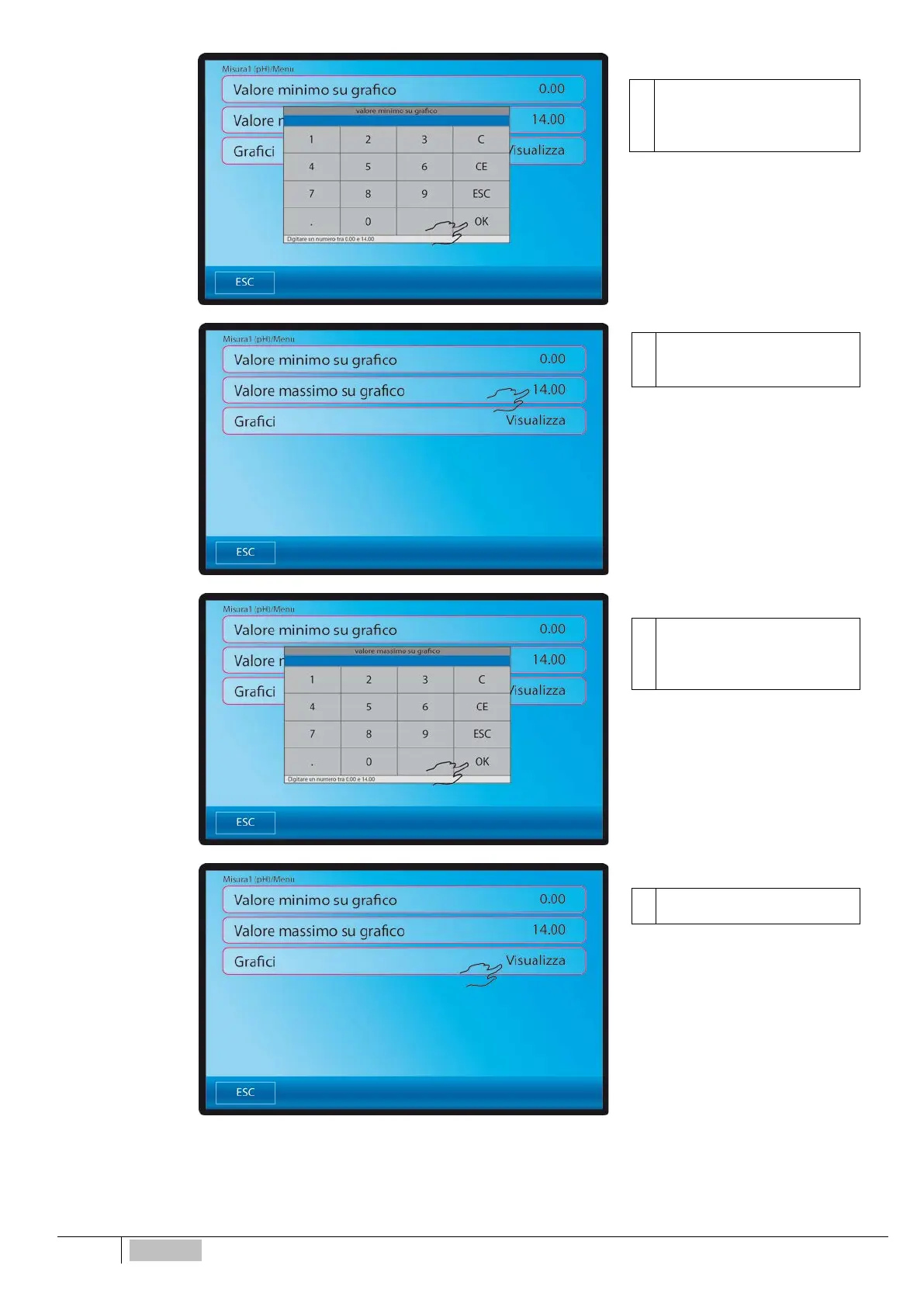3
Digitare il valore e confermare
con il tasto OK, oppure premere
il tasto ESC per accettare i valori
4
Premere il tasto 14.00, per
modificare il valore massimo
5
Digitare il valore e confermare
con il tasto OK, oppure premere
il tasto ESC per accettare i valori
6
Premere sul tasto Visualizza per
visualizzare l’andamento grafico
104
ITALIANO