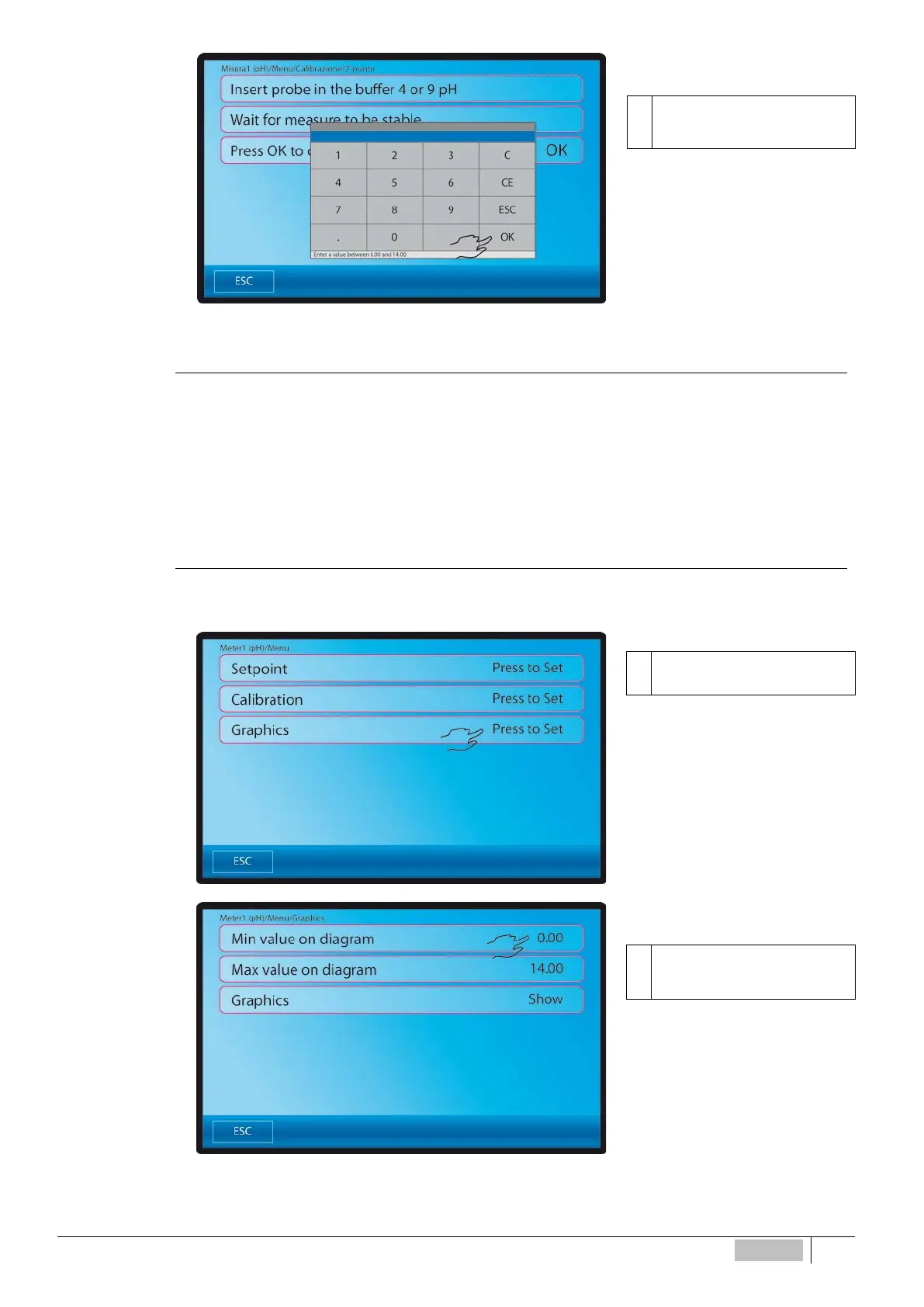7
Enter the value of the buffer
solution and press the OK key
9 pH, depending on the type of
intervention (acid or alkaline)
REDOX and CHLORINE calibration
A similar procedure, just represented, can be repeated to calibrate the REDOX probes and the CHLORINE probes,
calibrating solely the 2nd point. As for the REDOX, the probe must be immersed in a redox buffer solution. For chlorine, install
the potentiometric probe in the system, and using a photometer or a DPD system measure the chlorine (in ppm) in the system,
then enter the value in the instrument.
Measurement time trend graph
Each measurement menu features the GRAPHICS key which allows you to view the progress of the
measurement of the selected parameter on the screen in real-time
GRAPHIC DISPLAY
1
Touch PRESS TO SET to
access the menu
2
Press the 0.00 key to modify the
minimum value on the vertical
ENGLISH
67