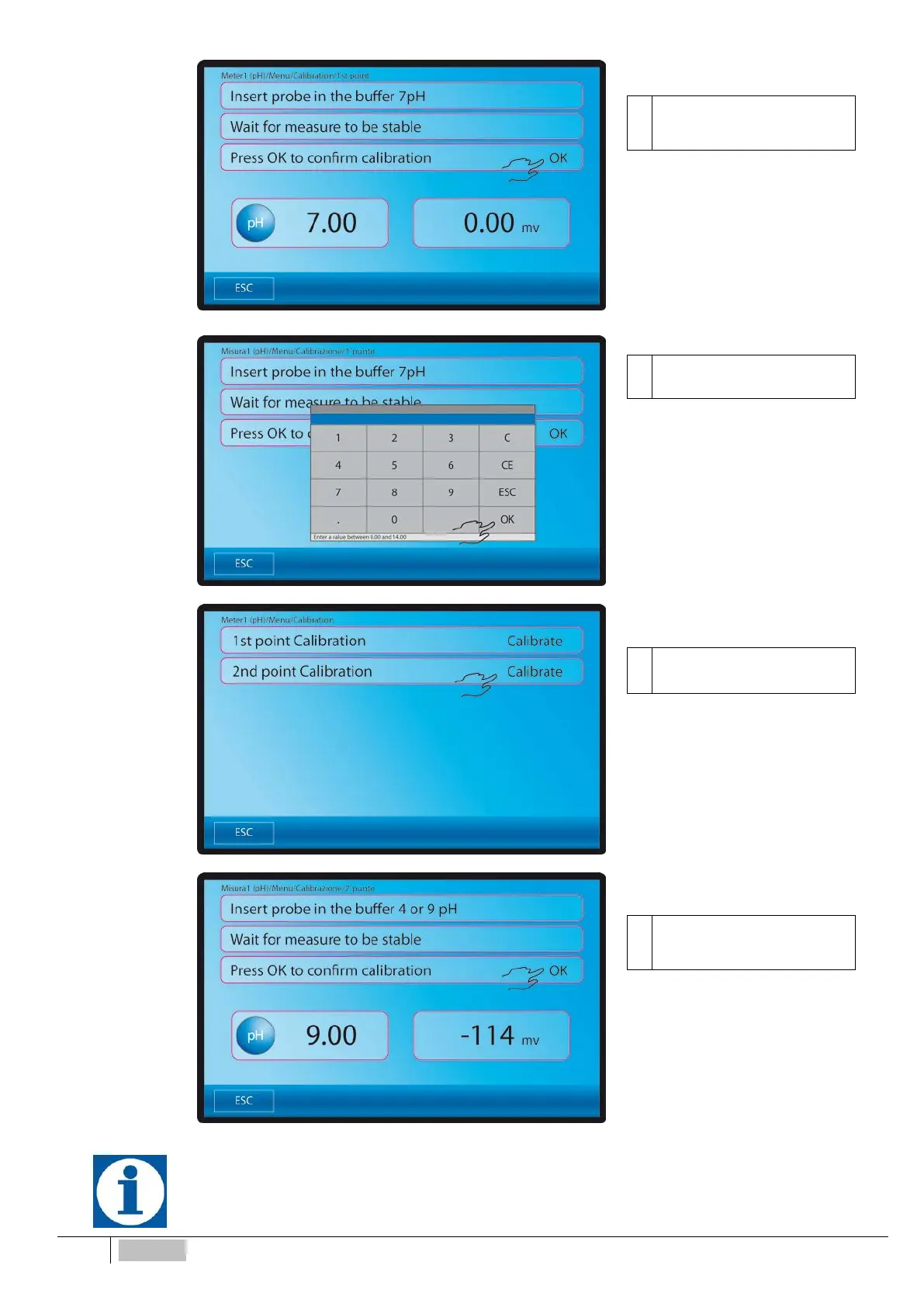3
Follow the instructions on the
screen and when the value is
The pH probe value is shown
to the left, the value of the
same expressed in mV is
4
Enter the value of the buffer
solution and press the OK key
IMPORTANT: the first buffer
for pH calibration must
PROBE CALIBRATION
2ND POINT
5
Press CALIBRATE to access
the calibration screen
The Value read to the right expressed in mV corresponds to the real value
coming from the probe, and is independent from the calibration.
This value helps us understand the state of probe ageing.
6
Follow the instructions on the
screen and when the value is
66
ENGLISH