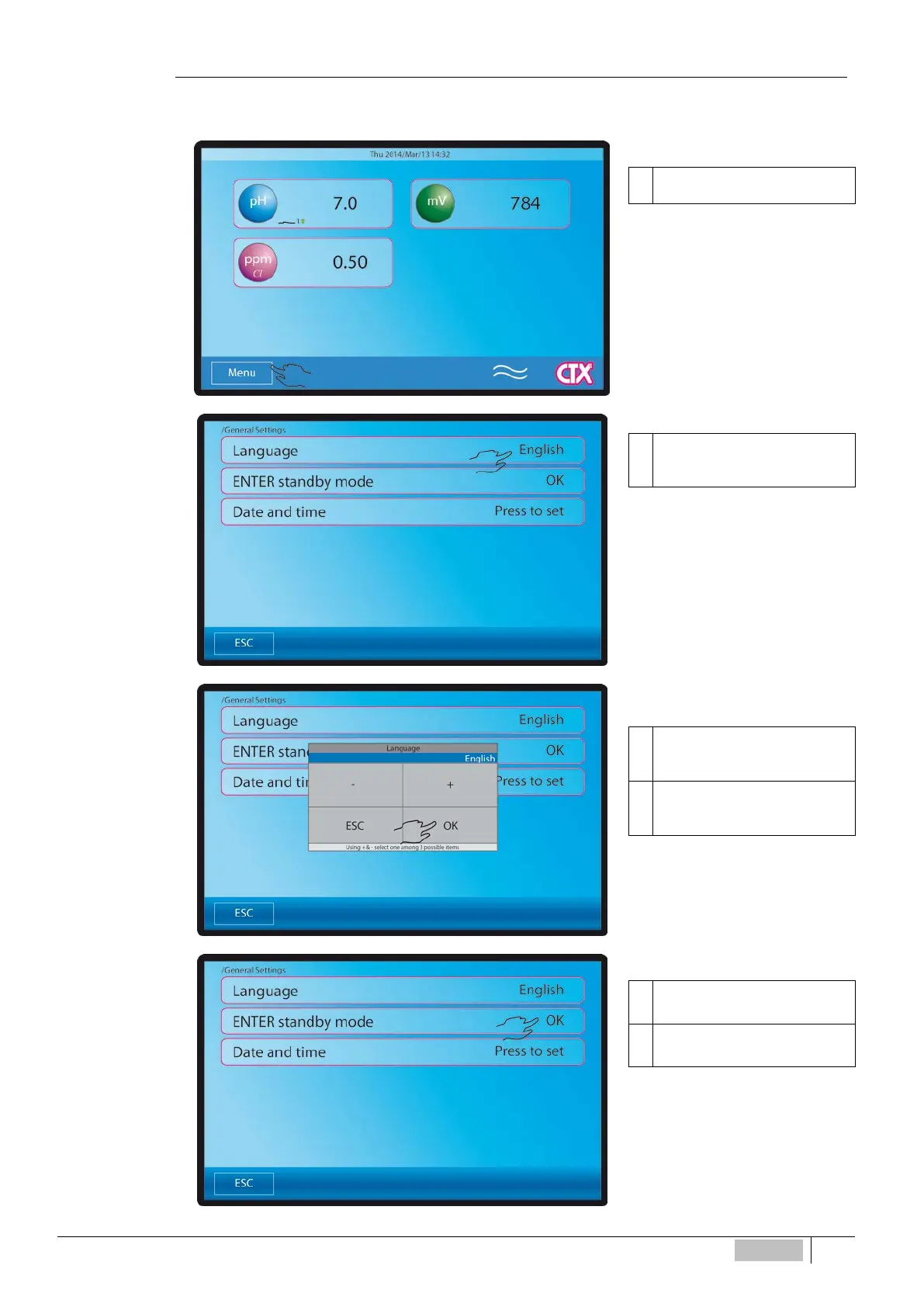Preliminary operations: set the language and date/time, activate/disable
instrument
When the unit is switched on for the first time you must set the language and the date/time on the instrument.
Follow the steps below.
SETTING THE LANGUAGE
1
Touch the MENU key to access
the configuration menu.
2
Touch the key that indicates the
selected language, e.g.:
Available languages: italiano,
Castellano, English
3
Touch the +/- keys to scroll
through the various languages
4
Confirm with the OK key or
reject the alterations with the
1
Touch the OK key to put the
instrument in stand-by.
2
Then press the OK key to
reactivate the instrument.
ENGLISH
59