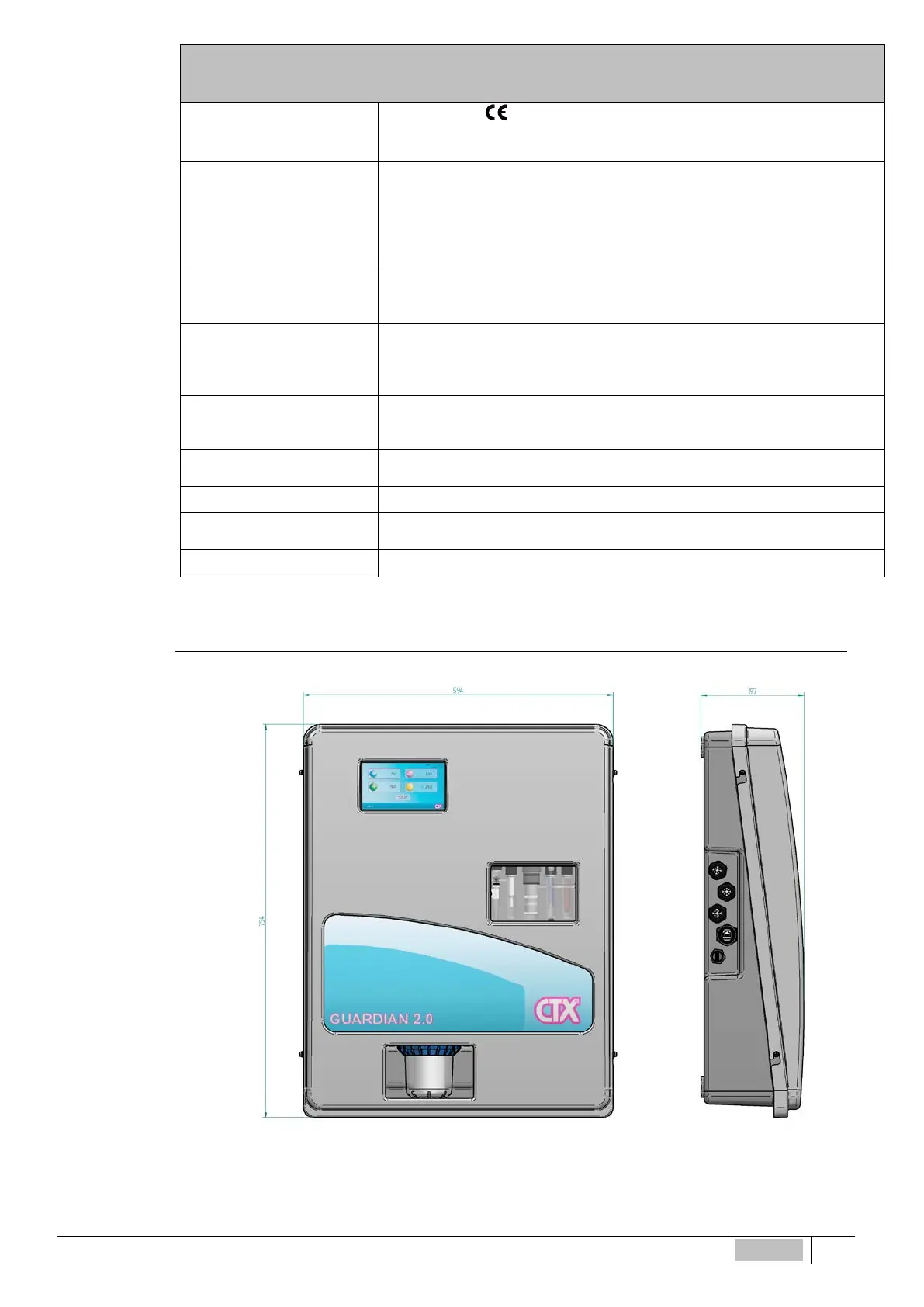SOFTWARE FEATURES
Safety
Compliance with low tension standards
Safety relating to: external and internal instrument dosage anomalies and instrument
Available alarms
RUN screen with all the measurements taken, the Set Point status, and the last active
alarm. Every alarm, as well as being displayed, will act on the Alarm Relay.
Alarms generated:
Dosing Time Out
Maximum or minimum measurement
lighting measuring cell
Yellow: absence of water flow
Display
The use of a touch graphic display (800x480) allows an intuitive and immediate
graphical representation of the measurements, alarm symbols and main menus,
making the management and programming of the instrument simple and fast for any
Archive
Internal data logger on Flash memory or USB external device. Storage of all the
analogue measurements (Free Chlorine, Combined Chlorine (if present), pH, Redox
and Temperature) with recording steps ranging between 2 minutes.
Graphs
Possibility to view the graphic trend of all the measurements stored directly on the
instrument, choosing between 3, 6 , 12 or 24 hours as time bases.
Password
Password-protected instrument setup to prevent tampering by unauthorised people.
Language
Selectable between:
Italian, English, Spanish
Protocol
MODBUS, TCP/IP
Overall dimensions
Fig. 4 – NEXT instrument and plate for wall mounting (dimensions in mm.).
ENGLISH
49