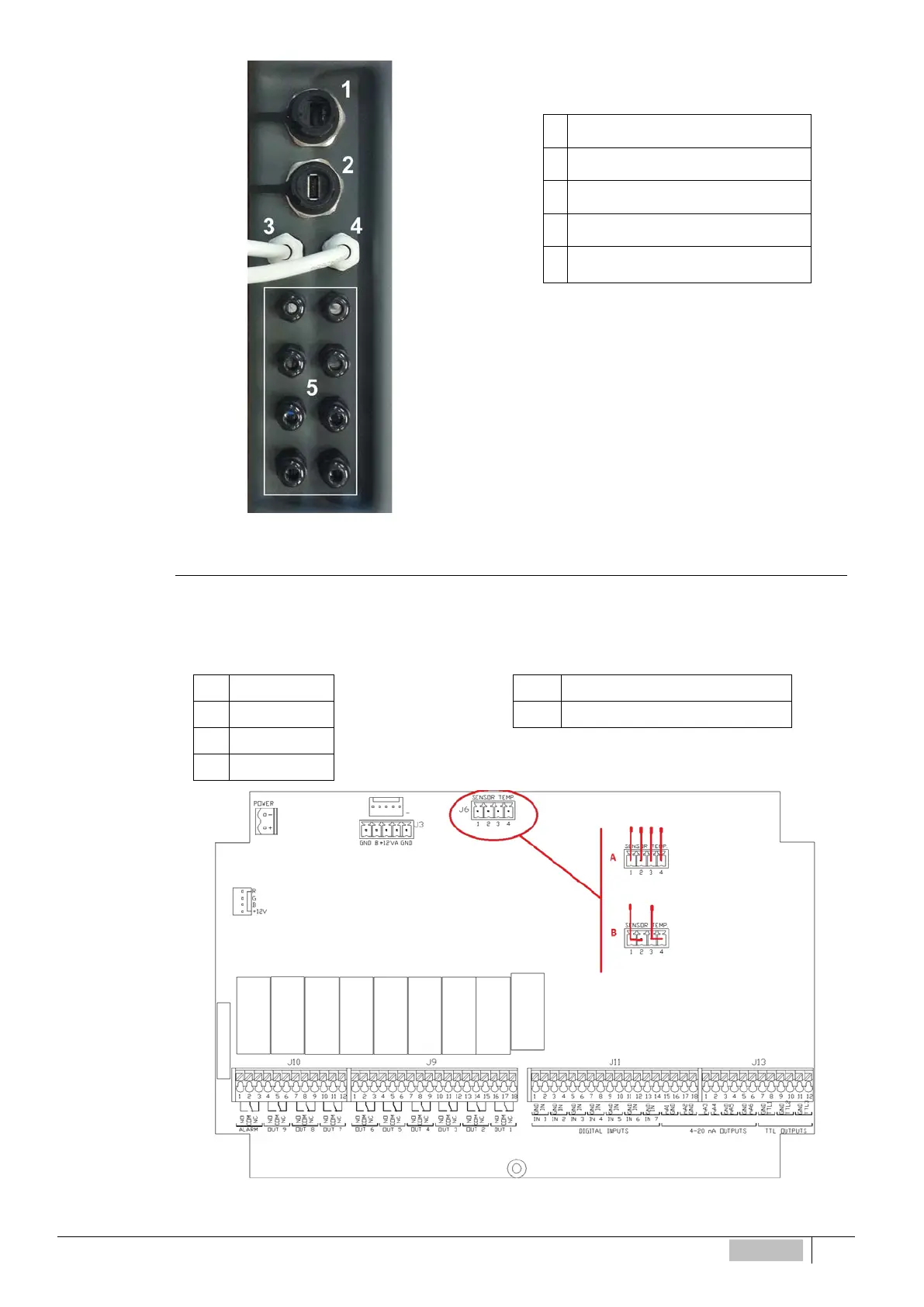1 Conector RJ45
2 Conector USB tipo "A"
3 Relé de potencia de entrada
4 Controlador de potencia de entrada
5
Fundas de cable PG7 para equipos
exteriores
Fig. 14 – Panel lateral
Temperatura de conexión de la sonda
Para la conexión de la sonda de temperatura para quitar las tapas del instrumento (Fig. 1) y con un
destornillador, los cuatro tornillos de fijación. A continuación, conecte la sonda a la terminal se muestra en la Fig. 15 e
indicado por J6.
(A) Sondear 4 hilos (PT100) (B) Sondear 2 hilos (PT100)
1 ROJO
1-2 Puenteado – NEGRO (AZUL)
2 AZUL
3-4 Puenteado – ROJO (MARRÓN)
3 AMARILLO
4 VERDE
Fig. 2 – Conector del sensor de temperatura
ESPAÑOL
21