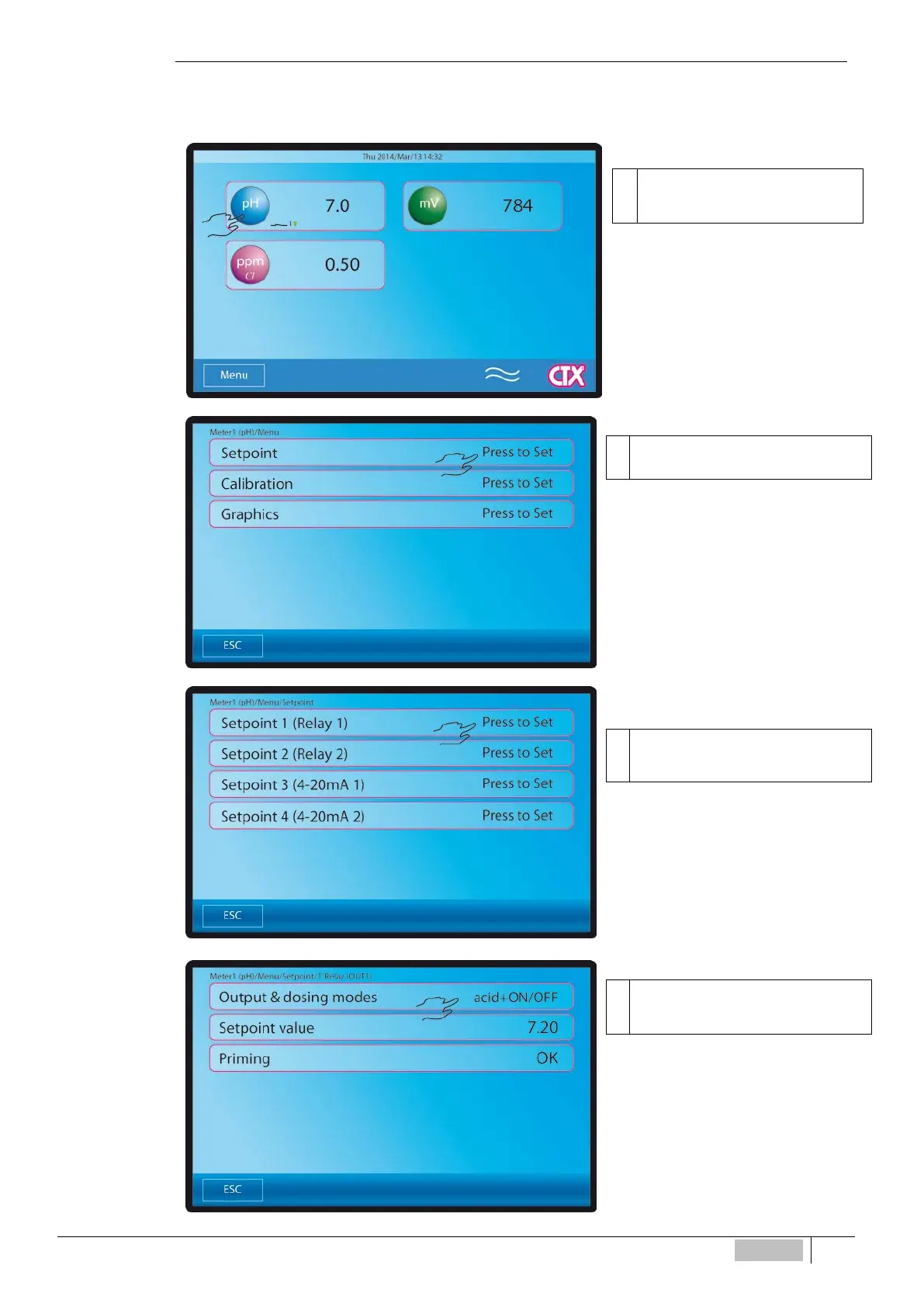Setting the set-points
Below is the sequence of operations for setting the set-point values relating to a measurement channel. A similar
sequence applies to all other measurement channels that may be present depending on the version of the instrument
purchased.
1
Touch the MEASUREMENT (e.g.
pH) key to access its configuration
CONFIGURING THE SETPOINT
1
Touch the PRESS TO SET key to
access the menu
2
Touch the PRESS TO SET key to
access the menu of relay 1.
3
Press the Acid+ON/OFF key to access
the Output and Dosing Modes
- Alkaline+ON/OFF
- Acid+ON/OFF
- Alkaline+Proportional
- Acid+Proportional
- Disabled
ENGLISH
61