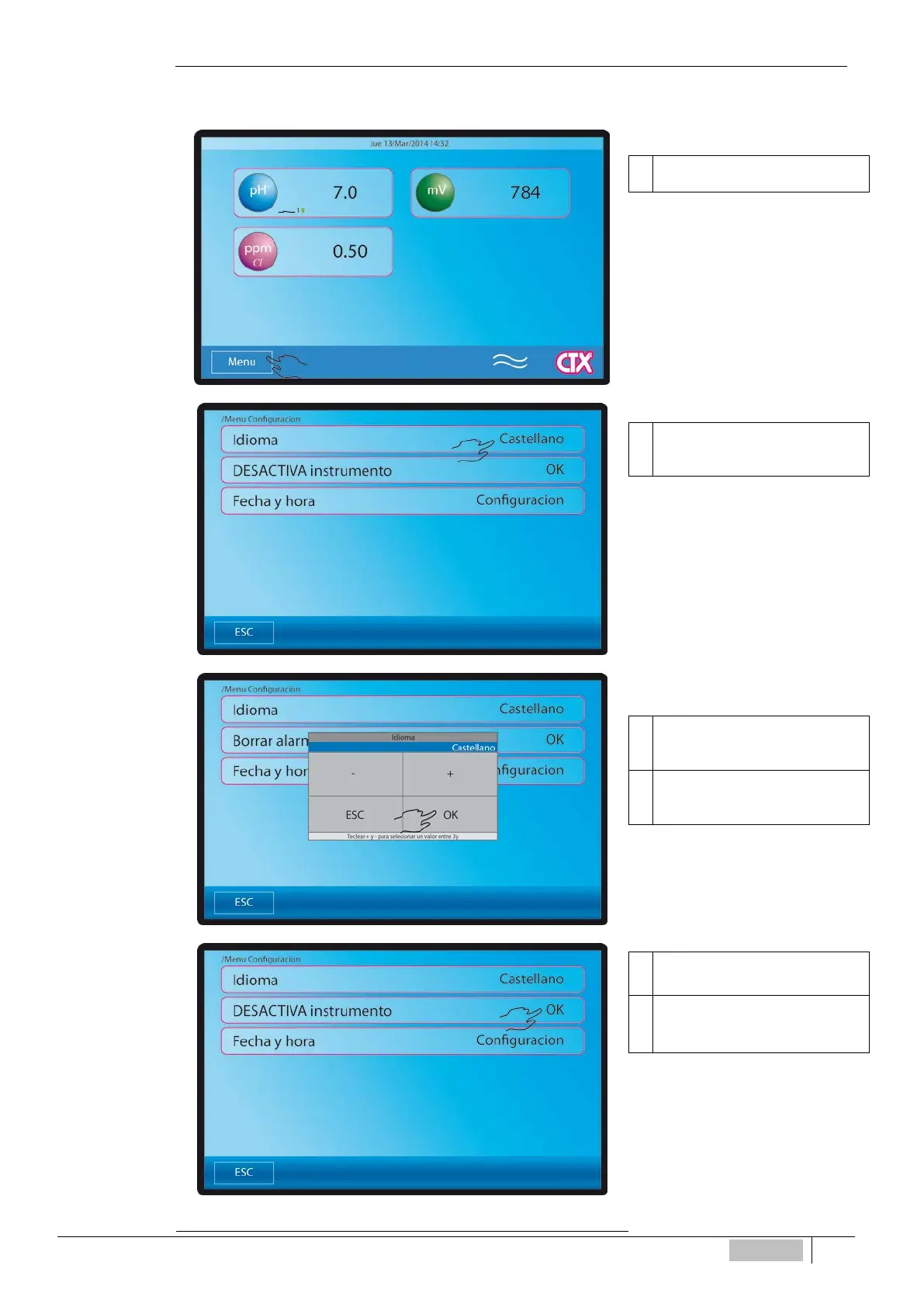Operaciones preliminares: configuración del idioma, configuración de la
fecha/hora, activación/desactivación del instrumento
En la fase de primer encendido, hay que configurar el idioma y la fecha/hora del instrumento. Siga los pasos
indicados a continuación.
CONFIGURACIÓN DEL IDIOMA
1
Presione el botón MENÚ para
acceder al menú de configuración.
2
Presione la tecla que indica el
idioma configurado, ej.: Español
Idiomas disponibles: italiano,
español, inglés
3
Presione las teclas +/- para
desplazarse a través de los
diferentes idiomas disponibles
4
Confirme con la tecla OK, o
descarte las modificaciones con la
DESACTIVAR EL INSTRUMENTO
1
Presione la tecla
para poner el
instrumento en stand-by.
2
Presione después la tecla OK,
para reactivar el instrumento.
ESPAÑOL
23