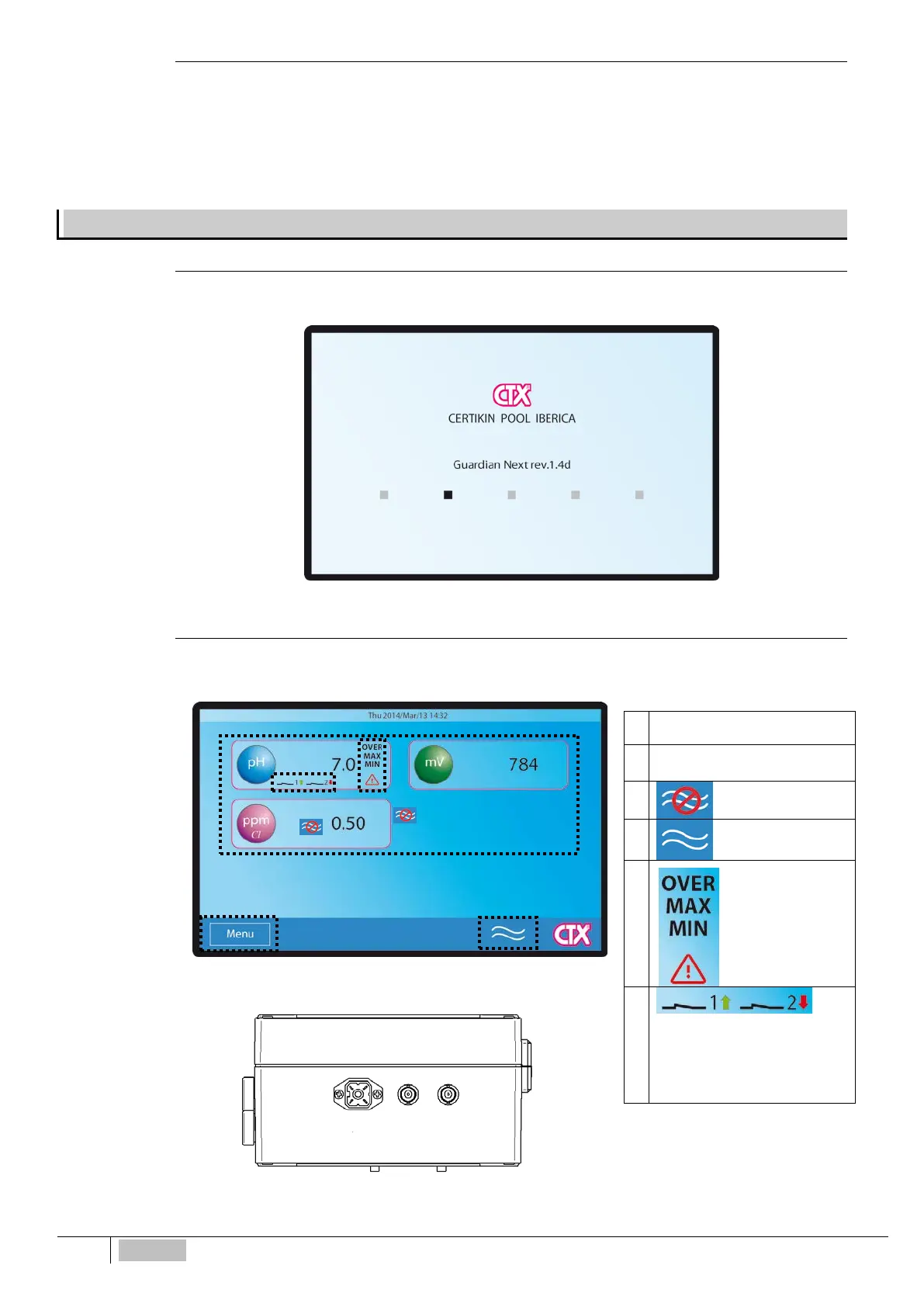Decommissioning
Operations to be performed every time the instrument is put out of service for long periods:
• Switch off the instrument
• Close the inlet and outlet valves outside the instrument
• Check that there is water in the electrode holder so that the electrode is always wet. Otherwise loosen
the ring nut and put the electrodes in a container with some water or with some KCL solution.
OPERATIONAL INSTRUCTIONS
Instrument
The control station is equipped with an electronic control unit for the management of dosage; in Figure 13 is
shows the front panel of the control unit with firmware release.
Fig. 16 – Startup screen
Main Menu
After loading, the instrument display shows the following menu, depending on the version of the instrument in
your possession, the variables measured will appear on the display:
Fig. 3 – Control panel – Main Menu (ph – RX – Chlorine version)
Fig. 4a – Probe inputs - Right side view of the instrument
1 Measurement panel
2
Menu key. Touch to access the
menu
3
3
signal
4
OVER – overdose
alarm
MAX – maximum
threshold alarm
MIN – minimum
5
Active Relay Signal.
1, 2, …. - indicates the number of
the active relay
ARROW – indicates the type of
intervention, going up or down
58
ENGLISH
