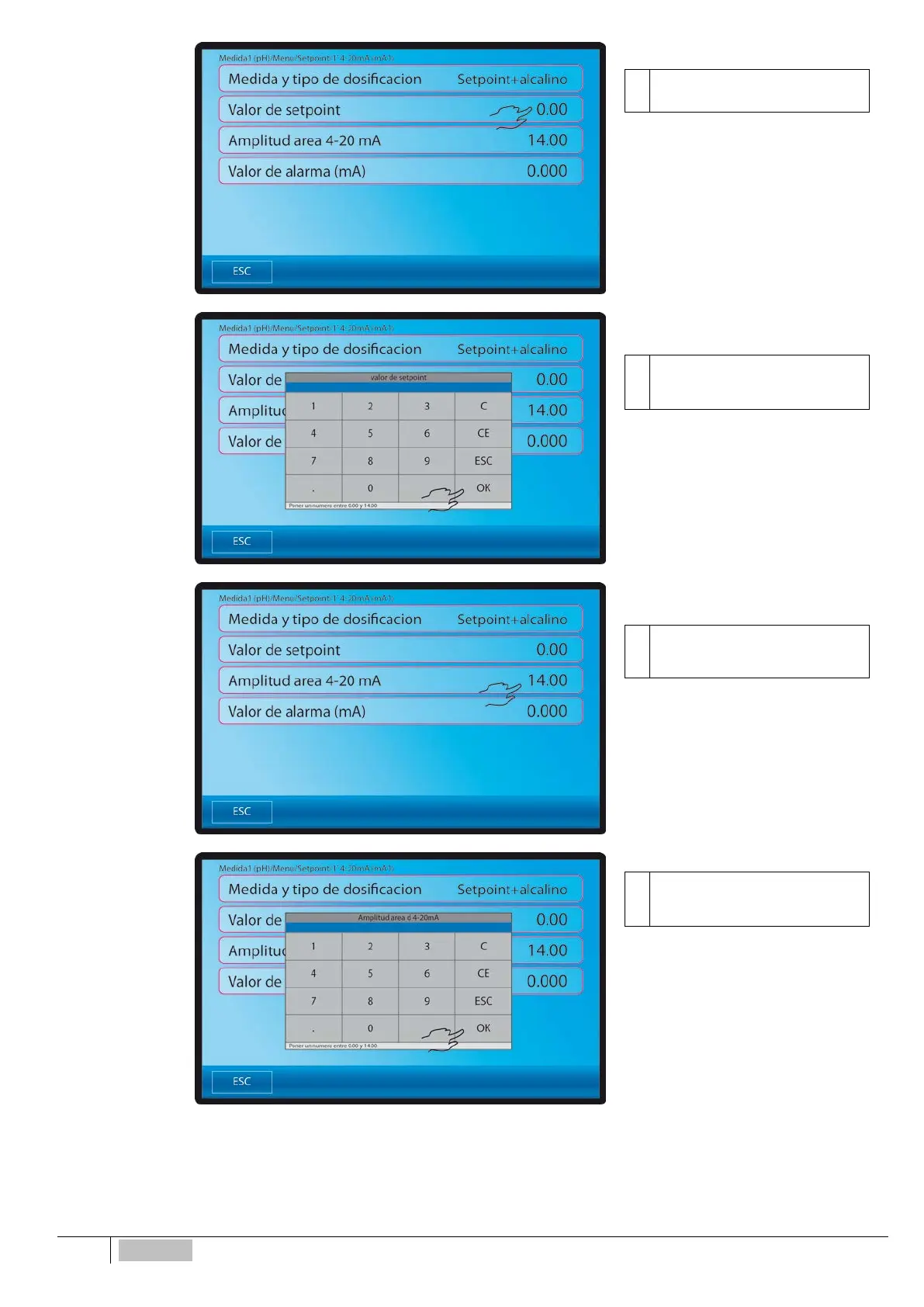Si la opción es
SETPOINT+ALCALINA
1
Presione la tecla 0.00 del valor de
punto de consigna
2
Configure el valor y confirme con la
tecla OK, o ESC para descartar la
3
Presione la tecla 14.00 del valor del
Ancho de la ventana 4-20 mA
4
Configure el valor y confirme con la
tecla OK, o ESC para descartar la
28
ESPAÑOL