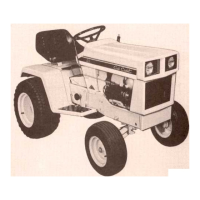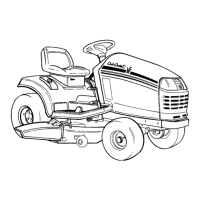BODY PANELS
16
4. The hood hinges on a pair of shoulder bolts that
fit into slots in the hood bracket.
5. The hinge travel is limited by a tab that fits into a
channel in the hood bracket.
6. Open the hood far enough to align the tabs with
the slots, then lift the hood off of the tractor.
See Figure 4.4.
Hood components: Headlight removal
1. With the spade terminals disconnected, rotate
the lamp holder (socket) to release it from the
grill assembly. See Figure 4.5.
2. Rotate the bulb to release it from the socket.
See Figure 4.6.
3. Install the replacement lamp following the above
steps in reverse order.
Hood components: side vent removal
1. Carefully pry the vent free of the lock tabs.
2. Pull the vent out of the hood assembly.
3. Install the hood side vent by pressing it into the
hood-side opening until the lock tabs click into
place, securing the vent.
Figure 4.4
Channel
Slot
Tab
Shoulder bolt
Figure 4.5
Figure 4.6
Single-pin 1156-style lamp
Socket
Ground terminal
Power terminal
Figure 4.7
2 lock tabs on top
2 lock tabs on bottom
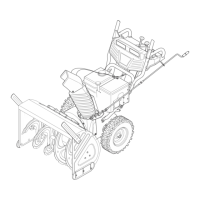
