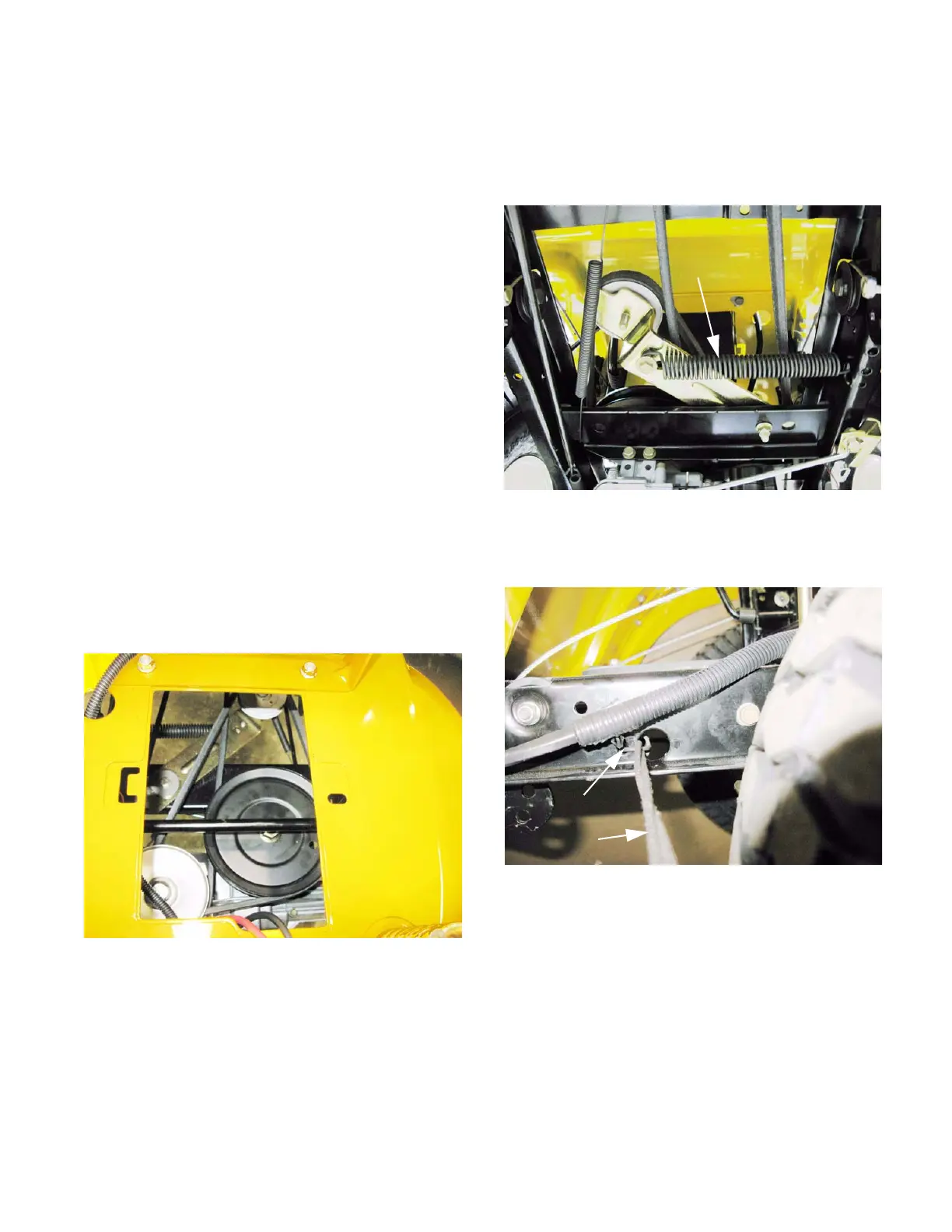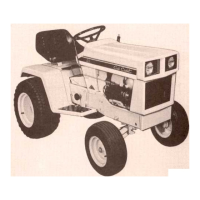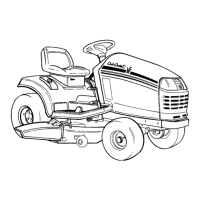CVT Drive and brake system
75
Drive belt replacement
CAUTION: The battery will be removed in this
procedure. Review the Operator’s Manual and
Chapter 7: Electrical Systems for important
safety information about handling batteries
before proceeding.
NOTE: The variable speed pulley system that
drives this tractor counts on interplay between
two belts:
• If one belt fails, replace both belts. One new belt
and one partially worn belt will not work the
same as two new belts.
• Do not us any belt other than the correct Cub
Cadet part number belt. This drive system
counts on an unusual cross-section shape of the
belts. Use of a wrong belt will very likely cause
the tractor not to drive properly.
• Check the tensioner pulley control rod adjust-
ment after replacing belts.
1. Remove the mowing deck.
2. Set the park brake to release belt tension.
3. Remove the battery and battery tray by following
the procedures described in Chapter 4: Body
Panels. See Figure 6.58.
Figure 6.58
4. Remove upper (rear) drive belt:
4a. Release the lateral spring that provides
force for the tension idler pulley.
See Figure 6.59.
NOTE: Use a rope to unhook the spring from the
frame. See Figure 6.60.
4b. Loosen the tension idler pulley from its
bracket using a 1/2” wrench.
Figure 6.59
Lateral
spring
Figure 6.60
End of spring
Starter rope
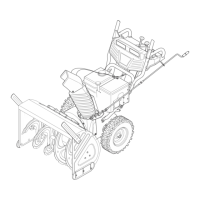