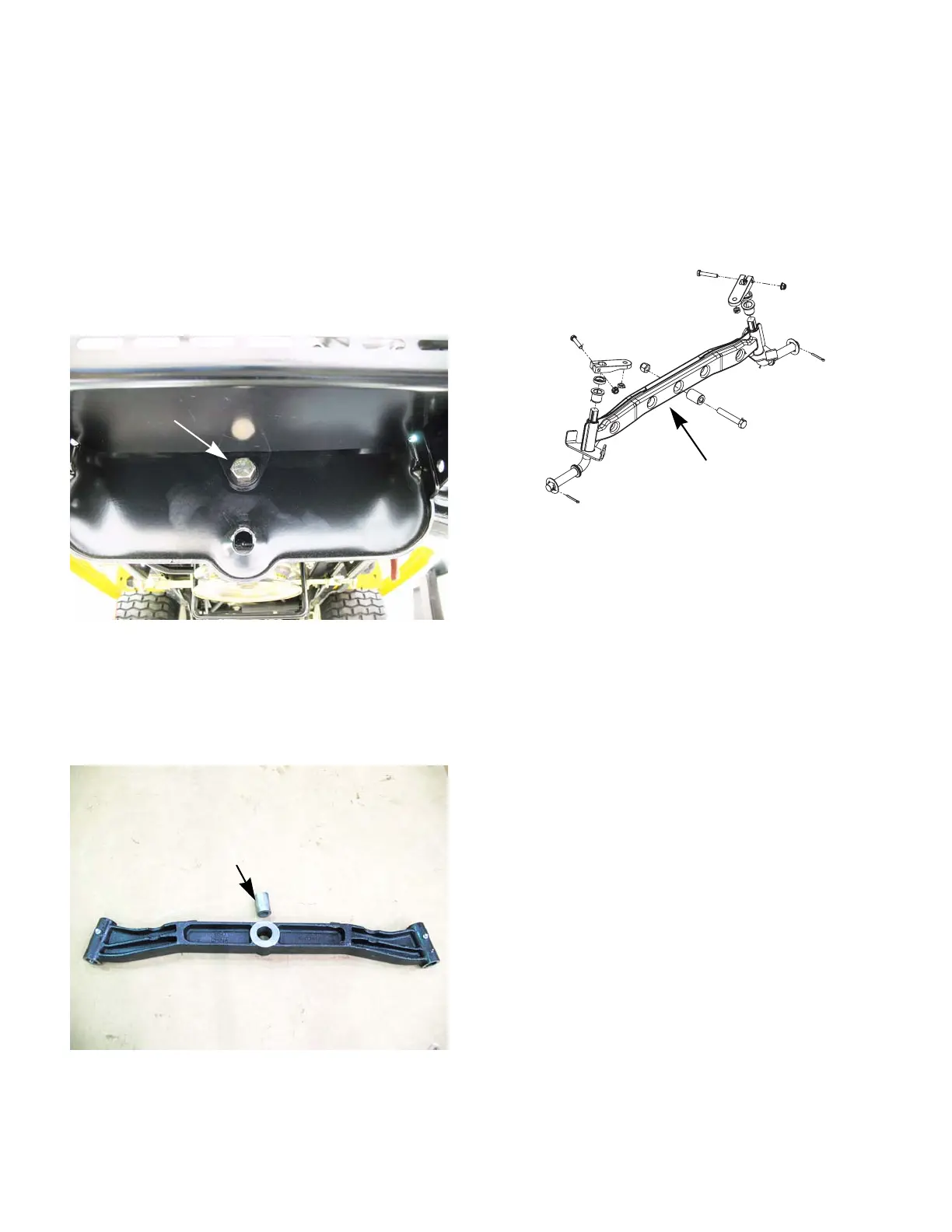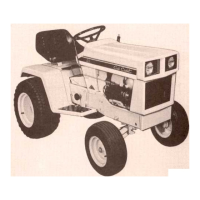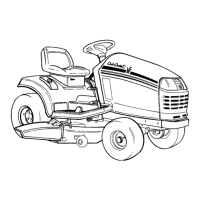STEERING
14
Pivot bar
1. Jack up the front end of the tractor and securely
place on jack stands.
2. Remove the axles by following the procedures
described in the axle section of this chapter.
3. Slide the front deck link out of the frame.
4. Support the pivot bar.
5. Remove the pivot bar pivot bolt using two 3/4”
wrenches. See Figure 3.21.
6. Slide the pivot bar out of the frame.
NOTE: There is a spacer in the center of the
pivot bar. It must be in place when installing the
pivot bar. See Figure 3.22.
NOTE: Starting in the 2010 season, there will be
a stamped pivot bar on some models. The pro-
cedure to remove it is the same as the cast iron
pivot bar described in the previous steps.
See Figure 3.23.
7. Install the pivot bar by following the previous
steps in reverse order.
NOTE: Apply high quality grease to the frame,
spacer and the pivot bar.
8. Preform a wheel alignment by following the
steps described in the steering alignment sec-
tion of this chapter.
9. Test run the tractor in a safe area before return-
ing it to service.
Figure 3.21
Remove this bolt
Figure 3.22
Spacer
Figure 3.23
Stamped pivot bar
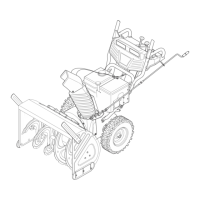