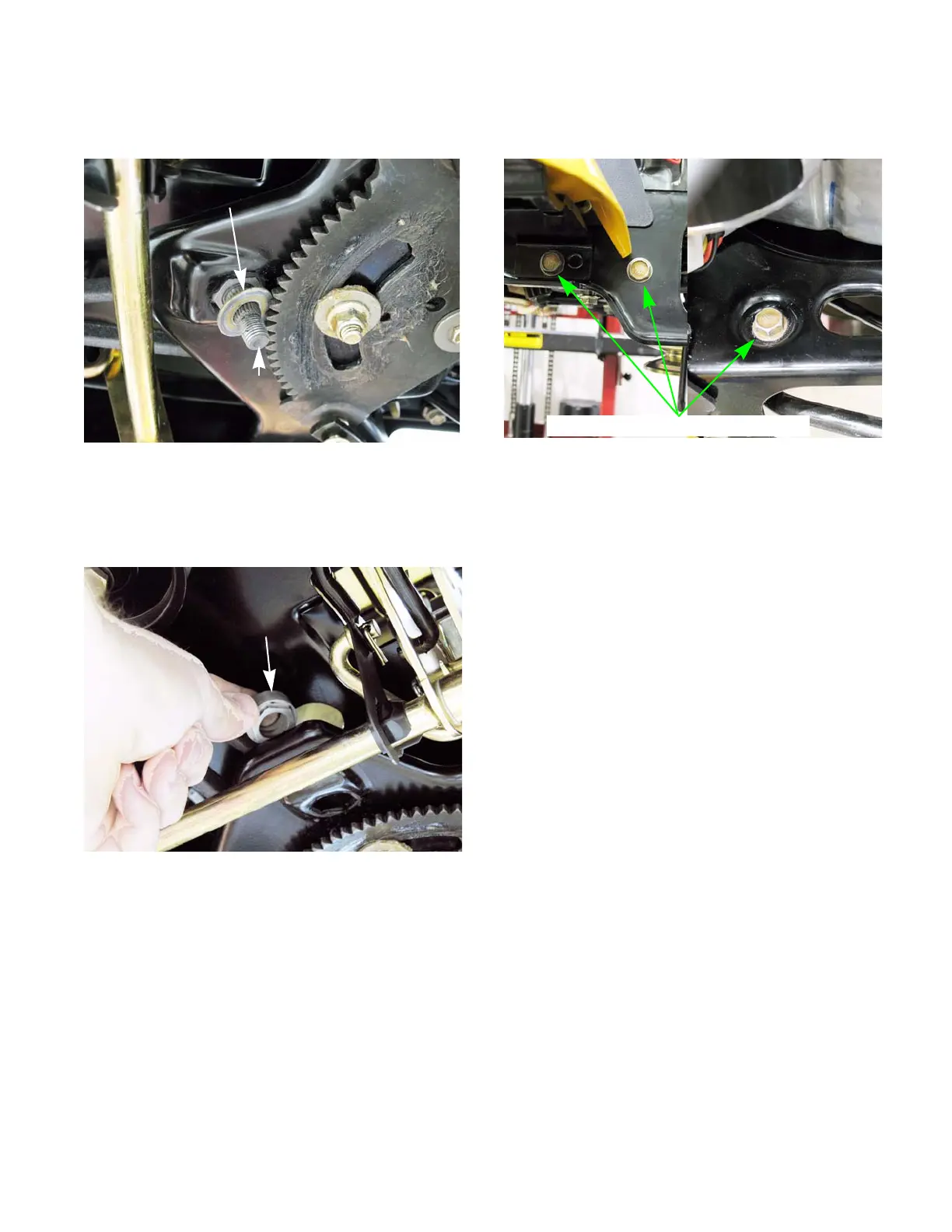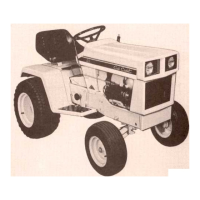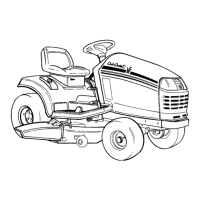STEERING
13
6. Lift up on the steering shaft and remove the
washer. See Figure 3.18.
7. Push the steering shaft up through the frame of
the tractor.
8. Remove the hex bushing. See Figure 3.11.
NOTE: Replace the hex bushing every time the
steering shaft is removed.
9. Remove the drag links from the steering gear.
Figure 3.18
Lift up on the steering shaft
Remove the washer
Figure 3.19
Remove the hex
bushing
10. Remove the six screws that secure the steering
plate to the frame. See Figure 3.12.
11. Remove the steering plate.
NOTE: The steering shaft will come out with the
steering plate..
12. Install the steering shaft by following the above
steps in reverse order.
13. Test run the tractor in a safe area before return-
ing it to service.
Figure 3.20
Remove these screws on each side
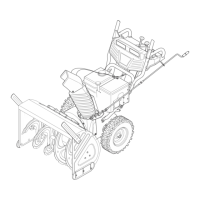