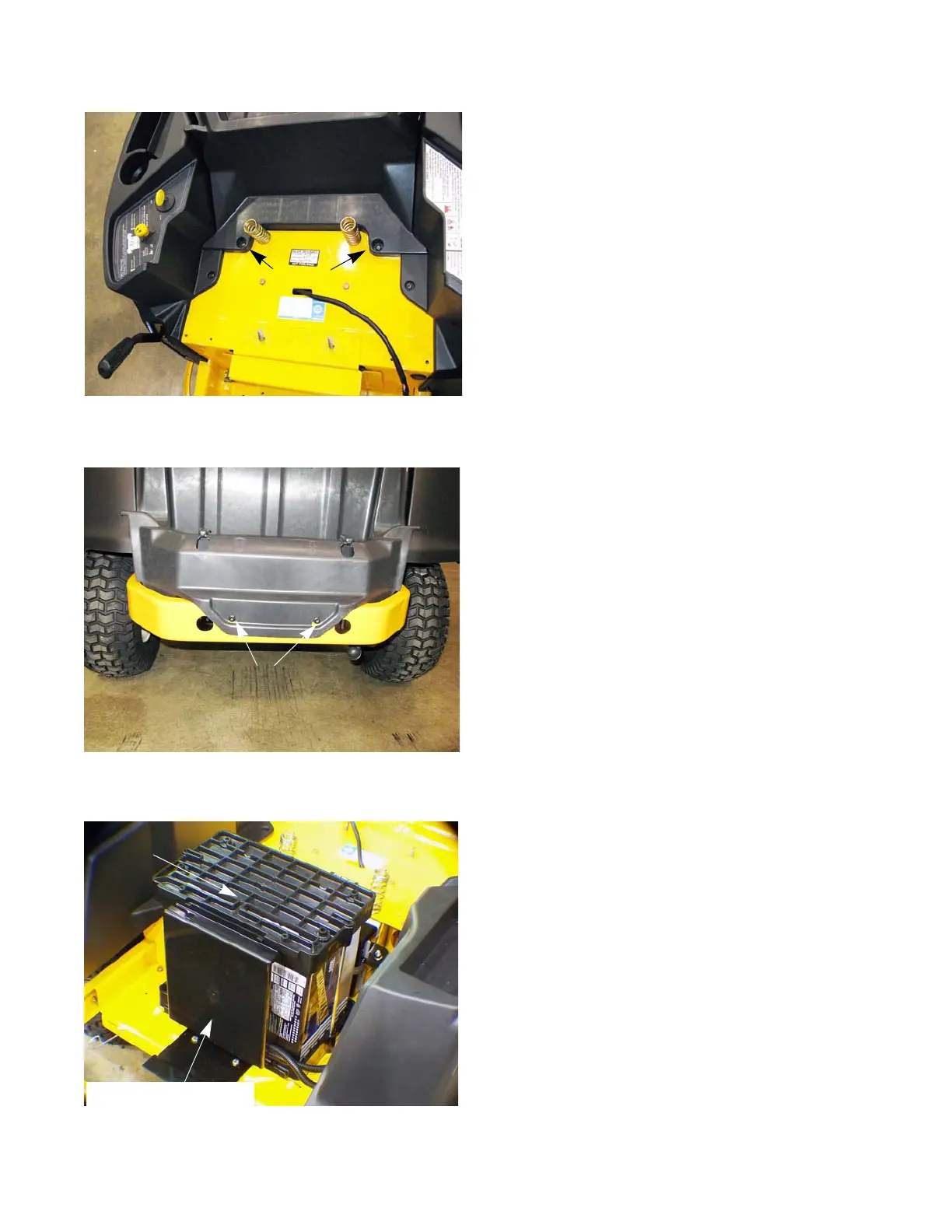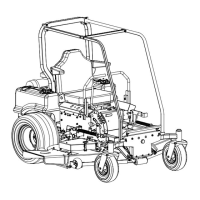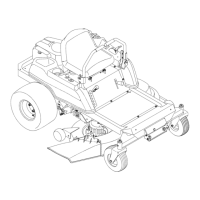Battery Pack and Charger
121
12. Remove the rear battery cover:
12a. Remove the two screws at the front of the rear
battery cover using T-30 torx driver.
See Figure 6.12.
12b. Remove the two nuts and screws that hold the
rear of the battery cover in place using a T-30
torx driver and a 7/16” wrench.
See Figure 6.13.
12c. Lift the rear battery cover off of the mower.
13. Remove the nuts from the battery tray’s long J-bolts.
See Figure 6.14.
14. Remove the top battery tray and the long J-bolts.
15. Remove the battery terminal cover.
Figure 6.14
battery terminal cover
Battery tray
