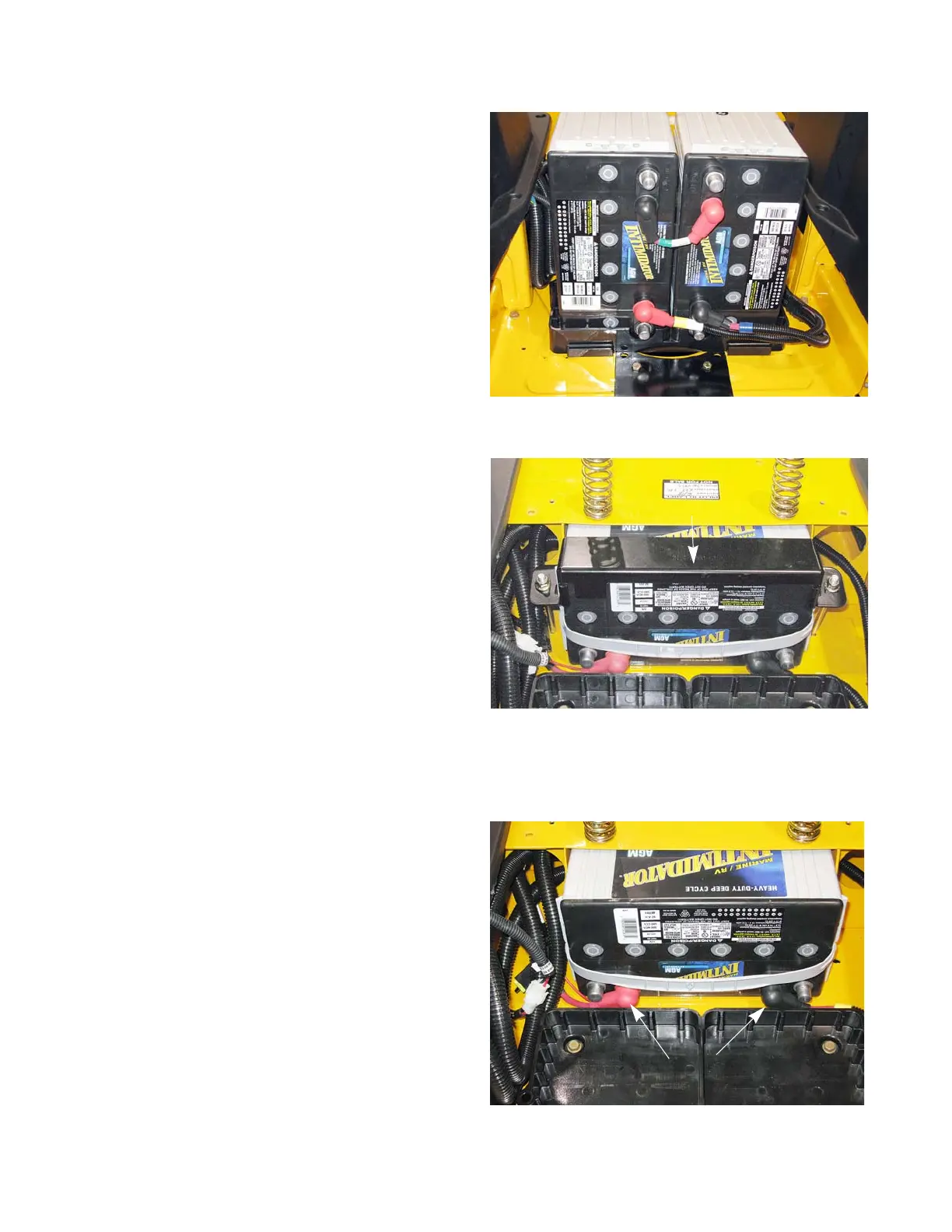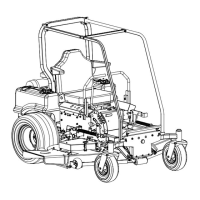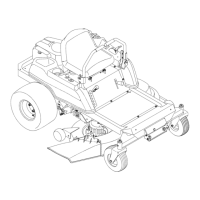RZT-S Zero
122
16. Disconnect the jumper wire (green tape) from the
two batteries that are standing on end.
See Figure
6.15.
17. Disconnect the battery cable with the blue tape.
18. Disconnect the battery cable with the yellow tape.
NOTE: The battery cable with the yellow tape is still
connected to battery number one. Take
measures to prevent the cable from contact
-
ing the mower frame.
19. Lift the batteries off of the mower.
20. Remove the battery bracket: See Figure 6.16.
20a. Remove the two nuts using a 1/2” wrench.
20b. Lift the bracket off of the battery.
NOTE: The battery bracket fits snuggly onto the
battery. It may take some force to lift the
bracket off.
NOTE: Leaving the J-bolts in place will make re-
installing the bracket easier.
21. Disconnect the two battery cables from the battery.
22. Lift the battery out of the mower.
Figure 6.16
Battery bracket
Figure 6.17
Battery cables
