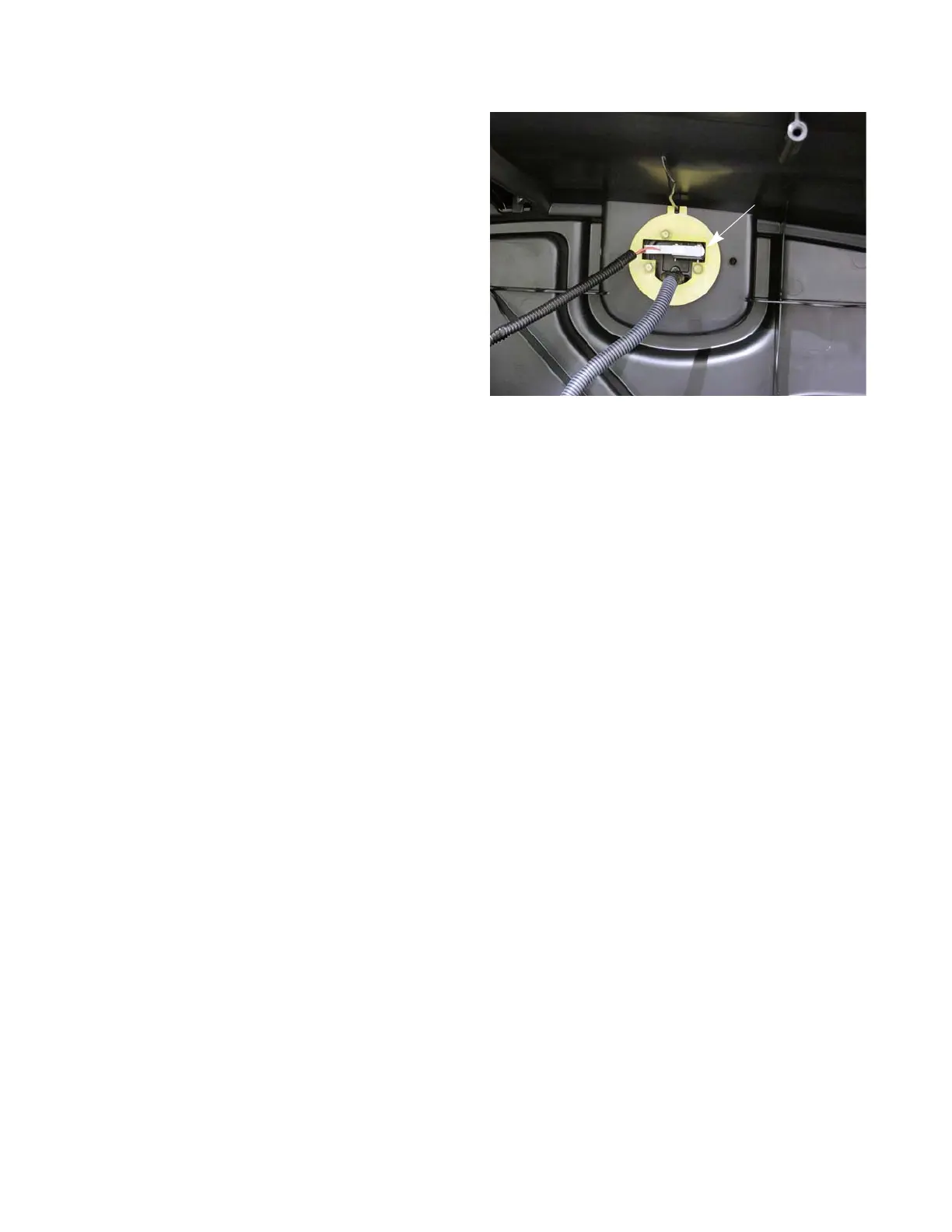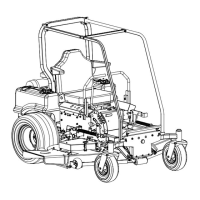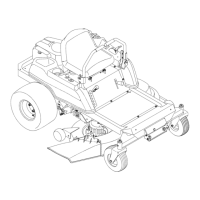RZT-S Zero
10
7. Lift the pod enough to gain access to the charger
door switch.
8. Disconnect the charger door switch.
See Figure 2.13.
9. Lift the pod off of the mower.
10. Install the pod by following the previous steps in
reverse order.
NOTE: Ensure that the charger harness is recon-
nected when installing the left pod. It is pos-
sibly to reassemble the mower with the
charger disconnected. It will run but will not
charge the batteries.
11. Test drive the mower in a safe area before returning
it to service.
Figure 2.13
Charger door switch
