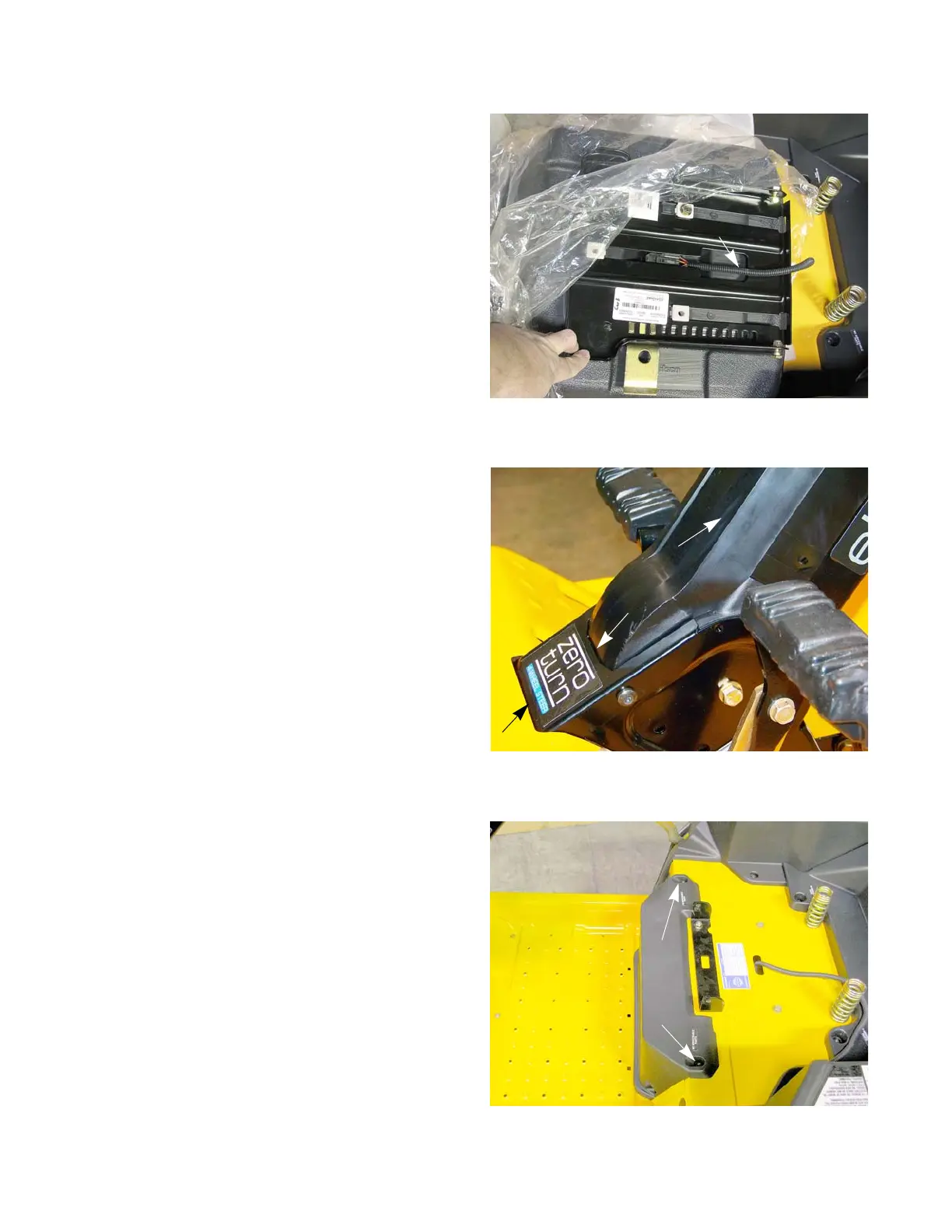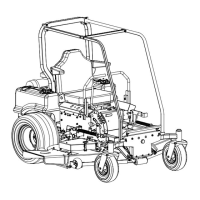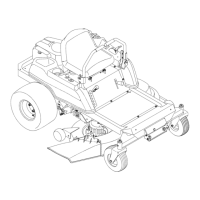RZT-S Zero
A2
4. Disconnect the seat switch harness. See Figure 3.
5. Remove the seat.
6. Slide the steering column cover out from under the
steering column.
See Figure 4.
NOTE: There is a wire harness running through the
cover. Do not damage the wires.
7. Insert the bottom of the cover into the opening at the
bottom of the steering column.
8. Lay the cover down on the steering column, while
routing the harness under the cover.
NOTE: The wiring harness is routed under the
cover. Position the harness so that it will not
be damaged by the installation of the cover
or any normal control movements.
9. Tilt the steering column up.
10. Remove the two shoulder screws that hold the top
of the front battery cover to the seat box assembly
using a T-30 torx driver.
See Figure 5.
Figure 3
Seat switch harness
Figure 4
Upper steering column cover
Lower cover
Slot
