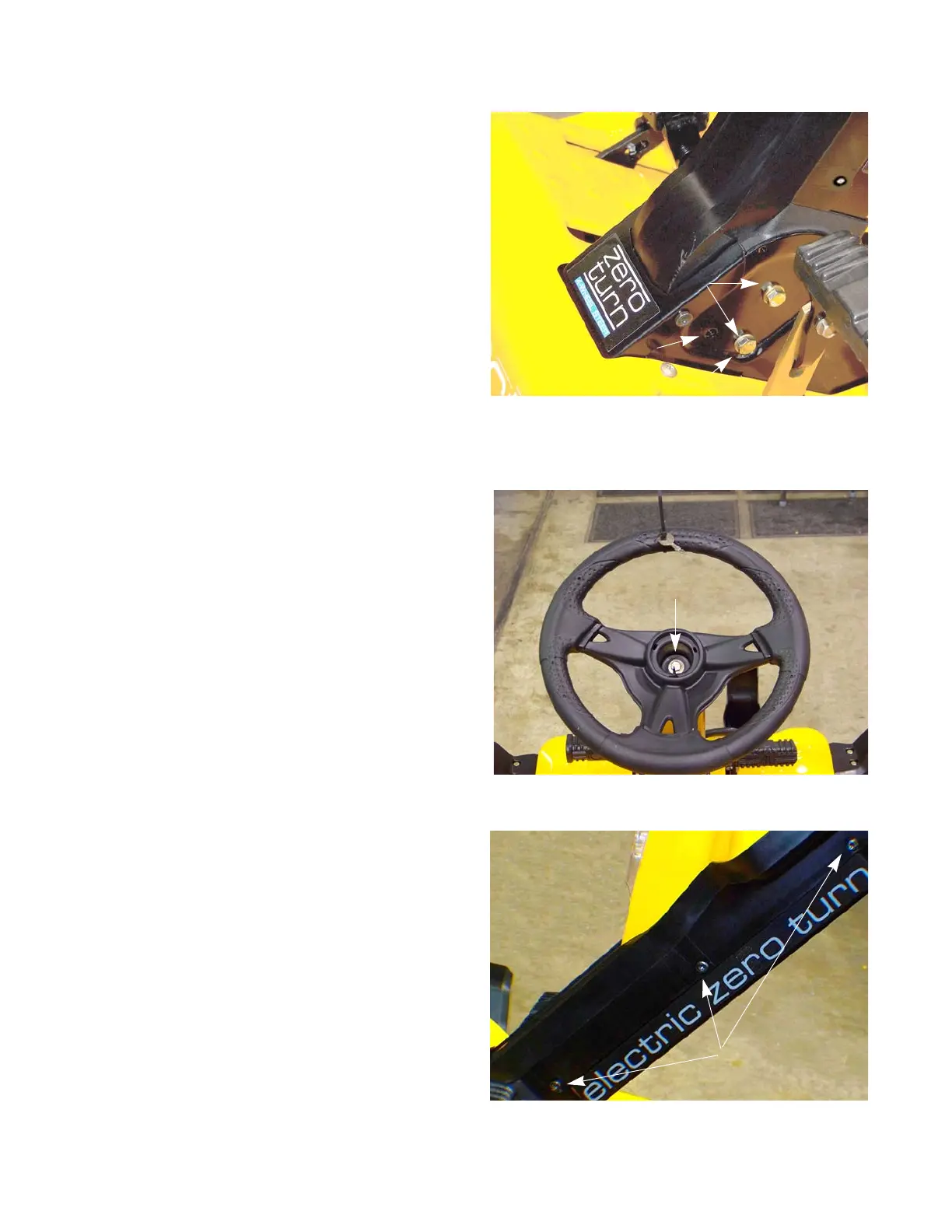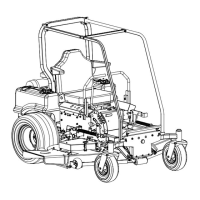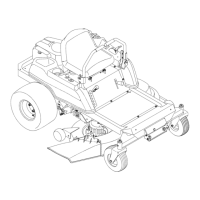RZT-S Zero
A4
NOTE: There are two different height settings the
steering column can be mounted at.
17. Lift the steering column to the desired height and
secure it with the patch bolts and flat washers from
the hardware packet.
See Figure 9.
NOTE: A patch bolt is a bolt that has a thread lock-
ing compound applied to the threads by the
bolt manufacturer.
18. Tighten the top patch bolt.
19. Install the steering wheel:
19a. Carefully pry off the steering wheel’s center
cap.
19b. Remove the screw and washer from under the
steering wheel’s center cap.
19c. Turn the front wheels of the tractor so that
they are pointing straight forward.
19d. Place the steering wheel over the steering
shaft so that it is pointing straight forward.
19e. Install the hex screw and washer to secure the
steering wheel to the steering shaft.
See Figure 10.
19f. Install the steering wheel center cap.
19g. Line up the holes in the upper cover with the
holes in the steering column.
19h. Install the six shoulder screws, found in the
hardware pack, using a T-30 torx driver.
Tighten the screws to a torque of 90 - 120 in
lbs (10 - 13 Nm).
Figure 9
Patch bolts
Low
High
Steering column height
