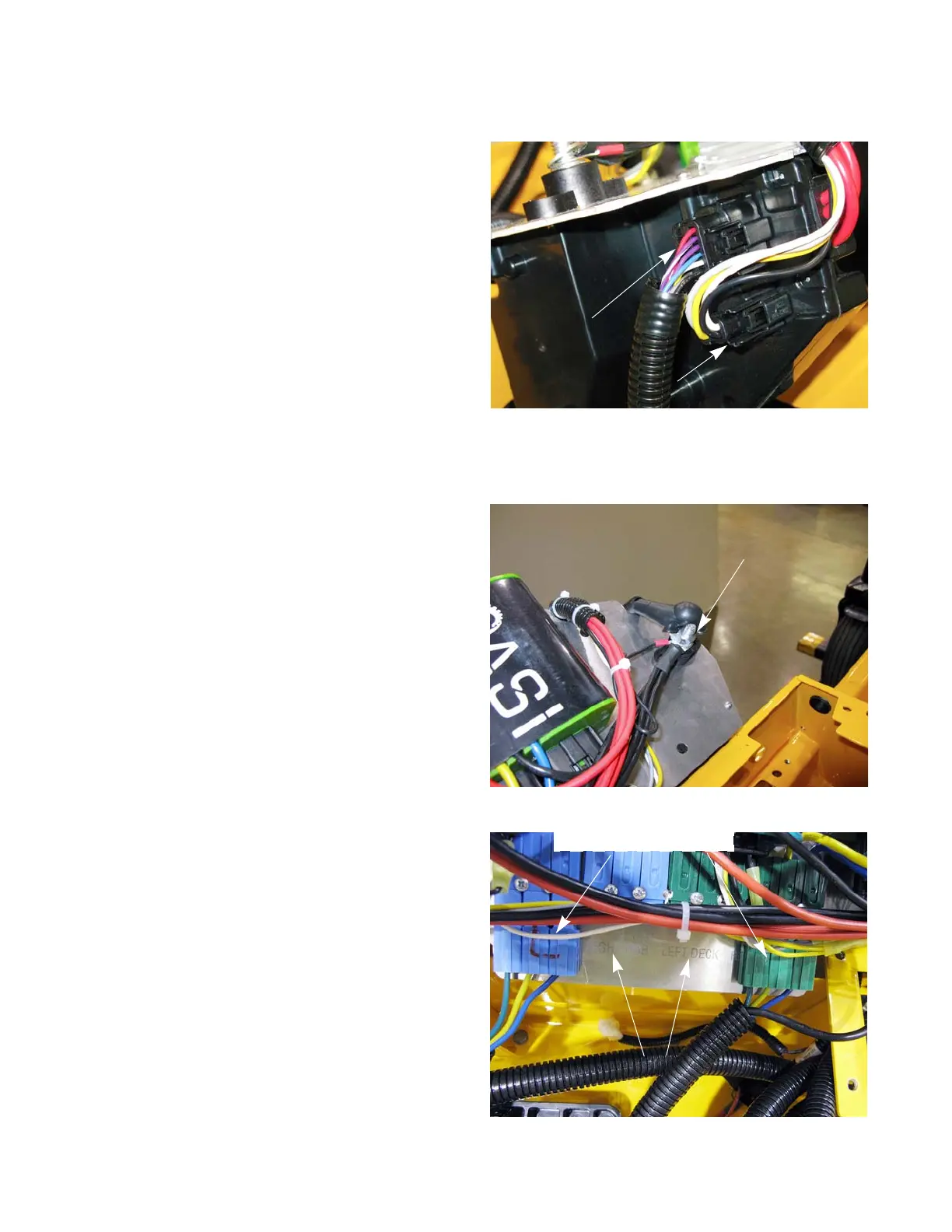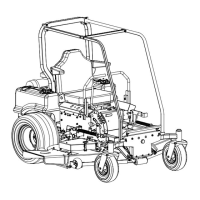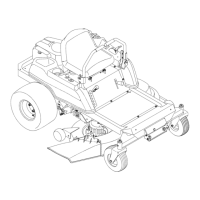RZT-S Zero
20
Seat box rear section
To remove/replace the seat box rear section:
1. Remove the batteries by following the procedures
described in Chapter 6: Battery Pack and Charger.
NOTE: The front main and the rear seat box sec-
tions can be removed as one assembly. If
both sections are to be removed as one, fol
-
lowing procedures in the front main seat box
assembly then jump to step 3.
2. Remove the seat box top plate by following the pro-
cedures described in the seat box top plate section
of this chapter.
3. Remove the control panel:
3a. Disconnect the VCM harness from the control
panel.
See Figure 2.34.
NOTE: Under the VCM harness connector is the
control panel communication harness connector. Do not disconnect this harness.
3b. Disconnect the negative battery pack lead
from the master ground bus.
See Figure 2.35.
3c. Disconnect the motor harnesses from the con-
trollers.
NOTE: Placing an identifying mark on each of the
high current connectors will make re-assem
-
bly easier.
NOTE: The control panel is each under each of the
high current connectors to identify which
motor the control should be connected to.
See Figure 2.36.
Figure 2.34
VCM Harness
VCM communication harness
Figure 2.35
Master ground bus
Figure 2.36
High current connector
Connector ID
