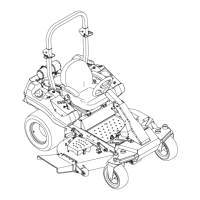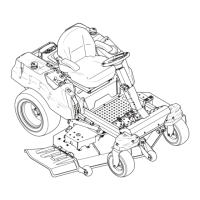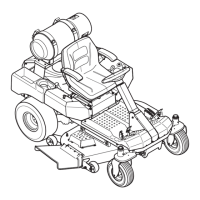15-8
15. SERVICE THE ELECTRICAL SYSTEM
Sc2450 Operator's Manual
■ Replace the Work Light Bulb
1. Park the tractor safely and securely.
2. Stop the engine and remove the key from the
starter key switch.
3. Open the hood.
4. Turn the work light socket counterclockwise
slightly to remove it from the work light housing.
5. Remove the bulb from the work light socket.
6. Install a new bulb into the work light socket.
7. Turn the work light socket clockwise slightly and
fix it to the work light housing.
8. Close the hood.
9. Check that the work lights light normally.
(A) Work light assembly
(B) Work light bulb
(C) Work light socket
P3014935
(A)
P3014956
(B)
P3014951
(C)

