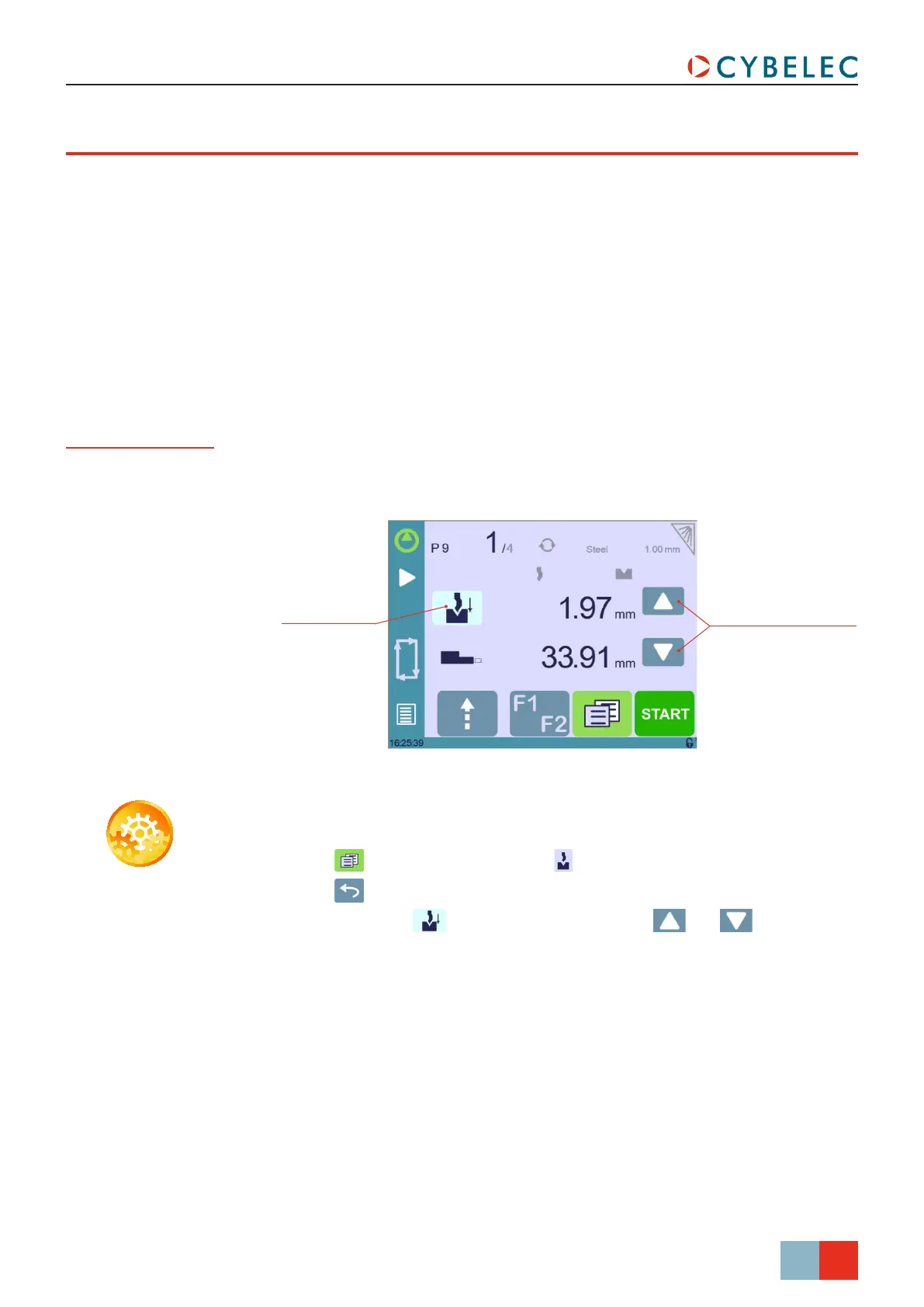9/38
CybTouch 8 P User Manual
Sep.
2019
V2.1
Manual axeS MoveMenT
Setting inStructionS:
1. Touch the button and then touch the icon (if available); it will become gray.
2. Touch the button to come back to the program page.
3. Touch the Y axis icon and use the manual buttons ( and ) to move it.
4. Proceed in the same manner to move the back gauge axis.
In the course of setting up a machine, it is sometimes necessary to be able to move
the axes manually, for example when changing the tooling. This can be done from two
different places:
• In the Program or EasyBend page.
• In the Manual Movement page.
In the Program or
EasyBend page
In the Program or EasyBend page, axes can be moved manually only when the tool
management is deactivated.
Select the axis you want
to move manually by
touching its icon
Use these arrows to move
the selected axis manually
