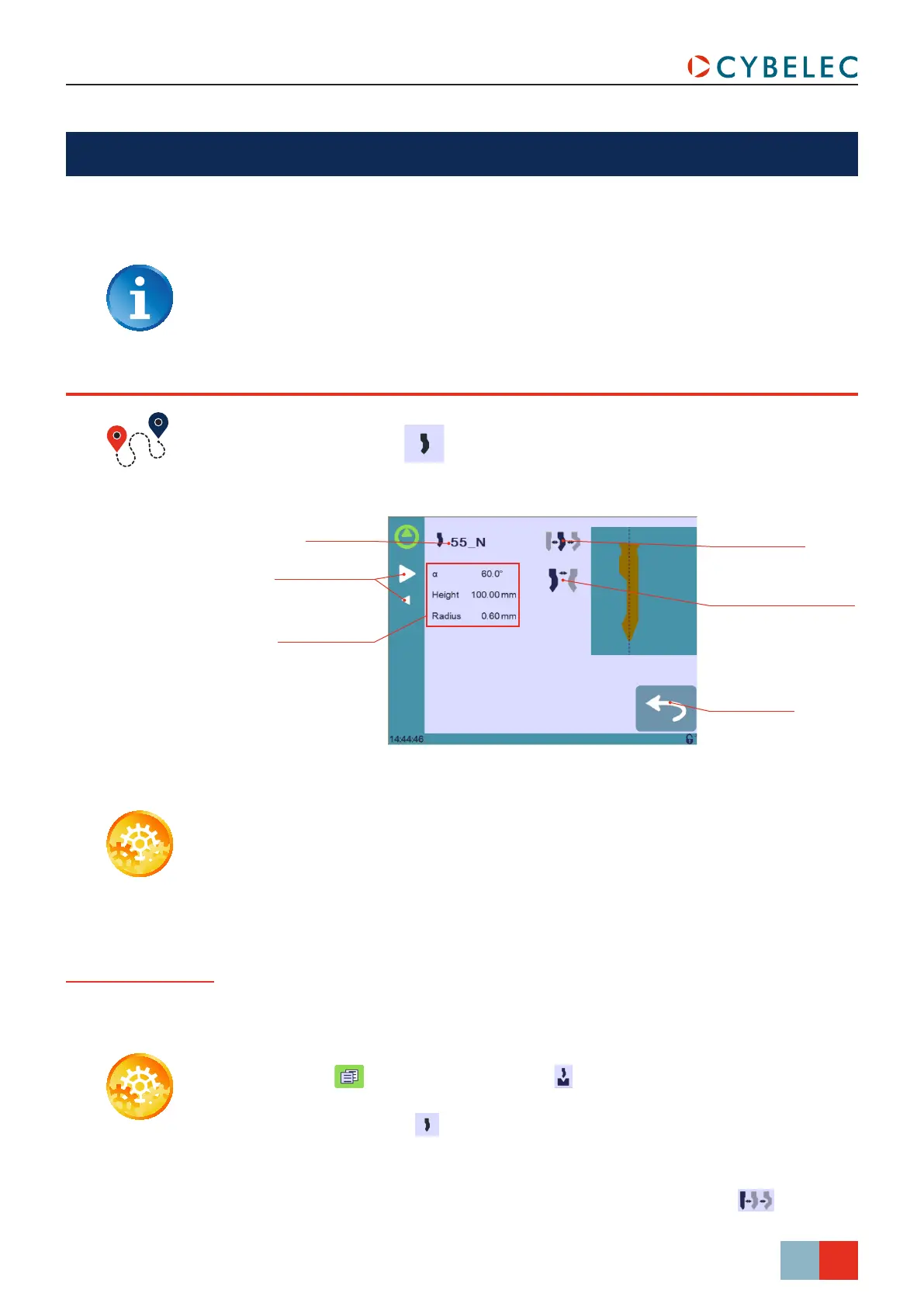19/38
CybTouch 8 P User Manual
Sep.
2019
V2.1
toolS ManaGeMent
Tools management allows the creation and configuration on the CybTouch of the tools to
be used on the machine. These tools are then taken into account in bend calculations.
puncheS
Bend Numerical Page →
Setting inStructionS:
To select a punch, simply browse through the existing punches in your library using the
arrows buttons, and then return to Bend Numerical Page.
How to create or
modify a punch?
If no punch is yet created, the punch will have no name (??? is displayed). If a punch
already exists, then the last punch used will be selected, here 55_N (modifications will
not alter the existing punch as they will be saved under another name).
1. Touch the button and then touch the icon to activate tool management if
necessary.
2. Touch the punch icon to access the punch details.
3. Enter the characteristics (α (punch angle), Height and Radius) for the new punch to
be created.
4. Select the punch type (straight, normal or gooseneck) with this icon . This
characteristic is only an information for the operator.
Depending on the CybTouch version and the press brake configuration, punch
and die management may not be available on the CybTouch you have.
Punch mounting direction
Return to Bend
Numerical Page
Types of punches
Basic punch data
Browsing through
existing punches
Punch name
