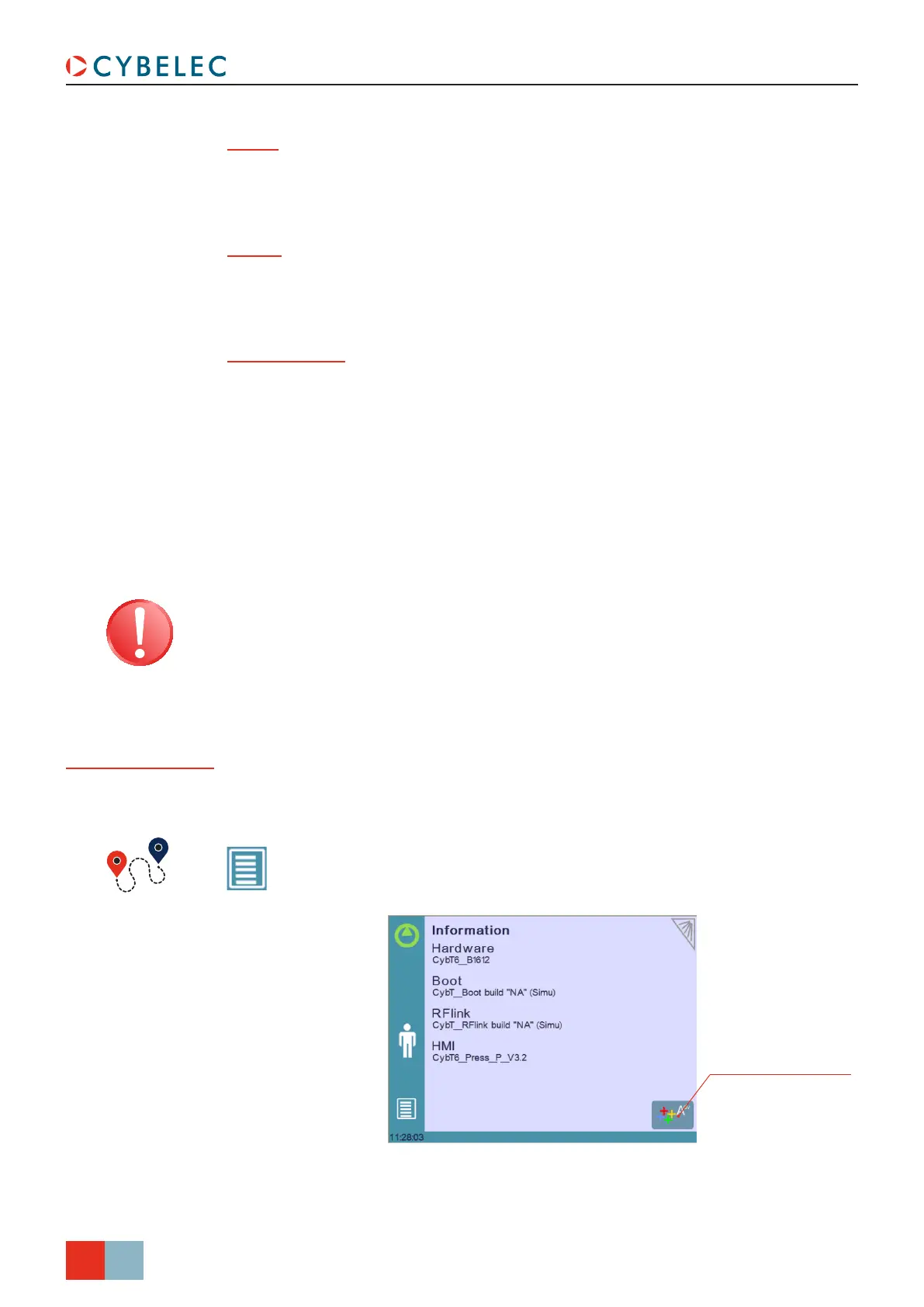12/38
CybTouch 8 P User Manual
Sep.
2019
V2.1
Information
The Information page displays the names and versions of the softwares installed on the
CybTouch. Pressing the Advanced button shows more detailed information.
Defrag
This function will rearrange the memory space of the CybTouch. Simply touch it and
follow the instructions given in the yellow pop-up window.
Format
This function will erase all data in the CybTouch. Only use this with the help of a
technician.
Internal backup
This function is specially designed for OEM and support.
Usually a machine parameters’ backup is made by the machine manufacturer or the
company who services the machine. This backup allows a maintenance technician to
restore original working parameters if necessary.
Should there be a need to restore parameters, call on a maintenance technician and
follow his instructions.
Do not try to use this function unless you are in dire need.
(Menu Button) → Other menus → Service → Service → Information
Before using this last function, make sure that all your files have
been transfered outside the CybTouch (using CybTouchTools, see the
relevant Instructions manual).
To Advanced information
