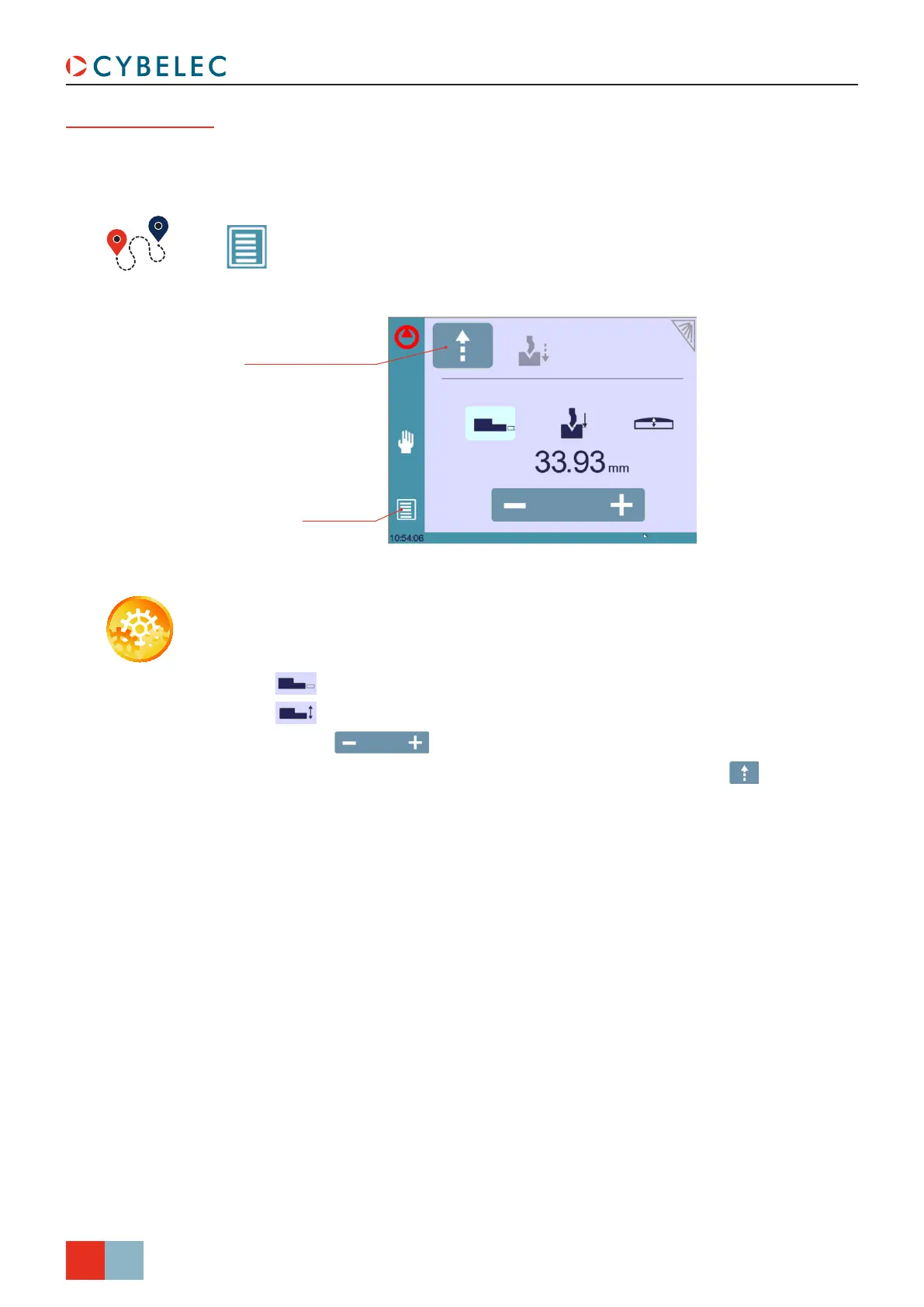10/38
CybTouch 8 P User Manual
Sep.
2019
V2.1
(Menu Button) → Manual movement
Setting inStructionS:
1. Select the axis that you want to move:
• for the back gauge X axis.
• for the back gauge R axis.
2. Touch the buttons to move the selected axis.
3. Use the foot switch (Low Speed Down movement) and this button (High Speed
Up) to move the beam.
In the Manual
Movement page
The manual movements also have their dedicated page, which can be accessed following
the link below.
Move beam up
(button hidden if
movement not allowed)
Menu Button
