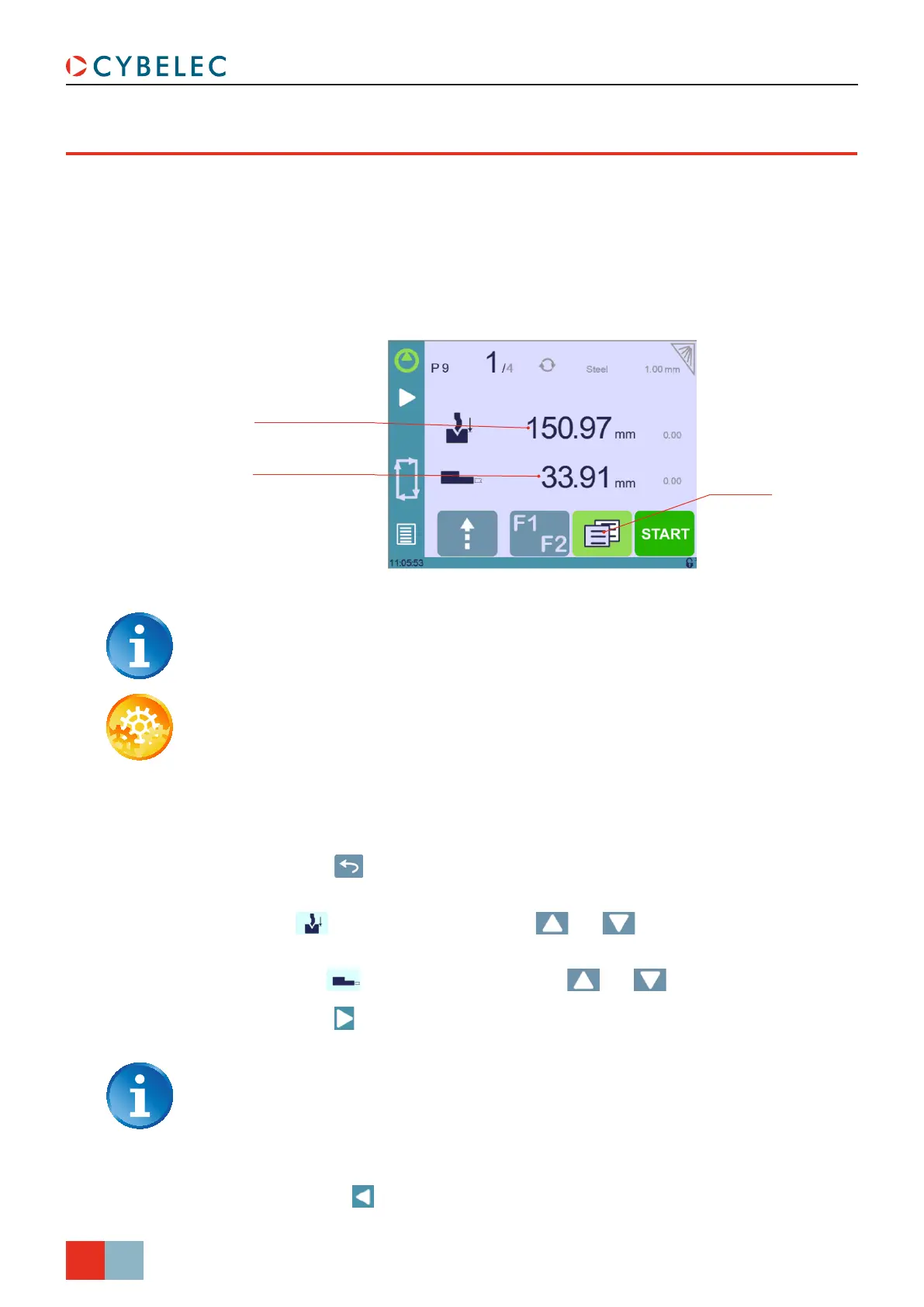26/38
CybTouch 8 P User Manual
Sep.
2019
V2.1
Setting inStructionS:
1. Touch the program number and select New program in the list.
2. Touch the material’s thickness (here 1.00). The More Page is displayed.
3. In the More Page, enter the Material thickness, the Force, and other sequence
parameters (Opening (TDC), Back gauge retraction, etc.).
4. Touch the button to return to the Bend Numerical Page.
5. Enter the bend depth value for Y axis (here 150.97). One can also touch the Y axis
icon and use the manual buttons ( and ) to move it.
6. Enter the back gauge position value for X axis (here 33.91). One can also touch the X
axis icon and use the manual buttons ( and ) to move it.
7. Touch the button to add another step.
Click on OK when prompted to create new step.
8. Proceed in the same manner to create the other segments of the part.
9. Go to the desired step touching the Current step (sequence) number (see page 14)
or using this button.
bendinG wiThouT ToolS ManaGeMenT
This procedure is also valid if tools management has been disabled (see Tooling
management, page 15).
For versions that do not have tool management, it is impossible for the operator to select
with or without tool management (see Tooling management, page 15). The selection is
simply not available.
Working without tools management means that you can program the back gauge value
for X axis and the bend depth value for Y axis only in mm (or inch).
All corrections are thus also manually made in mm/inches.
Y-axis position in mm
(or inch)
X-axis position in mm
(or inch)
More Page
