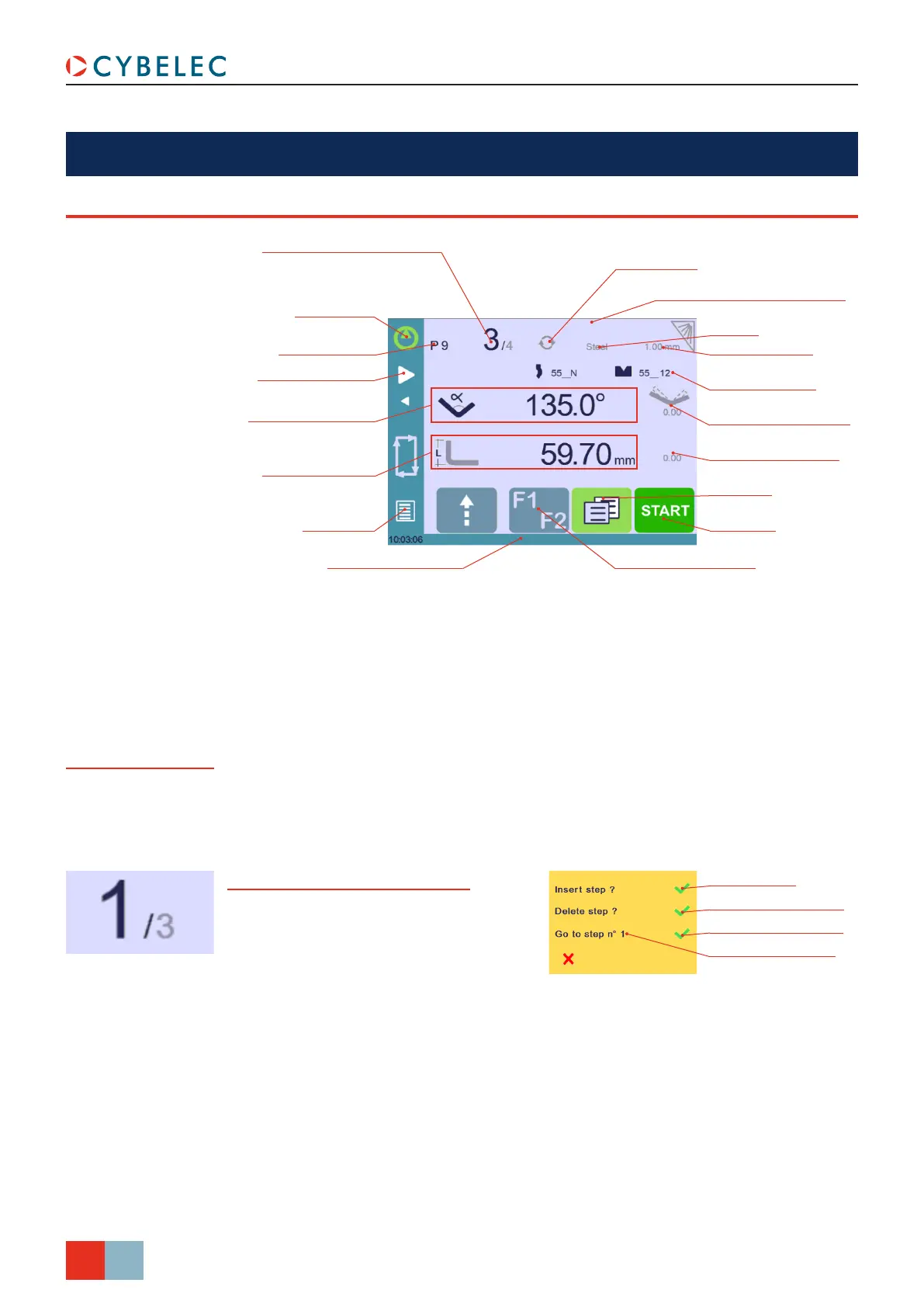14/38
CybTouch 8 P User Manual
Sep.
2019
V2.1
bend nuMerical paGe
baSiC PaGe deSCriPtion
Available
functions on the
Bend Num page
Insert step here
Delete current step here
Go to selected step here
Select the step to jump
to here
Current step (sequence) number
Touching the step number will open a
yellow pop-up window as shown here, with
3 different actions to choose from:
• Insert step: this function will insert a
step after the current one.
• Delete step: this function will erase the
current step.
• Go to step: this function allows jumping
directly to the desired step.
The Bend Numerical Page is normally the working page, from which the bends are
executed, and most of the navigation originates from and leads to.
Current cycle activity information
Tools Management
Bending and Corrections
Back gauge Correction
Start – Stop
More Page
Interactive message line
Menu Button
Auxiliary function button
Beam (Y axis) position
value / bend angle
Back gauge (X axis)
position / ange length
Add step or next step
Pump button
(if congured)
Program number
Current step (sequence) number Repeat sequence button
(inactive here)
Material
Material thickness
