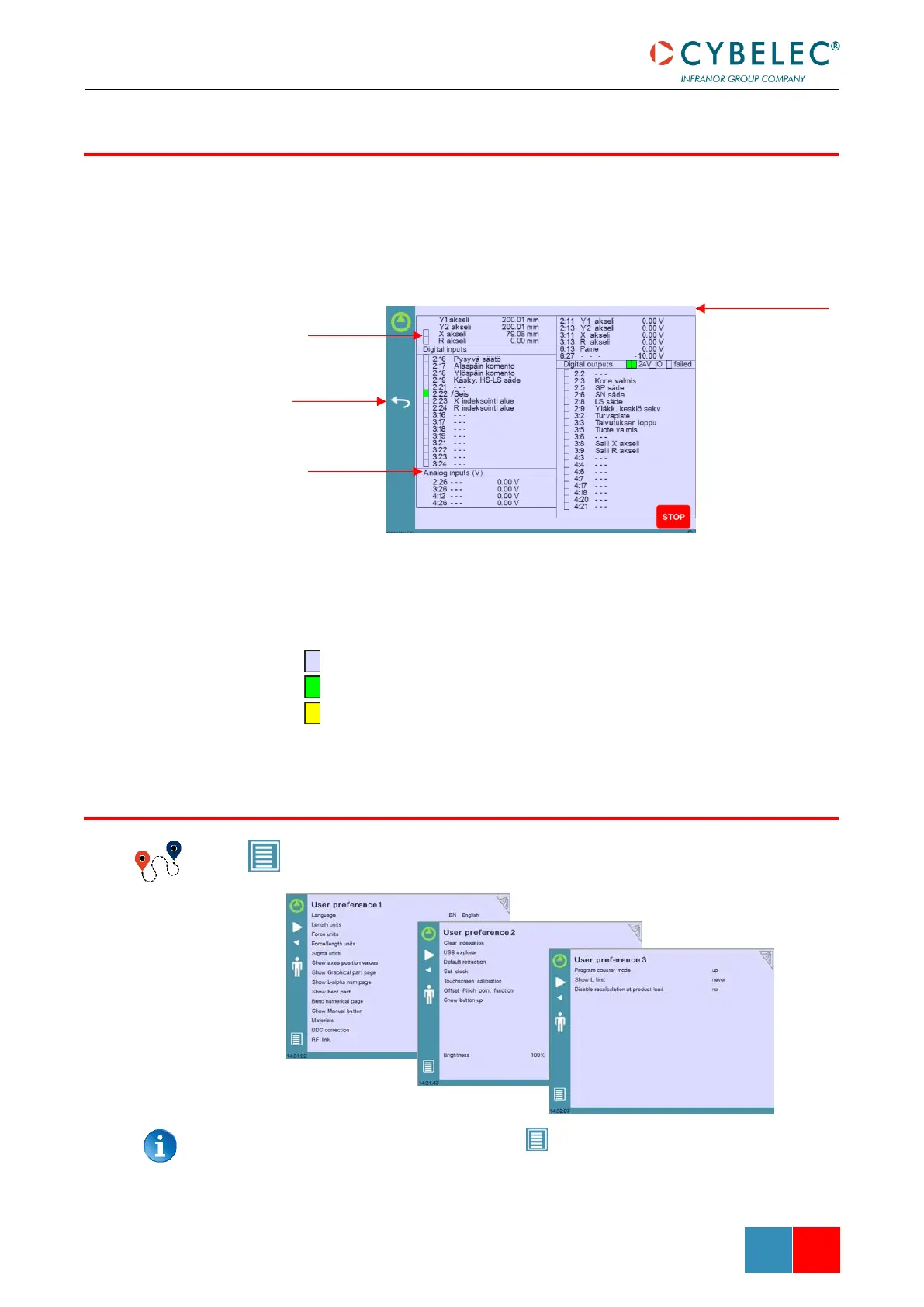The Status page shows the status of all inputs and outputs and axes positions of the NC.
This feature is very useful during setup or during phone service with a machine installed in
the field.
This page is accessed from anywhere by pressing the Status Pages Zone.
To exit the Status page, press on the arrow on the left.
Axes have specific indicators. Their colour indicates the position of the axis relative to the
tolerance.
Possible states are:
• : Device not active and in the tolerance.
• : Device moving.
• : Device not active and outside of the tolerance.
(Menu Button) → Other menus → User preference
To exit the User Preference page, touch the button.
