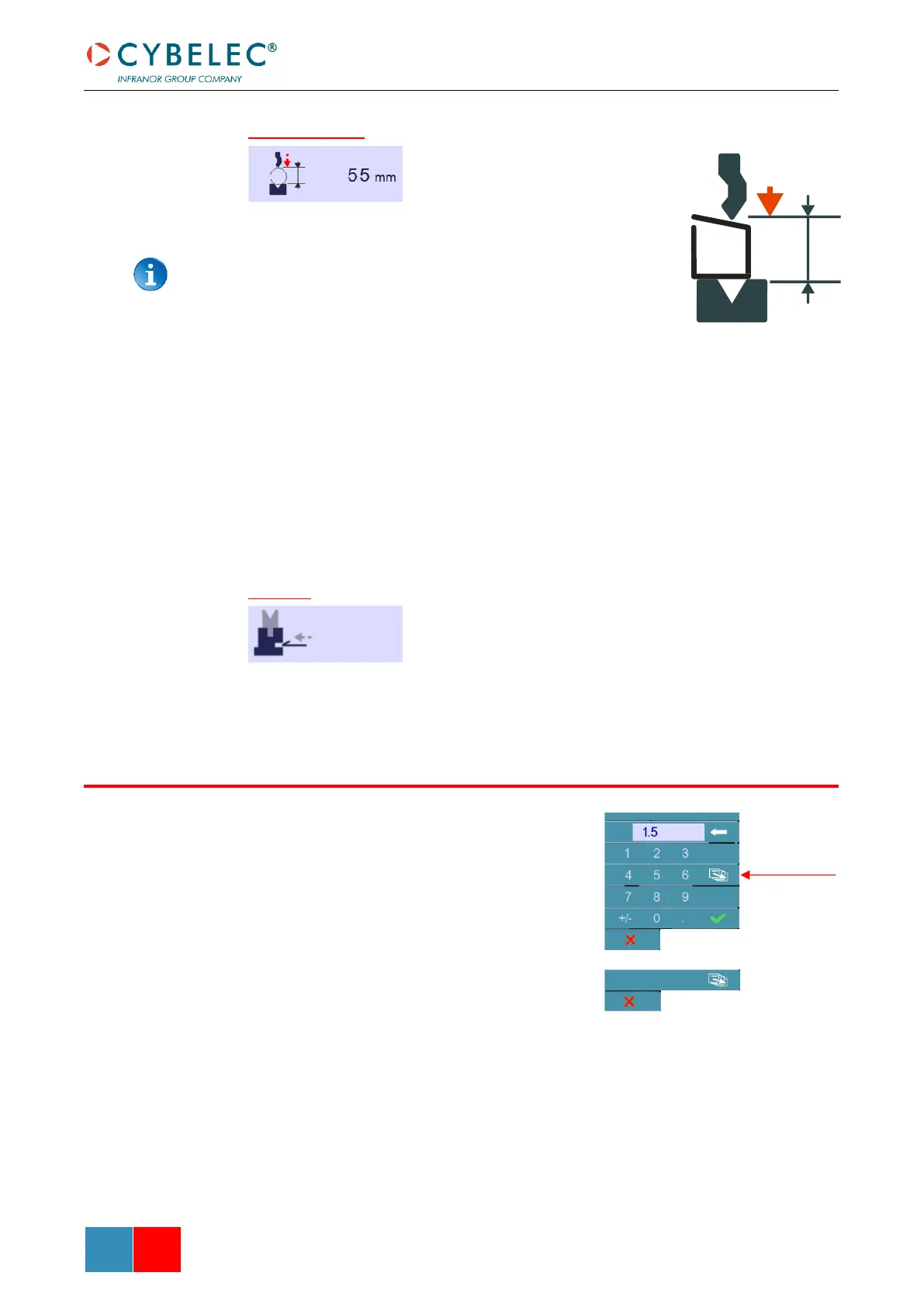Offset Pinch Point
This function allows making a bending
cycle further away from the matrix, for
example to close the opened side of a
box, as shown on the right.
Once activated, this function forces the CybTouch into
bottoming mode (see Set-point beam (Y axis) / bend angle,
page 21).
With this function, the Speed Change Point occurs higher, and the operator can inch the
beam down with short impulses on the pedal, until the proper height is reached. The
parameters Speed change threshold and bending speed (see page 23) can also be useful in
this situation.
Proceeding this way is normally used for unit or small series. If, however the number of
parts is large, the operator can enter a target value in the bottoming field, which will then
turn black. This way, the CybTouch will execute a normal bending cycle, stopping the beam
at the programmed value, i.e. saving a lot of production time.
Hemming
Allows making conventional die hemming bends.
This function allows copying a defined value to all the
steps of the current program. It appears in the
numerical pad of relevant fields, such as Bending
length, Force, Bending and Corrections, etc.
It is also possible to use the Copy to All function with
fields that do not require a numerical pad, such as
Back gauge manual control, by simply holding the
button for 2 seconds. The Copy to All button is then
displayed on top of the screen as shown here.
