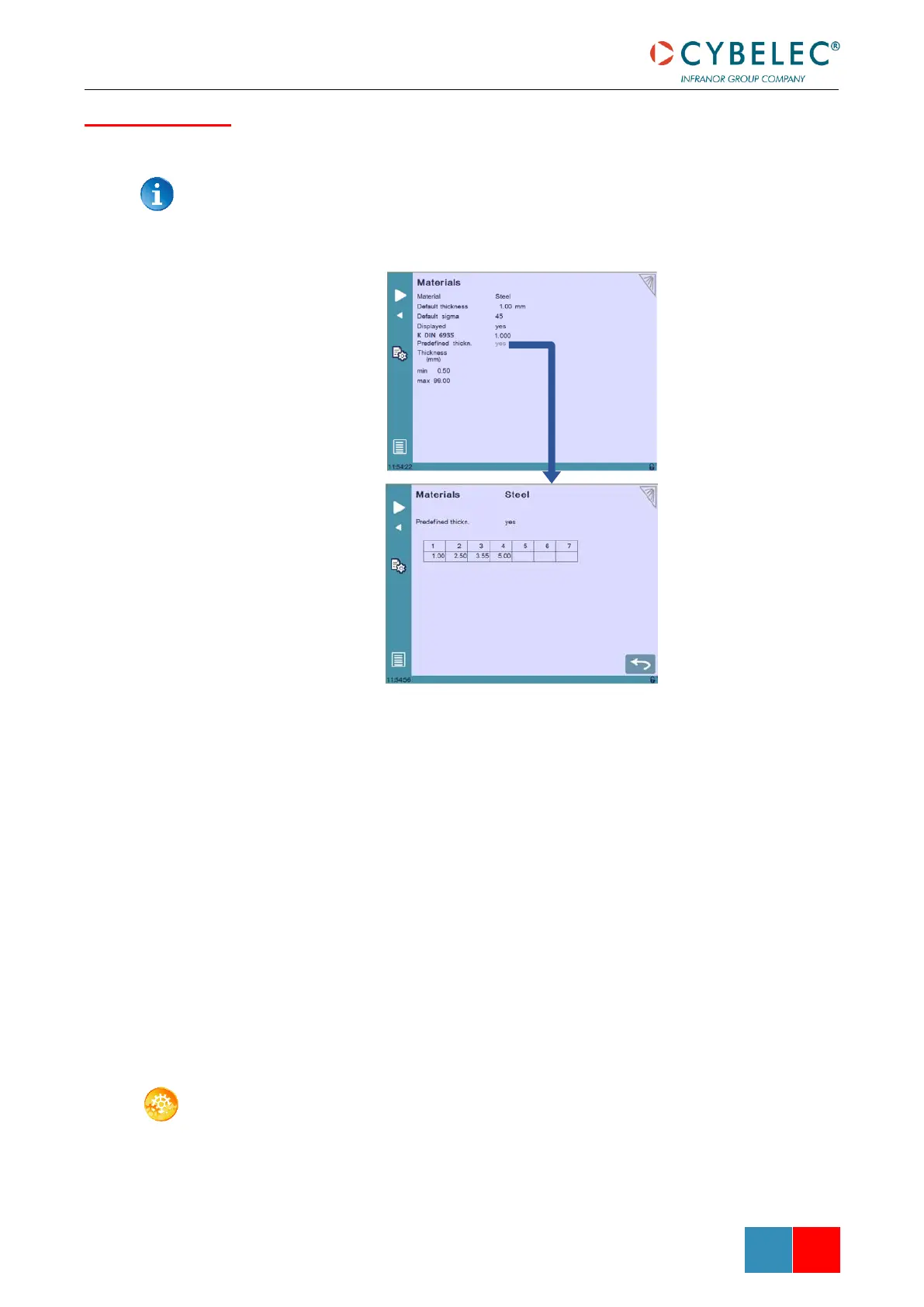Touching Materials opens the Materials page, where the default characteristics for each
material can be changed, or a new material can be configured.
This page may not be available, depending on the machine parameters’
configuration. To be allowed to access the Materials page, a level 2 password is
required
The Materials page displays:
• Material: Selected material (here Steel).
• Default thickness for the material.
• Default sigma: Default sigma for the material (here 45).
• Displayed: If the material will be available to be selected for use (here yes).
• K DIN 6935: Allows to correct the blank length accordingly to DIN 6935.
• Predefined thickn.: Allows defining up to 7 different predefined thicknesses for
the selected material.
• Thickness min/max: Determines the maximum and minimum accepted thickness
for the selected material.
Three predefined default materials are available (steel, stainless steel, aluminium), but
others can be added.
To add a material:
1. Touch Material and select a non-configured material (Mater X) from the list.
2. Enter the new material’s characteristics.
