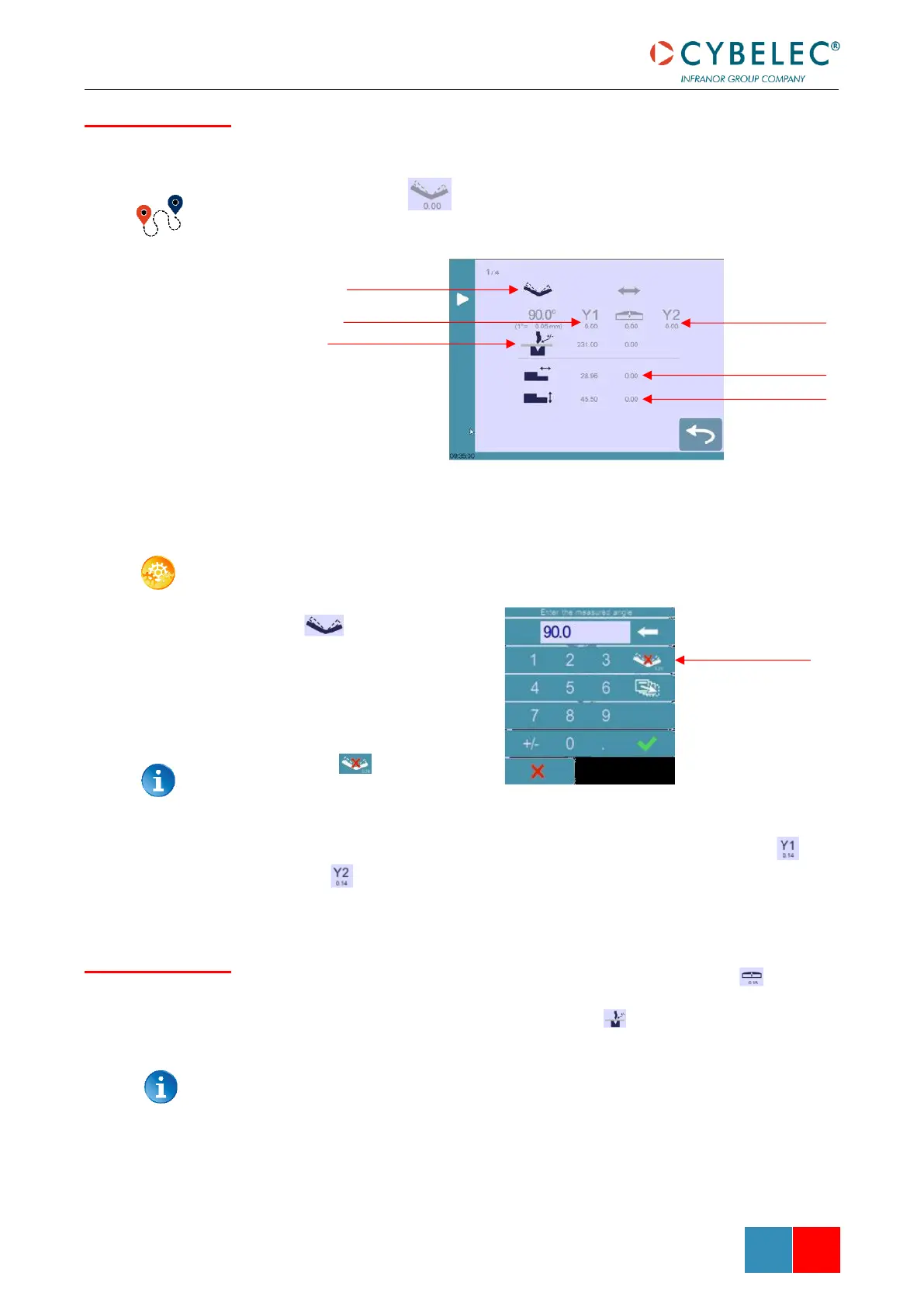After physically measuring the angle, if corrections are to be made, they must be done on
this page, and not directly in the program step.
Bend Numerical Page →
SETTING INSTRUCTIONS:
1. Touch the angle correction
icon and enter the
physically measured value of
the angle. The numerical
control will automatically
calculate the Y1 and Y2 axes
corrections.
Pressing this button will reset
all angle corrections.
2. Depending on the position of the sheet metal in the press, it may be necessary to
fine-tune the beam’s corrections. It is possible by simply touching this icon or
this one and entering the desired values.
3. Corrections to the crowning value can be made by touching this icon .
4. The numerical control automatically calculates the Pinch Point height. If it needs
correction, it can be done by touching this icon .
The greyed value next to the Pinch Point correction icon is the value calculated by
the numerical control, and thus the value onto which the correction will be applied.
